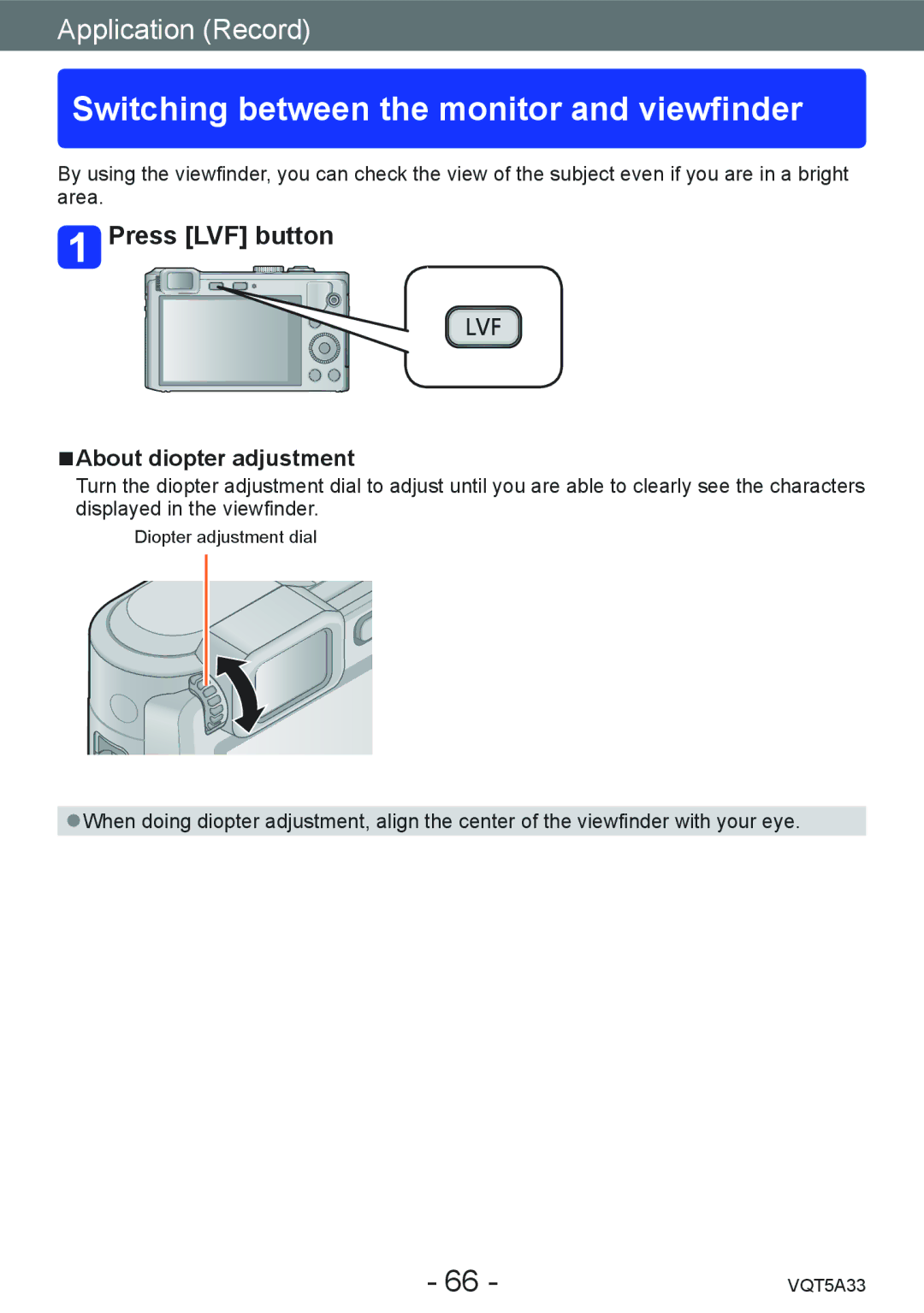Application (Record)
Switching between the monitor and viewfinder
By using the viewfinder, you can check the view of the subject even if you are in a bright area.
 Press [LVF] button
Press [LVF] button
■■About diopter adjustment
Turn the diopter adjustment dial to adjust until you are able to clearly see the characters displayed in the viewfinder.
Diopter adjustment dial
●●When doing diopter adjustment, align the center of the viewfinder with your eye.
- 66 - | VQT5A33 |