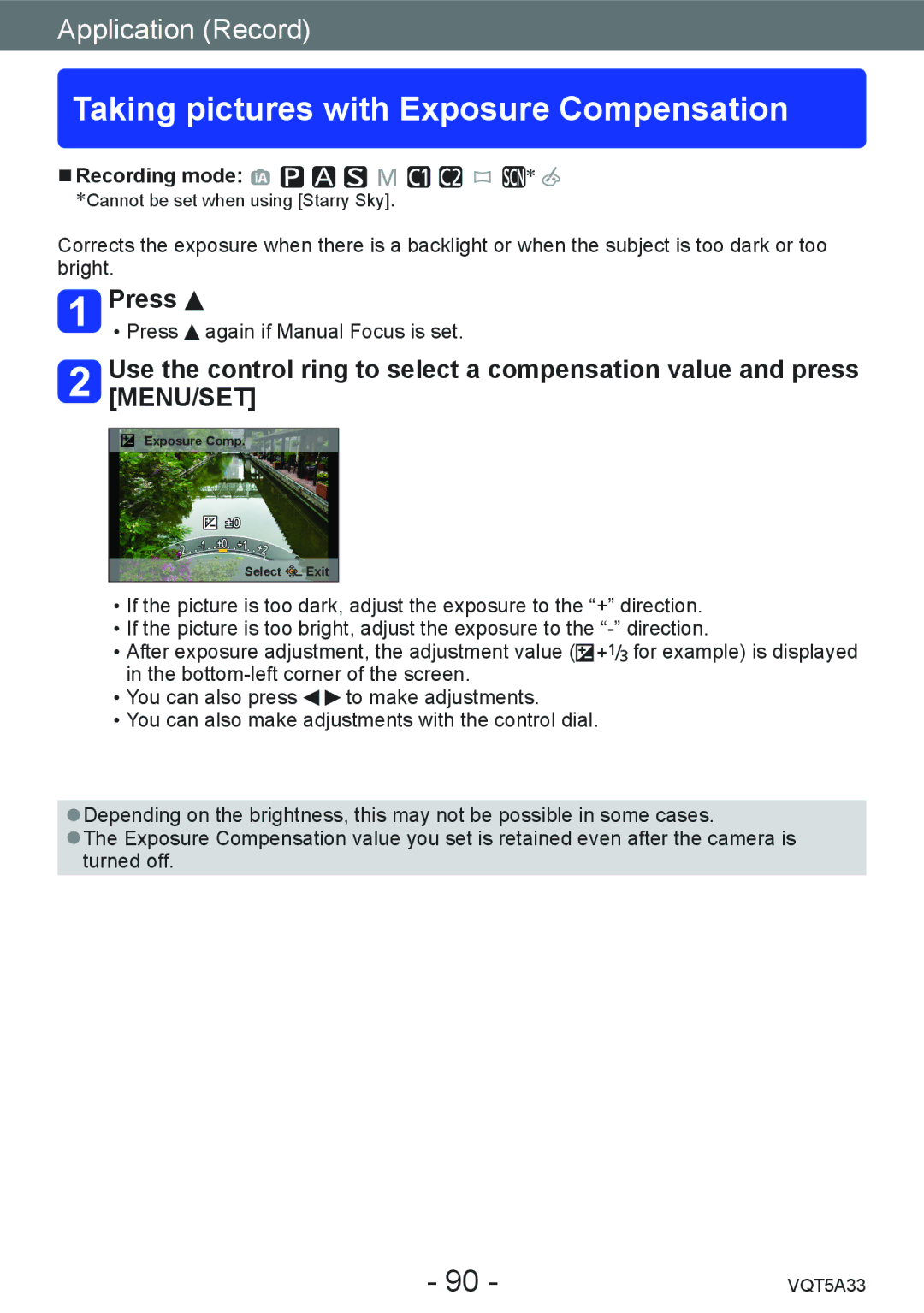Application (Record)
Taking pictures with Exposure Compensation
■■Recording mode: ![]()
![]()
![]()
![]()
![]()
![]()
![]()
![]()
![]() ∗ ∗Cannot be set when using [Starry Sky].
∗ ∗Cannot be set when using [Starry Sky].
Corrects the exposure when there is a backlight or when the subject is too dark or too bright.
Press 
••Press ![]() again if Manual Focus is set.
again if Manual Focus is set.
Use the control ring to select a compensation value and press [MENU/SET]
Exposure Comp.
Select ![]()
![]()
![]() Exit
Exit
••If the picture is too dark, adjust the exposure to the “+” direction. ••If the picture is too bright, adjust the exposure to the
••After exposure adjustment, the adjustment value (![]()
![]() for example) is displayed in the
for example) is displayed in the
••You can also press ![]()
![]() to make adjustments.
to make adjustments.
••You can also make adjustments with the control dial.
●●Depending on the brightness, this may not be possible in some cases.
●●The Exposure Compensation value you set is retained even after the camera is turned off.
- 90 - | VQT5A33 |