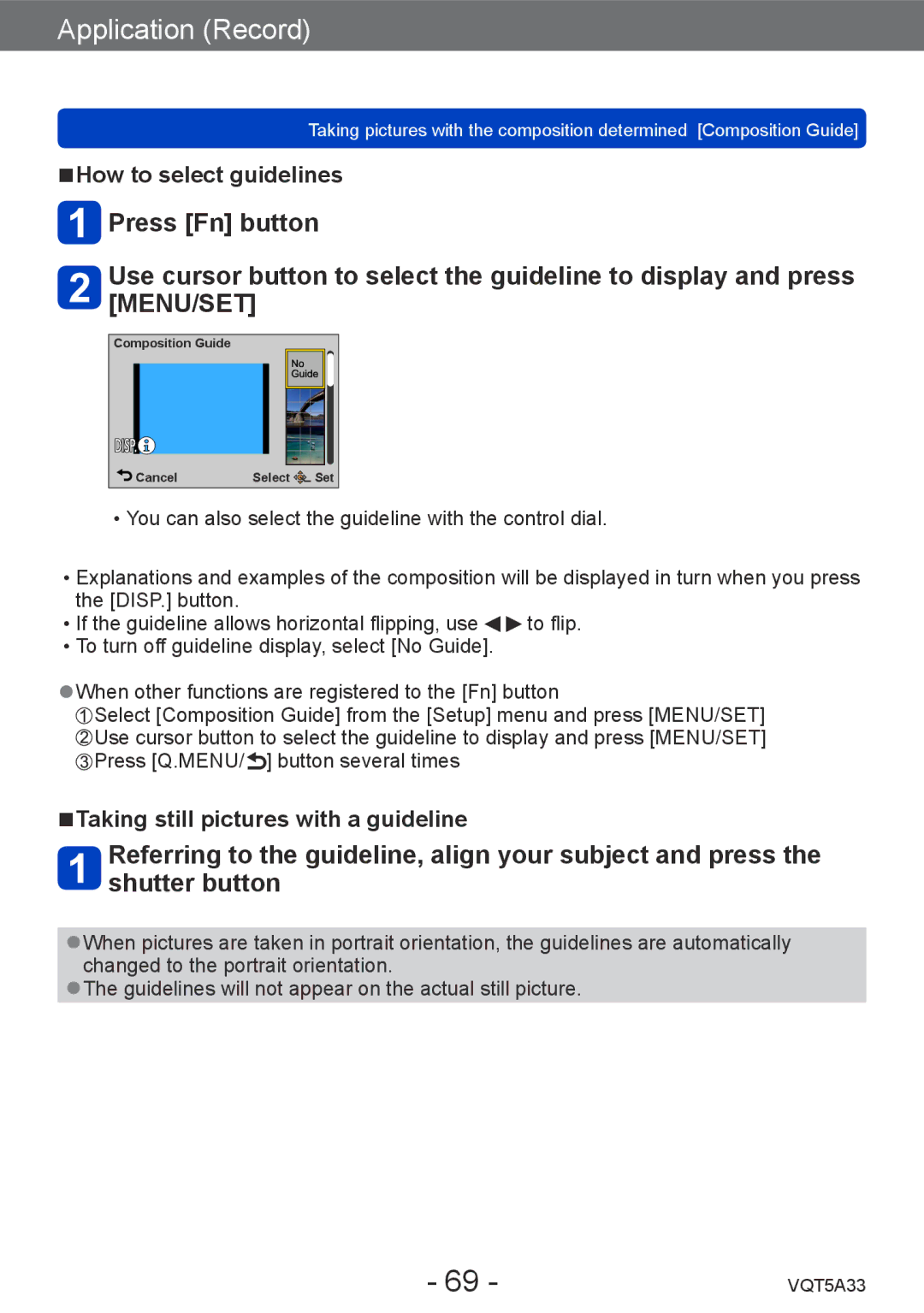Application (Record)
Taking pictures with the composition determined [Composition Guide]
■■How to select guidelines
![]() Press [Fn] button
Press [Fn] button
Use cursor button to select the guideline to display and press [MENU/SET]
Composition Guide
Cancel | Select | Set |
••You can also select the guideline with the control dial.
••Explanations and examples of the composition will be displayed in turn when you press the [DISP.] button.
••If the guideline allows horizontal flipping, use ![]()
![]() to flip. ••To turn off guideline display, select [No Guide].
to flip. ••To turn off guideline display, select [No Guide].
●●When other functions are registered to the [Fn] button
![]() Select [Composition Guide] from the [Setup] menu and press [MENU/SET]
Select [Composition Guide] from the [Setup] menu and press [MENU/SET]
![]() Use cursor button to select the guideline to display and press [MENU/SET]
Use cursor button to select the guideline to display and press [MENU/SET] ![]() Press [Q.MENU/
Press [Q.MENU/ ![]() ] button several times
] button several times
■■Taking still pictures with a guideline
Referring to the guideline, align your subject and press the shutter button
●●When pictures are taken in portrait orientation, the guidelines are automatically changed to the portrait orientation.
●●The guidelines will not appear on the actual still picture.
- 69 - | VQT5A33 |