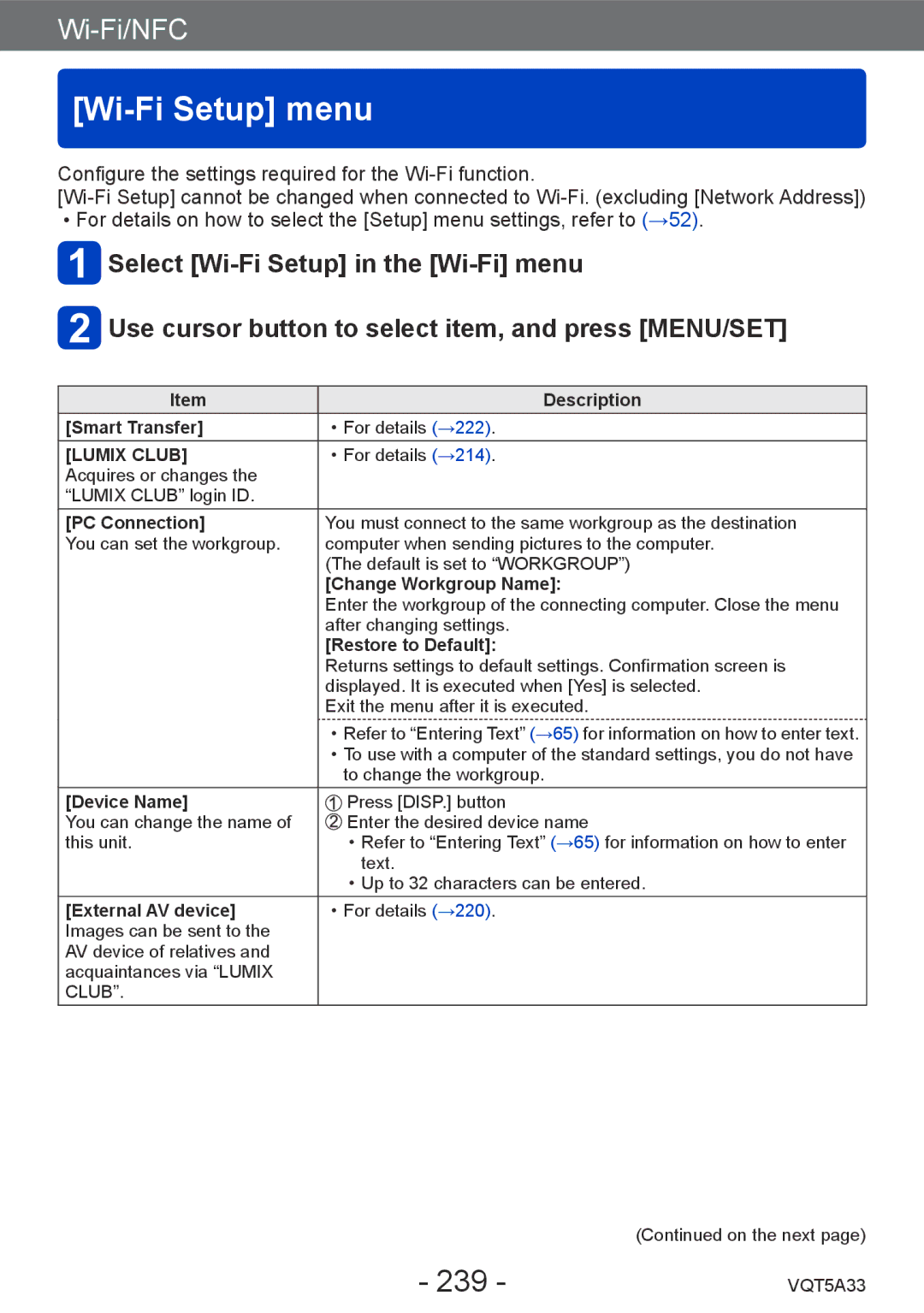[Wi-Fi Setup] menu
Configure the settings required for the
![]() Select
Select
![]() Use cursor button to select item, and press [MENU/SET]
Use cursor button to select item, and press [MENU/SET]
Item | Description |
[Smart Transfer] | ••For details (→222). |
[LUMIX CLUB] | ••For details (→214). |
Acquires or changes the |
|
“LUMIX CLUB” login ID. |
|
[PC Connection] | You must connect to the same workgroup as the destination |
You can set the workgroup. | computer when sending pictures to the computer. |
| (The default is set to “WORKGROUP”) |
| [Change Workgroup Name]: |
| Enter the workgroup of the connecting computer. Close the menu |
| after changing settings. |
| [Restore to Default]: |
| Returns settings to default settings. Confirmation screen is |
| displayed. It is executed when [Yes] is selected. |
| Exit the menu after it is executed. |
| ••Refer to “Entering Text” (→65) for information on how to enter text. |
| ••To use with a computer of the standard settings, you do not have |
| to change the workgroup. |
[Device Name] | Press [DISP.] button |
You can change the name of | Enter the desired device name |
this unit. | ••Refer to “Entering Text” (→65) for information on how to enter |
| text. |
| ••Up to 32 characters can be entered. |
[External AV device] | ••For details (→220). |
Images can be sent to the |
|
AV device of relatives and |
|
acquaintances via “LUMIX |
|
CLUB”. |
|
| (Continued on the next page) |
- 239 - | VQT5A33 |