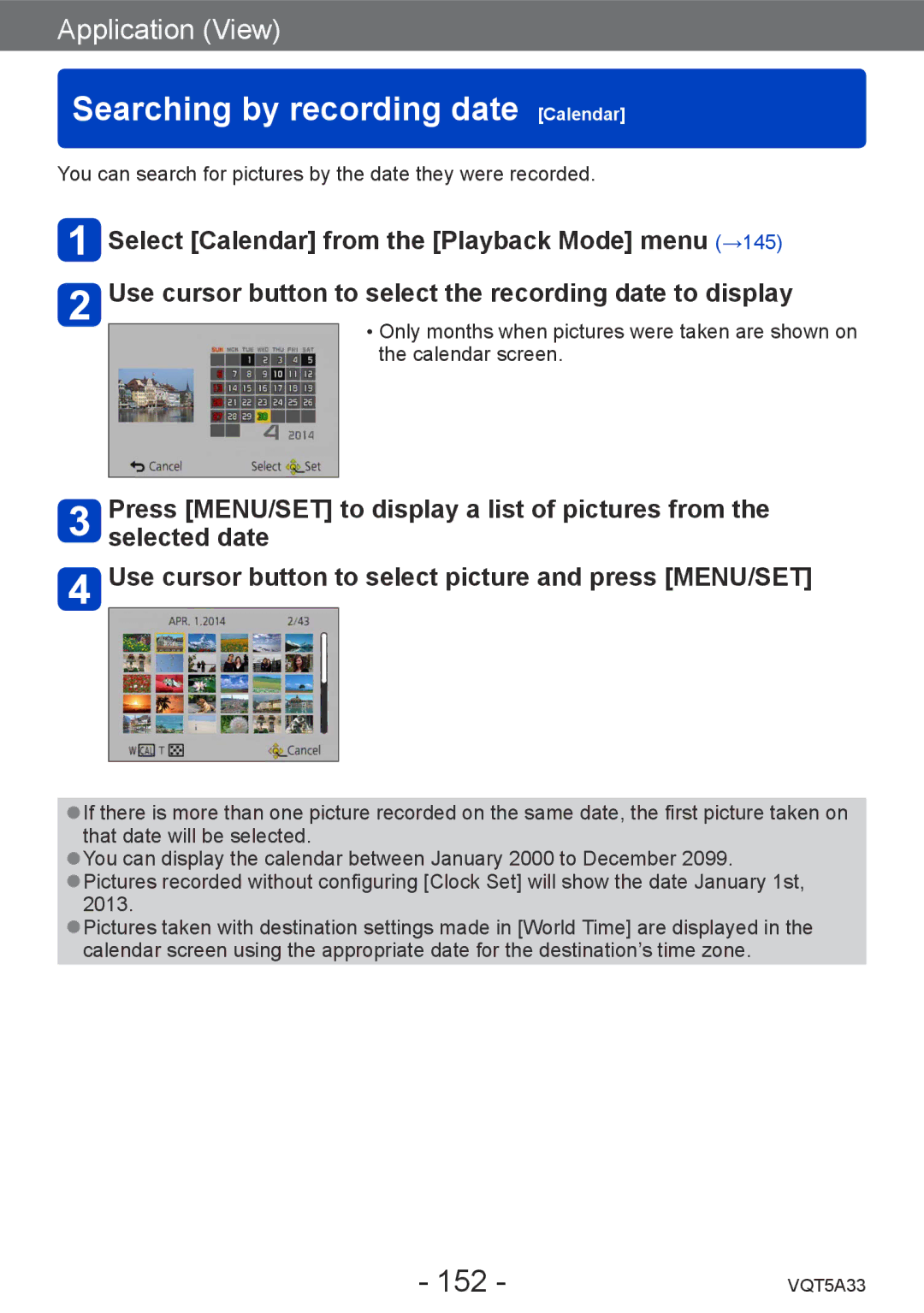Application (View)
Searching by recording date [Calendar]
You can search for pictures by the date they were recorded.
![]() Select [Calendar] from the [Playback Mode] menu (→145)
Select [Calendar] from the [Playback Mode] menu (→145)
Use cursor button to select the recording date to display
••Only months when pictures were taken are shown on the calendar screen.
Press [MENU/SET] to display a list of pictures from the selected date
![]() Use cursor button to select picture and press [MENU/SET]
Use cursor button to select picture and press [MENU/SET]
●●If there is more than one picture recorded on the same date, the first picture taken on that date will be selected.
●●You can display the calendar between January 2000 to December 2099.
●●Pictures recorded without configuring [Clock Set] will show the date January 1st, 2013.
●●Pictures taken with destination settings made in [World Time] are displayed in the calendar screen using the appropriate date for the destination’s time zone.
- 152 - | VQT5A33 |