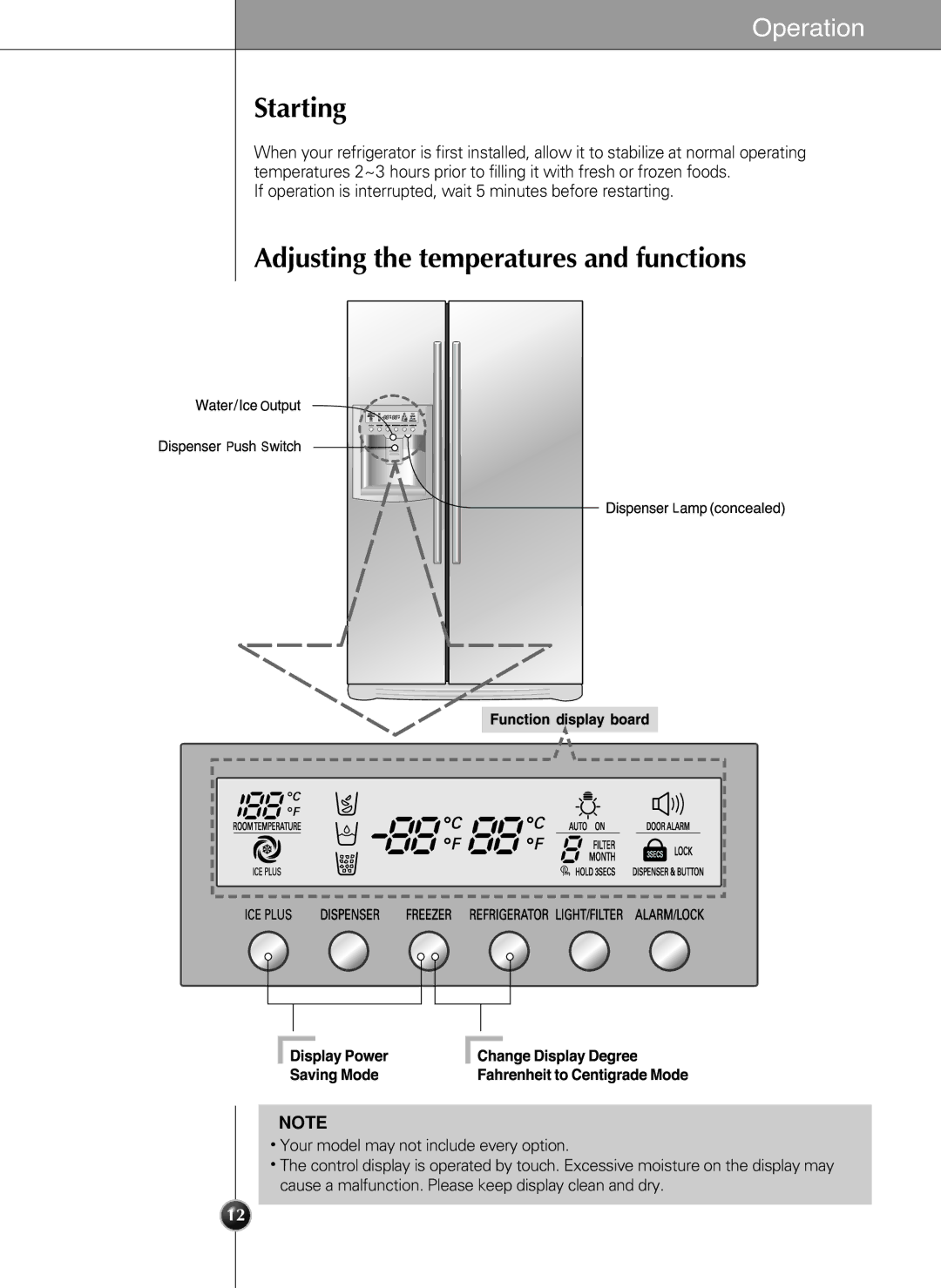LSC 21943ST specifications
The LG Electronics LSC 21943ST is a notable refrigerator that combines functionality, style, and advanced technology, making it a popular choice for modern kitchens. With a sleek stainless steel finish, this bottom-freezer refrigerator not only enhances the visual appeal of any kitchen but also provides practical solutions for food storage and preservation.One of the standout features of the LSC 21943ST is its Smart Diagnosis technology, which allows users to troubleshoot issues quickly. By using a smartphone app, users can connect with LG’s customer service and receive diagnostics in a matter of seconds, minimizing downtime and ensuring the refrigerator operates optimally.
This refrigerator features a spacious interior with a generous capacity that makes it easy to store a wide variety of food items, from fresh produce to frozen goods. The adjustable shelves allow for customization of the interior layout, accommodating items of various shapes and sizes. Moreover, LG’s innovative Glide’n’Serve drawer provides extra space for storing deli meats and cheeses, ensuring that all food items remain organized.
In addition to maximizing storage space, the LSC 21943ST is equipped with energy-efficient technologies, including the Energy Star certification. This means it not only helps consumers save on utility bills but also reflects an environmentally conscious design. The Linear Compressor is another key feature that enhances efficiency while reducing noise levels, ensuring that the refrigerator operates quietly in the background without disrupting the household.
The refrigerator also boasts a sophisticated cooling system that maintains optimal freshness. LG’s Fresh Air Filter and Multi-Air Flow technologies work together to provide even cooling throughout the refrigerator and freezer compartments, preventing the formation of hotspots and ensuring that every section is kept at the appropriate temperature.
With its integrated water and ice dispenser, the LSC 21943ST offers convenient access to chilled water and ice cubes at the touch of a button. The easy-to-fill reservoir eliminates the need for constant refilling, making it an added convenience for busy households.
In summary, the LG Electronics LSC 21943ST is a feature-rich refrigerator that combines style, efficiency, and intelligent technology. Its careful design and thoughtful features cater to the needs of users, making it a reliable option for anyone looking to enhance their kitchen experience.