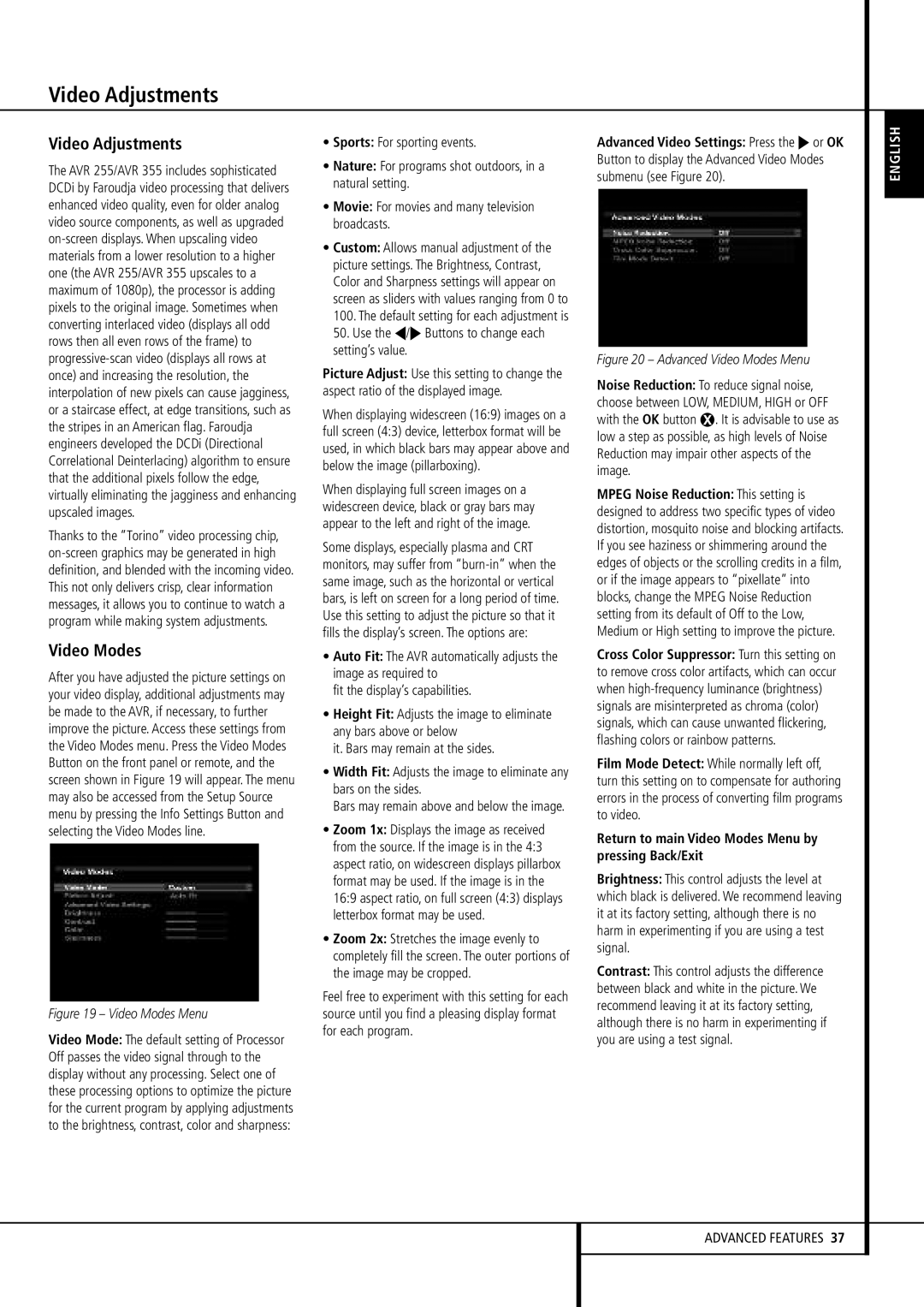Video Adjustments
The AVR 255/AVR 355 includes sophisticated DCDi by Faroudja video processing that delivers enhanced video quality, even for older analog video source components, as well as upgraded on-screen displays. When upscaling video materials from a lower resolution to a higher one (the AVR 255/AVR 355 upscales to a maximum of 1080p), the processor is adding pixels to the original image. Sometimes when converting interlaced video (displays all odd rows then all even rows of the frame) to progressive-scan video (displays all rows at once) and increasing the resolution, the interpolation of new pixels can cause jagginess, or a staircase effect, at edge transitions, such as the stripes in an American flag. Faroudja engineers developed the DCDi (Directional Correlational Deinterlacing) algorithm to ensure that the additional pixels follow the edge, virtually eliminating the jagginess and enhancing upscaled images.
Thanks to the “Torino” video processing chip, on-screen graphics may be generated in high definition, and blended with the incoming video. This not only delivers crisp, clear information messages, it allows you to continue to watch a program while making system adjustments.
Video Modes
After you have adjusted the picture settings on your video display, additional adjustments may be made to the AVR, if necessary, to further improve the picture. Access these settings from the Video Modes menu. Press the Video Modes Button on the front panel or remote, and the screen shown in Figure 19 will appear.The menu may also be accessed from the Setup Source menu by pressing the Info Settings Button and selecting the Video Modes line.
Figure 19 – Video Modes Menu
Video Mode: The default setting of Processor Off passes the video signal through to the display without any processing. Select one of these processing options to optimize the picture for the current program by applying adjustments to the brightness, contrast, color and sharpness:
•Sports: For sporting events.
•Nature: For programs shot outdoors, in a natural setting.
•Movie: For movies and many television broadcasts.
•Custom: Allows manual adjustment of the picture settings. The Brightness, Contrast, Color and Sharpness settings will appear on screen as sliders with values ranging from 0 to
100.The default setting for each adjustment is
50.Use the M/N Buttons to change each setting’s value.
Picture Adjust: Use this setting to change the aspect ratio of the displayed image.
When displaying widescreen (16:9) images on a full screen (4:3) device, letterbox format will be used, in which black bars may appear above and below the image (pillarboxing).
When displaying full screen images on a widescreen device, black or gray bars may appear to the left and right of the image.
Some displays, especially plasma and CRT monitors, may suffer from “burn-in” when the same image, such as the horizontal or vertical bars, is left on screen for a long period of time. Use this setting to adjust the picture so that it fills the display’s screen. The options are:
•Auto Fit: The AVR automatically adjusts the image as required to
fit the display’s capabilities.
•Height Fit: Adjusts the image to eliminate any bars above or below
it. Bars may remain at the sides.
•Width Fit: Adjusts the image to eliminate any bars on the sides.
Bars may remain above and below the image.
•Zoom 1x: Displays the image as received from the source. If the image is in the 4:3 aspect ratio, on widescreen displays pillarbox format may be used. If the image is in the 16:9 aspect ratio, on full screen (4:3) displays letterbox format may be used.
•Zoom 2x: Stretches the image evenly to completely fill the screen. The outer portions of the image may be cropped.
Feel free to experiment with this setting for each source until you find a pleasing display format for each program.
Advanced Video Settings: Press the N or OK Button to display the Advanced Video Modes submenu (see Figure 20).
Figure 20 – Advanced Video Modes Menu
Noise Reduction: To reduce signal noise, choose between LOW, MEDIUM, HIGH or OFF with the OK button X. It is advisable to use as low a step as possible, as high levels of Noise Reduction may impair other aspects of the image.
MPEG Noise Reduction: This setting is designed to address two specific types of video distortion, mosquito noise and blocking artifacts. If you see haziness or shimmering around the edges of objects or the scrolling credits in a film, or if the image appears to “pixellate” into blocks, change the MPEG Noise Reduction setting from its default of Off to the Low, Medium or High setting to improve the picture.
Cross Color Suppressor: Turn this setting on to remove cross color artifacts, which can occur when high-frequency luminance (brightness) signals are misinterpreted as chroma (color) signals, which can cause unwanted flickering, flashing colors or rainbow patterns.
Film Mode Detect: While normally left off, turn this setting on to compensate for authoring errors in the process of converting film programs to video.
Return to main Video Modes Menu by pressing Back/Exit
Brightness: This control adjusts the level at which black is delivered. We recommend leaving it at its factory setting, although there is no harm in experimenting if you are using a test signal.
Contrast: This control adjusts the difference between black and white in the picture. We recommend leaving it at its factory setting, although there is no harm in experimenting if you are using a test signal.