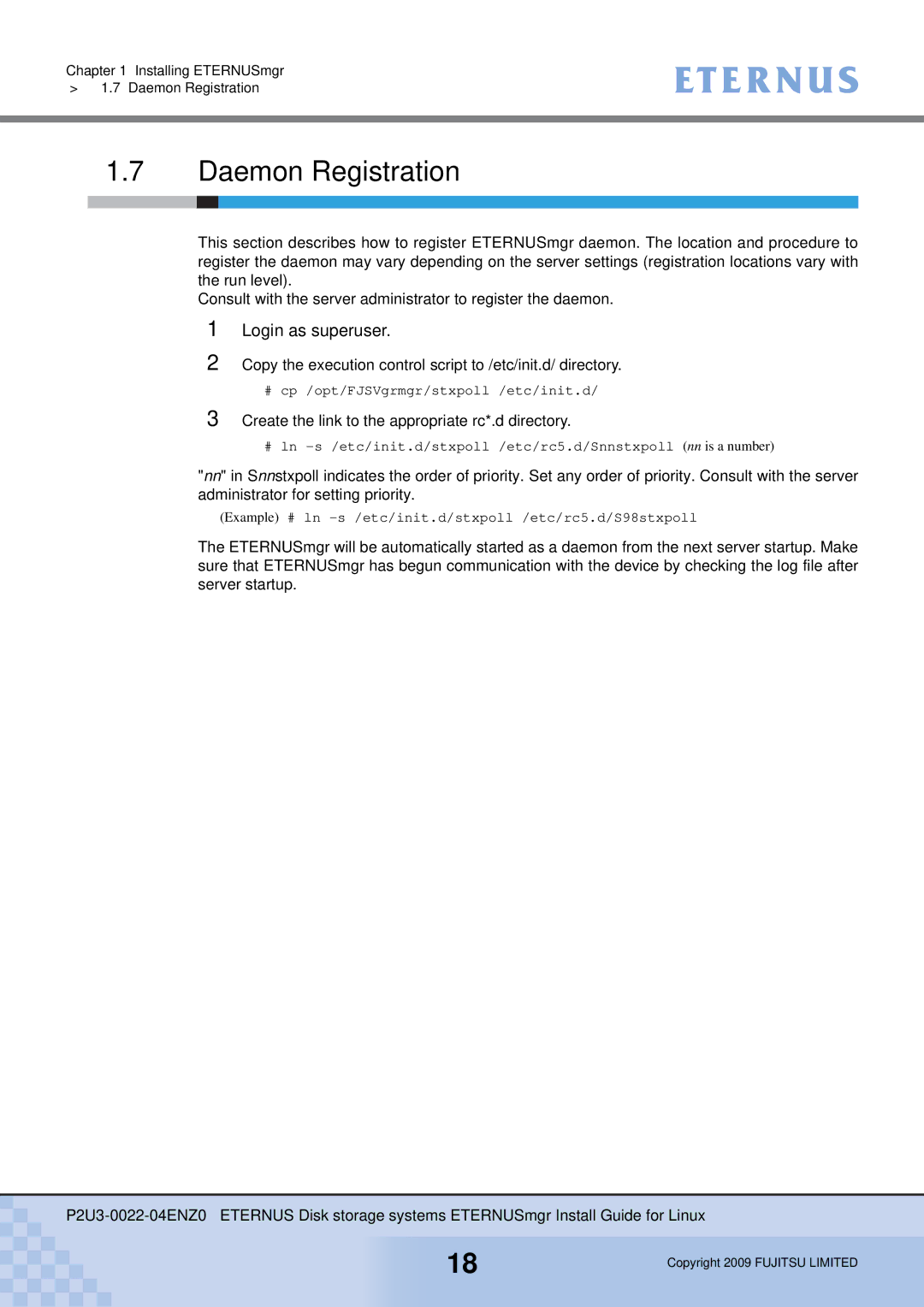Chapter 1 Installing ETERNUSmgr
>1.7 Daemon Registration
1.7Daemon Registration
This section describes how to register ETERNUSmgr daemon. The location and procedure to register the daemon may vary depending on the server settings (registration locations vary with the run level).
Consult with the server administrator to register the daemon.
1
2
Login as superuser.
Copy the execution control script to /etc/init.d/ directory.
# cp /opt/FJSVgrmgr/stxpoll /etc/init.d/
3 Create the link to the appropriate rc*.d directory.
# ln
"nn" in Snnstxpoll indicates the order of priority. Set any order of priority. Consult with the server administrator for setting priority.
(Example) # ln
The ETERNUSmgr will be automatically started as a daemon from the next server startup. Make sure that ETERNUSmgr has begun communication with the device by checking the log file after server startup.
18 | Copyright 2009 FUJITSU LIMITED |
|