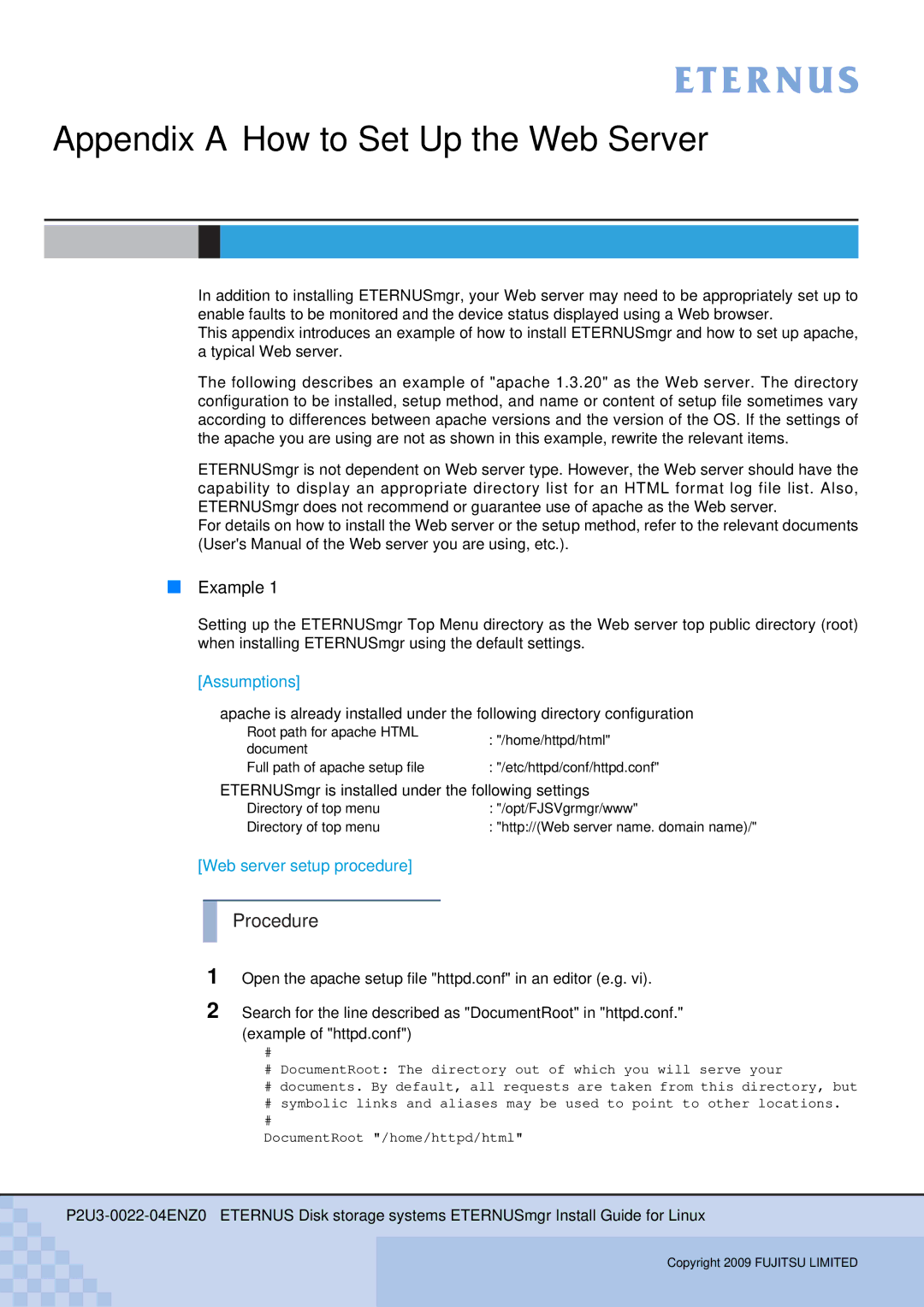Appendix A How to Set Up the Web Server
In addition to installing ETERNUSmgr, your Web server may need to be appropriately set up to enable faults to be monitored and the device status displayed using a Web browser.
This appendix introduces an example of how to install ETERNUSmgr and how to set up apache, a typical Web server.
The following describes an example of "apache 1.3.20" as the Web server. The directory configuration to be installed, setup method, and name or content of setup file sometimes vary according to differences between apache versions and the version of the OS. If the settings of the apache you are using are not as shown in this example, rewrite the relevant items.
ETERNUSmgr is not dependent on Web server type. However, the Web server should have the capability to display an appropriate directory list for an HTML format log file list. Also, ETERNUSmgr does not recommend or guarantee use of apache as the Web server.
For details on how to install the Web server or the setup method, refer to the relevant documents (User's Manual of the Web server you are using, etc.).
■Example 1
Setting up the ETERNUSmgr Top Menu directory as the Web server top public directory (root) when installing ETERNUSmgr using the default settings.
[Assumptions]
•apache is already installed under the following directory configuration
Root path for apache HTML | : "/home/httpd/html" | |
document | ||
| ||
Full path of apache setup file | : "/etc/httpd/conf/httpd.conf" |
•ETERNUSmgr is installed under the following settings
Directory of top menu | : "/opt/FJSVgrmgr/www" |
Directory of top menu | : "http://(Web server name. domain name)/" |
[Web server setup procedure]
Procedure
1
2 Search for the line described as "DocumentRoot" in "httpd.conf." (example of "httpd.conf")
#
#DocumentRoot: The directory out of which you will serve your
#documents. By default, all requests are taken from this directory, but
#symbolic links and aliases may be used to point to other locations.
DocumentRoot "/home/httpd/html"
21 | Copyright 2009 FUJITSU LIMITED |
|