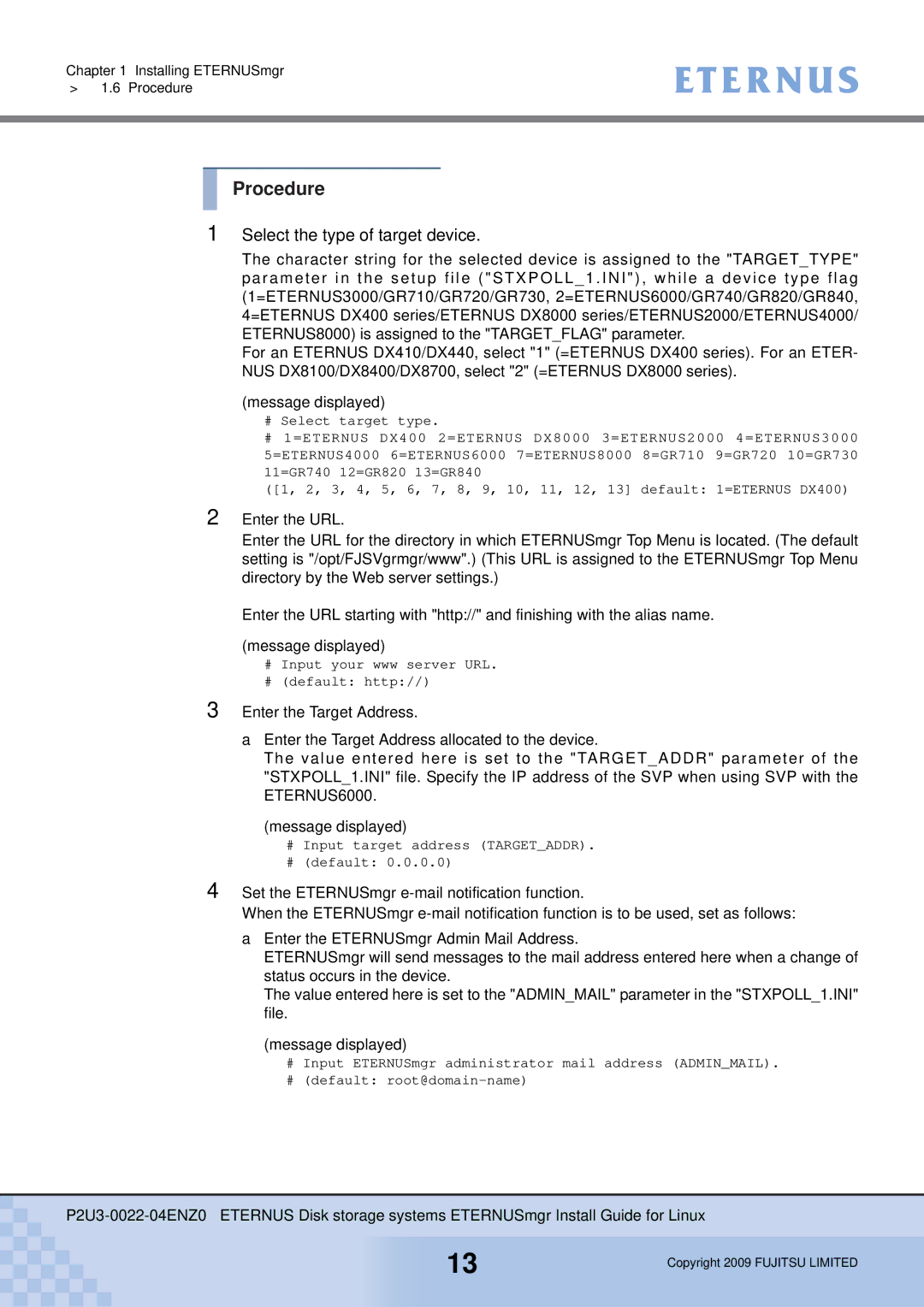Chapter 1 Installing ETERNUSmgr
> 1.6 Procedure
Procedure
1Select the type of target device.
The character string for the selected device is assigned to the "TARGET_TYPE" parameter in the setup file ("STXPOLL _ 1 . INI"), while a device type flag (1=ETERNUS3000/GR710/GR720/GR730, 2=ETERNUS6000/GR740/GR820/GR840, 4=ETERNUS DX400 series/ETERNUS DX8000 series/ETERNUS2000/ETERNUS4000/ ETERNUS8000) is assigned to the "TARGET_FLAG" parameter.
For an ETERNUS DX410/DX440, select "1" (=ETERNUS DX400 series). For an ETER- NUS DX8100/DX8400/DX8700, select "2" (=ETERNUS DX8000 series).
(message displayed)
#Select target type.
#1=ETERNUS DX400 2=ETERNUS DX8000 3=ETERNUS2000 4=ETERNUS3000 5=ETERNUS4000 6=ETERNUS6000 7=ETERNUS8000 8=GR710 9=GR720 10=GR730 11=GR740 12=GR820 13=GR840
([1, 2, 3, 4, 5, 6, 7, 8, 9, 10, 11, 12, 13] default: 1=ETERNUS DX400)
2Enter the URL.
Enter the URL for the directory in which ETERNUSmgr Top Menu is located. (The default setting is "/opt/FJSVgrmgr/www".) (This URL is assigned to the ETERNUSmgr Top Menu directory by the Web server settings.)
Enter the URL starting with "http://" and finishing with the alias name. (message displayed)
#Input your www server URL.
#(default: http://)
3Enter the Target Address.
a Enter the Target Address allocated to the device.
The value entered here is set to the "TARGET_ADDR" parameter of the "STXPOLL_1.INI" file. Specify the IP address of the SVP when using SVP with the ETERNUS6000.
(message displayed)
#Input target address (TARGET_ADDR).
#(default: 0.0.0.0)
4 Set the ETERNUSmgr
When the ETERNUSmgr
aEnter the ETERNUSmgr Admin Mail Address.
ETERNUSmgr will send messages to the mail address entered here when a change of status occurs in the device.
The value entered here is set to the "ADMIN_MAIL" parameter in the "STXPOLL_1.INI" file.
(message displayed)
#Input ETERNUSmgr administrator mail address (ADMIN_MAIL).
#(default:
13 | Copyright 2009 FUJITSU LIMITED |
|