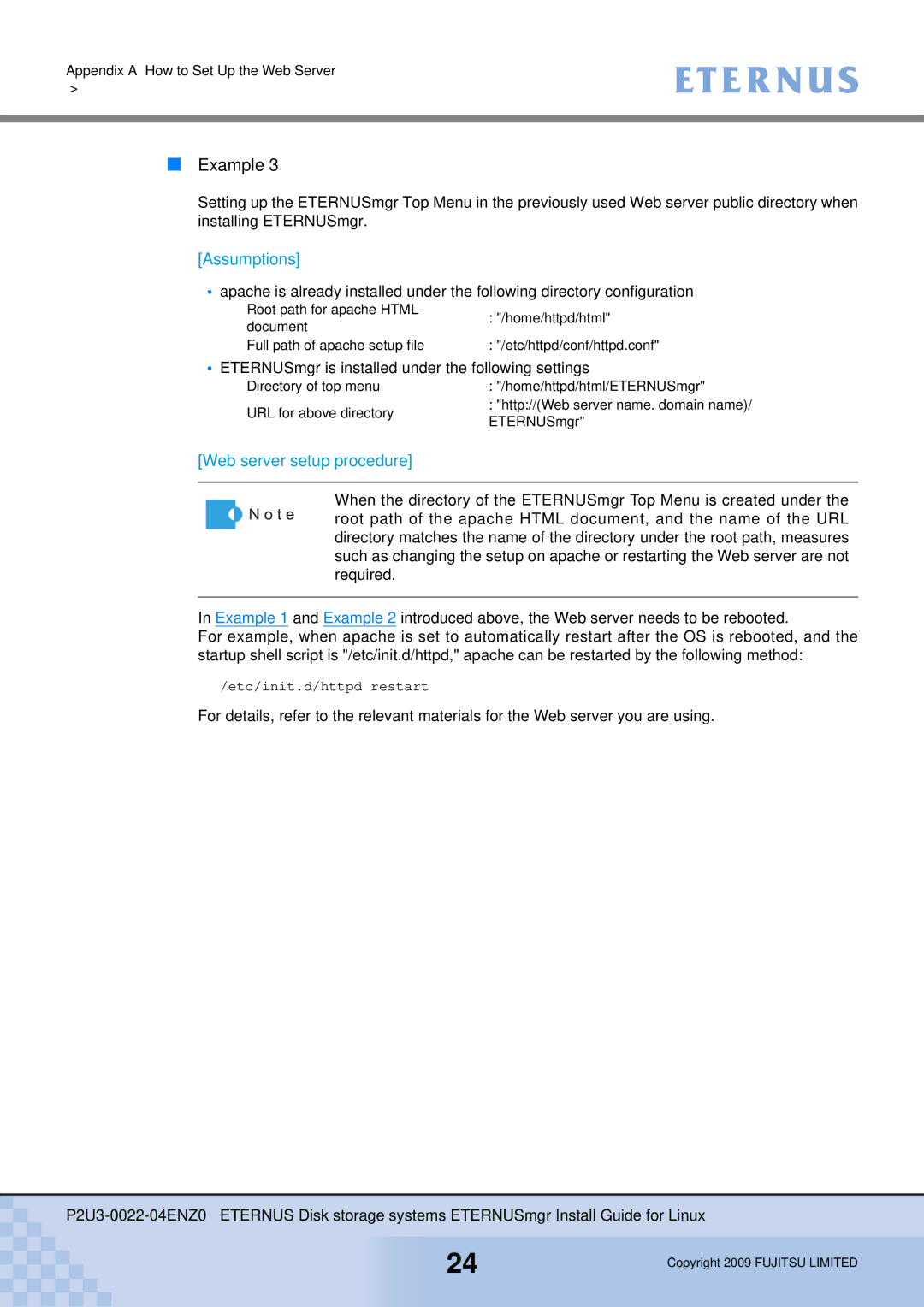Appendix A How to Set Up the Web Server
>
■Example 3
Setting up the ETERNUSmgr Top Menu in the previously used Web server public directory when installing ETERNUSmgr.
[Assumptions]
•apache is already installed under the following directory configuration
Root path for apache HTML | : "/home/httpd/html" | |
document | ||
| ||
Full path of apache setup file | : "/etc/httpd/conf/httpd.conf" |
•ETERNUSmgr is installed under the following settings
Directory of top menu | : "/home/httpd/html/ETERNUSmgr" | |
URL for above directory | : "http://(Web server name. domain name)/ | |
ETERNUSmgr" | ||
|
[Web server setup procedure]
When the directory of the ETERNUSmgr Top Menu is created under the root path of the apache HTML document, and the name of the URL directory matches the name of the directory under the root path, measures such as changing the setup on apache or restarting the Web server are not required.
In Example 1 and Example 2 introduced above, the Web server needs to be rebooted.
For example, when apache is set to automatically restart after the OS is rebooted, and the startup shell script is "/etc/init.d/httpd," apache can be restarted by the following method:
/etc/init.d/httpd restart
For details, refer to the relevant materials for the Web server you are using.
24 | Copyright 2009 FUJITSU LIMITED |
|