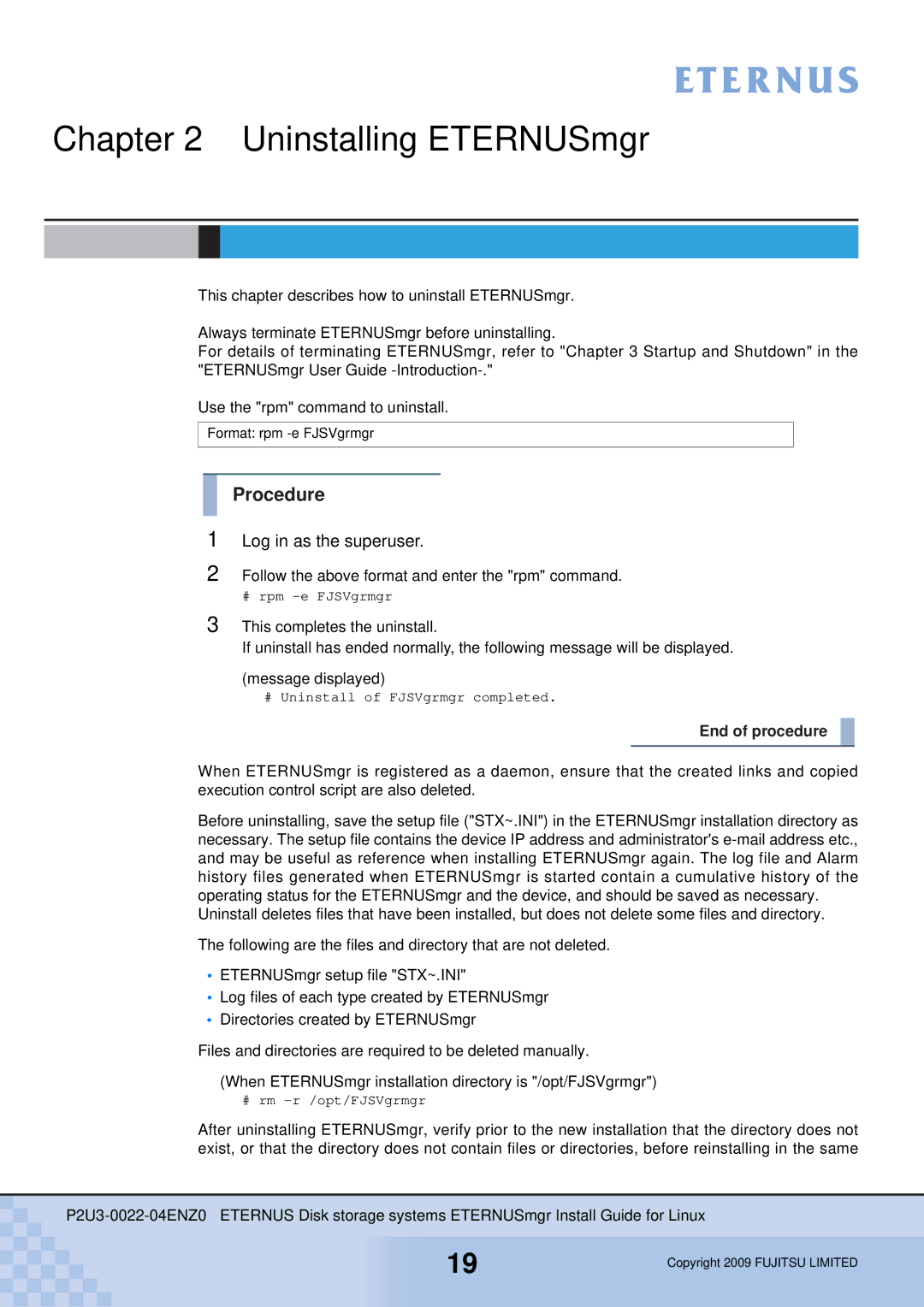Chapter 2 Uninstalling ETERNUSmgr
This chapter describes how to uninstall ETERNUSmgr.
Always terminate ETERNUSmgr before uninstalling.
For details of terminating ETERNUSmgr, refer to "Chapter 3 Startup and Shutdown" in the "ETERNUSmgr User Guide
Use the "rpm" command to uninstall.
Format: rpm
Procedure
1Log in as the superuser.
2Follow the above format and enter the "rpm" command.
#rpm
3This completes the uninstall.
If uninstall has ended normally, the following message will be displayed. (message displayed)
#Uninstall of FJSVgrmgr completed.
End of procedure
When ETERNUSmgr is registered as a daemon, ensure that the created links and copied execution control script are also deleted.
Before uninstalling, save the setup file ("STX~.INI") in the ETERNUSmgr installation directory as necessary. The setup file contains the device IP address and administrator's
Uninstall deletes files that have been installed, but does not delete some files and directory.
The following are the files and directory that are not deleted.
•ETERNUSmgr setup file "STX~.INI"
•Log files of each type created by ETERNUSmgr
•Directories created by ETERNUSmgr
Files and directories are required to be deleted manually.
(When ETERNUSmgr installation directory is "/opt/FJSVgrmgr")
# rm
After uninstalling ETERNUSmgr, verify prior to the new installation that the directory does not exist, or that the directory does not contain files or directories, before reinstalling in the same
19 | Copyright 2009 FUJITSU LIMITED |
|