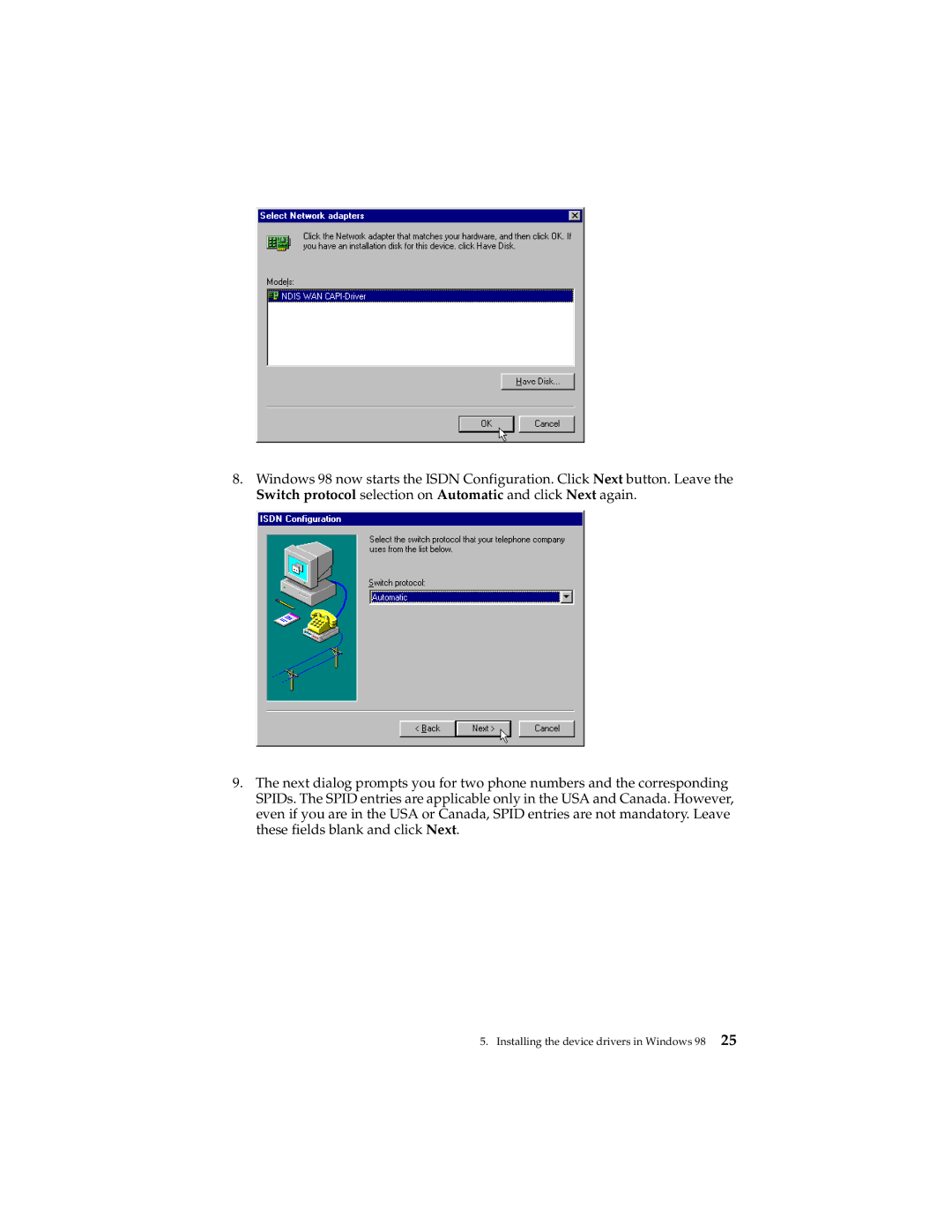8.Windows 98 now starts the ISDN Configuration. Click Next button. Leave the Switch protocol selection on Automatic and click Next again.
9.The next dialog prompts you for two phone numbers and the corresponding SPIDs. The SPID entries are applicable only in the USA and Canada. However, even if you are in the USA or Canada, SPID entries are not mandatory. Leave these fields blank and click Next.