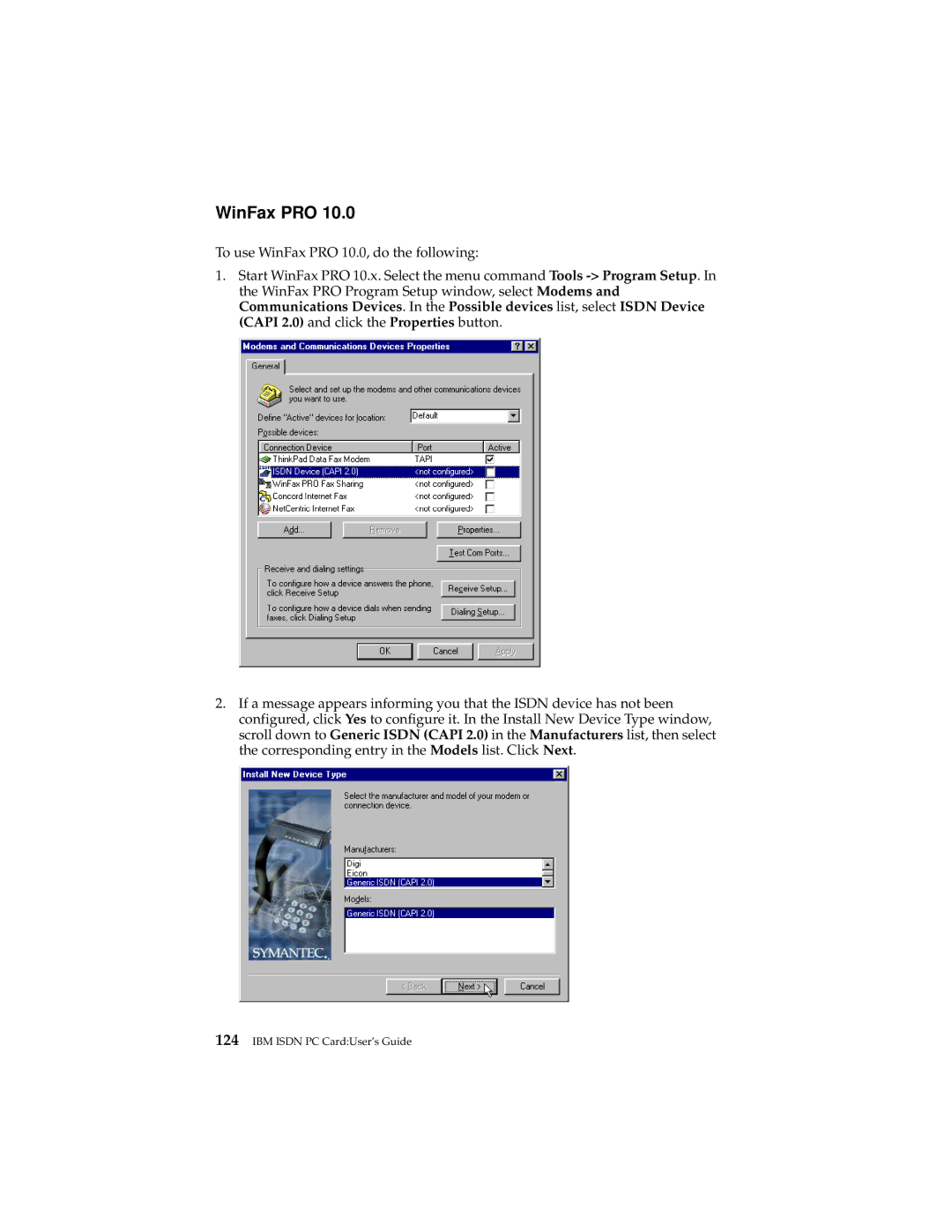WinFax PRO 10.0
To use WinFax PRO 10.0, do the following:
1.Start WinFax PRO 10.x. Select the menu command Tools
2.If a message appears informing you that the ISDN device has not been configured, click Yes to configure it. In the Install New Device Type window, scroll down to Generic ISDN (CAPI 2.0) in the Manufacturers list, then select the corresponding entry in the Models list. Click Next.