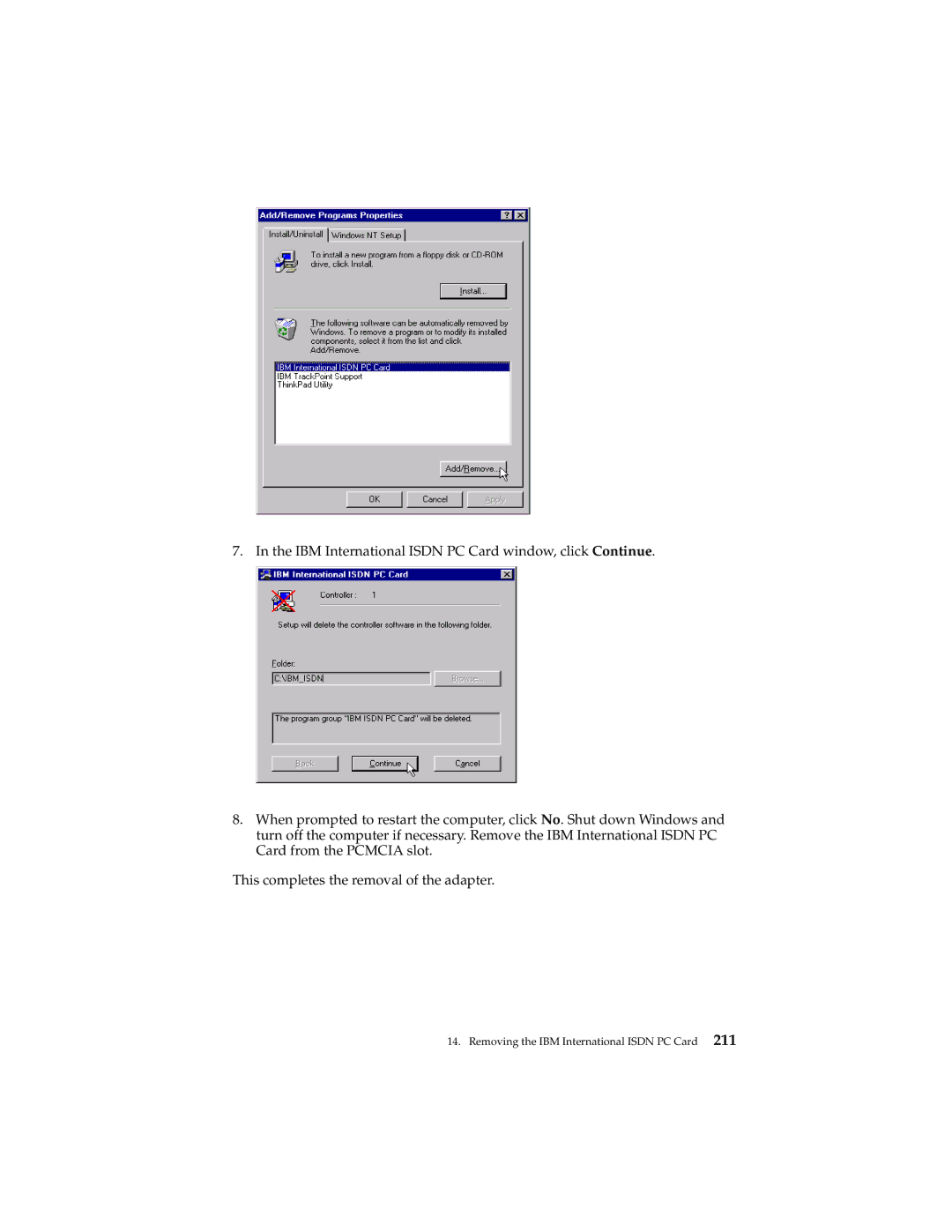7. In the IBM International ISDN PC Card window, click Continue.
8.When prompted to restart the computer, click No. Shut down Windows and turn off the computer if necessary. Remove the IBM International ISDN PC Card from the PCMCIA slot.
This completes the removal of the adapter.