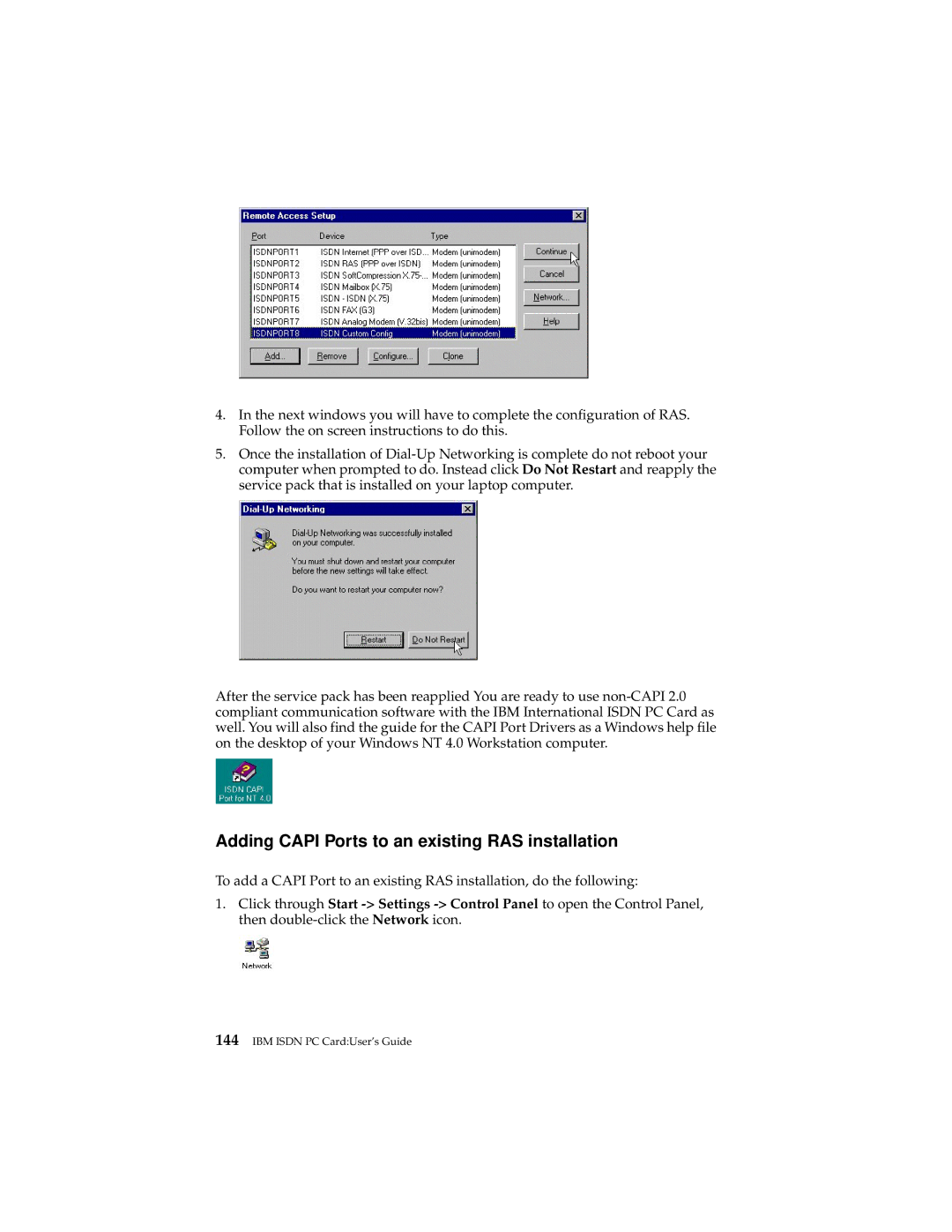4.In the next windows you will have to complete the configuration of RAS. Follow the on screen instructions to do this.
5.Once the installation of Dial-Up Networking is complete do not reboot your computer when prompted to do. Instead click Do Not Restart and reapply the service pack that is installed on your laptop computer.
After the service pack has been reapplied You are ready to use non-CAPI 2.0 compliant communication software with the IBM International ISDN PC Card as well. You will also find the guide for the CAPI Port Drivers as a Windows help file on the desktop of your Windows NT 4.0 Workstation computer.
Adding CAPI Ports to an existing RAS installation
To add a CAPI Port to an existing RAS installation, do the following:
1.Click through Start -> Settings -> Control Panel to open the Control Panel, then double-click the Network icon.
144IBM ISDN PC Card:User’s Guide