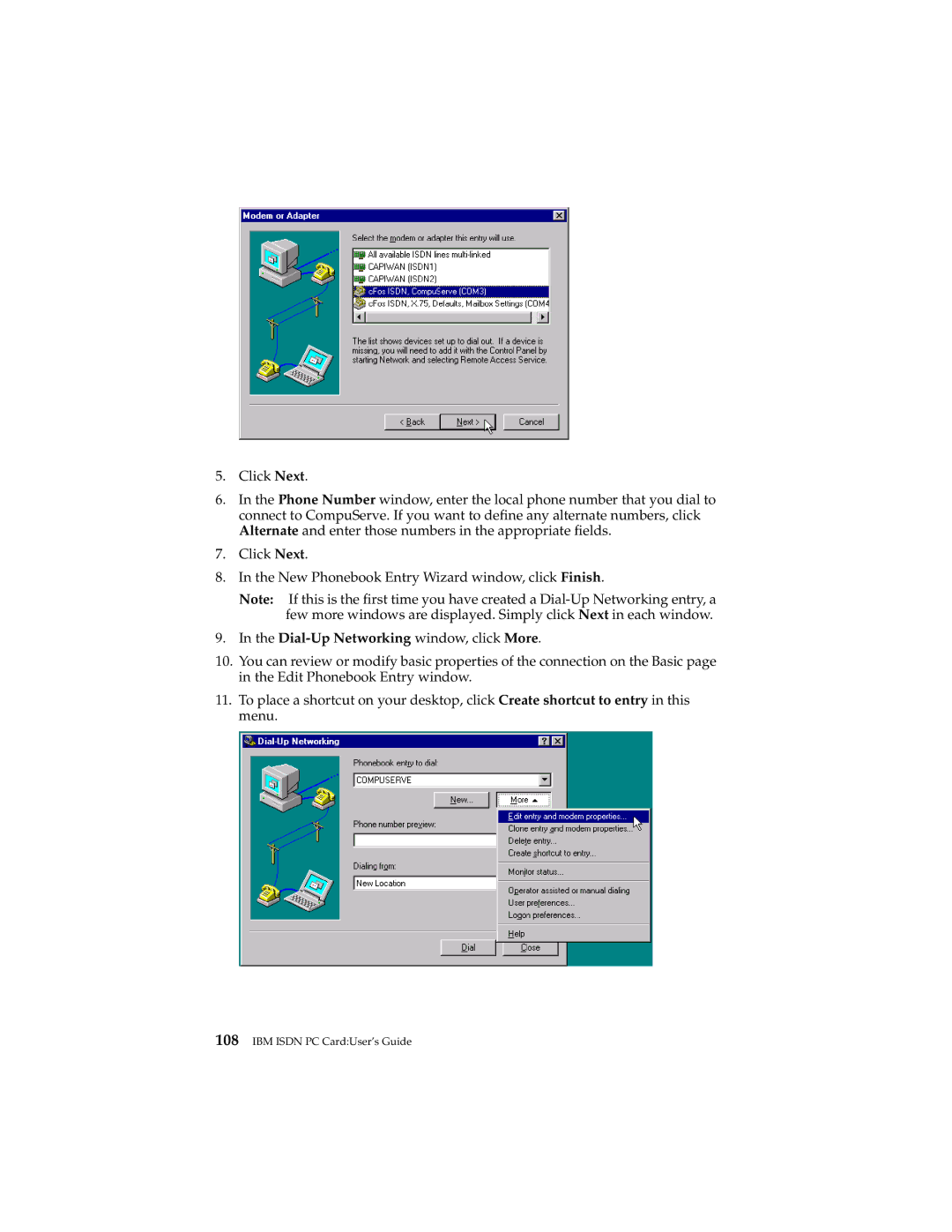5.Click Next.
6.In the Phone Number window, enter the local phone number that you dial to connect to CompuServe. If you want to define any alternate numbers, click Alternate and enter those numbers in the appropriate fields.
7.Click Next.
8.In the New Phonebook Entry Wizard window, click Finish.
Note: If this is the first time you have created a
9.In the Dial-Up Networking window, click More.
10.You can review or modify basic properties of the connection on the Basic page in the Edit Phonebook Entry window.
11.To place a shortcut on your desktop, click Create shortcut to entry in this menu.