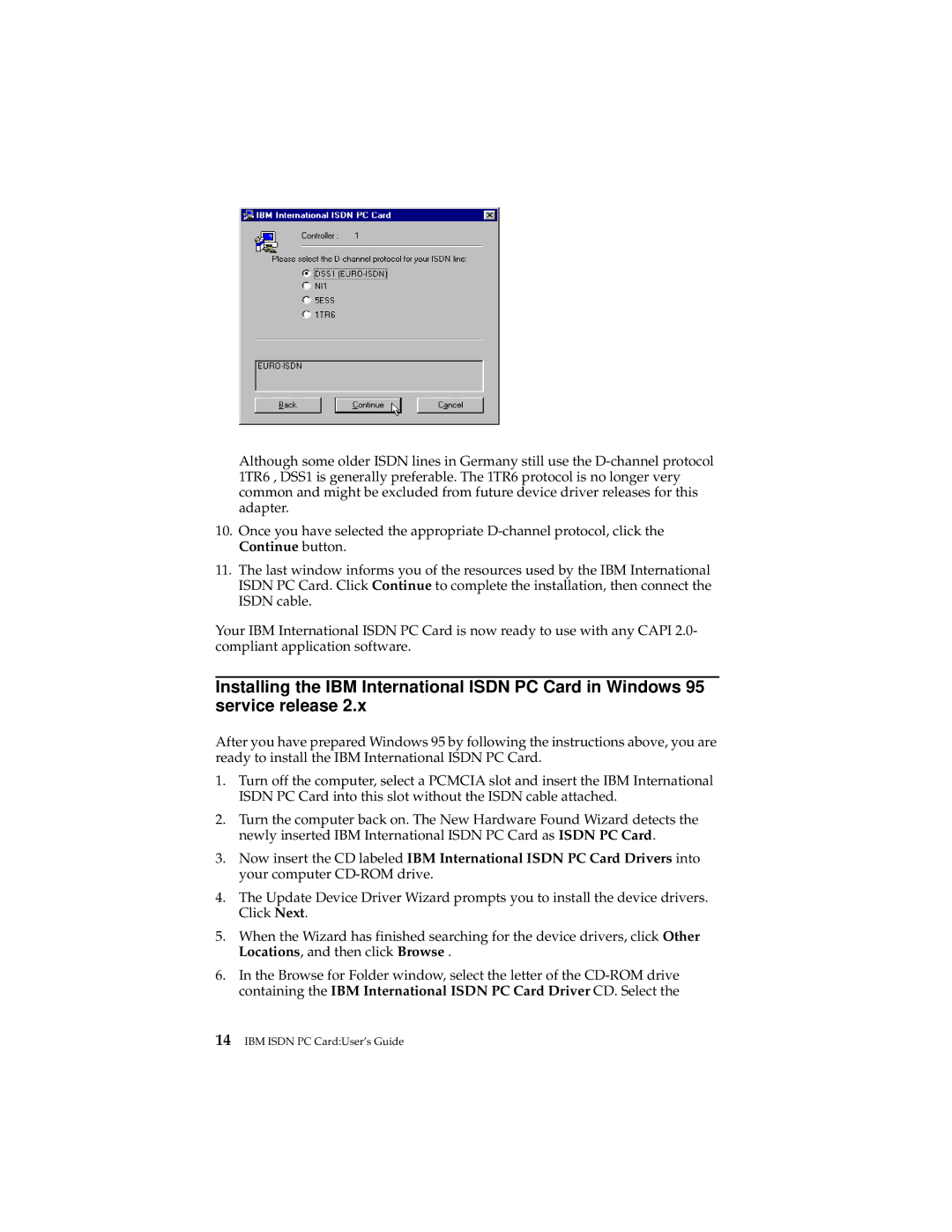Although some older ISDN lines in Germany still use the
10.Once you have selected the appropriate
11.The last window informs you of the resources used by the IBM International ISDN PC Card. Click Continue to complete the installation, then connect the ISDN cable.
Your IBM International ISDN PC Card is now ready to use with any CAPI 2.0- compliant application software.
Installing the IBM International ISDN PC Card in Windows 95 service release 2.x
After you have prepared Windows 95 by following the instructions above, you are ready to install the IBM International ISDN PC Card.
1.Turn off the computer, select a PCMCIA slot and insert the IBM International ISDN PC Card into this slot without the ISDN cable attached.
2.Turn the computer back on. The New Hardware Found Wizard detects the newly inserted IBM International ISDN PC Card as ISDN PC Card.
3.Now insert the CD labeled IBM International ISDN PC Card Drivers into your computer
4.The Update Device Driver Wizard prompts you to install the device drivers. Click Next.
5.When the Wizard has finished searching for the device drivers, click Other Locations, and then click Browse .
6.In the Browse for Folder window, select the letter of the