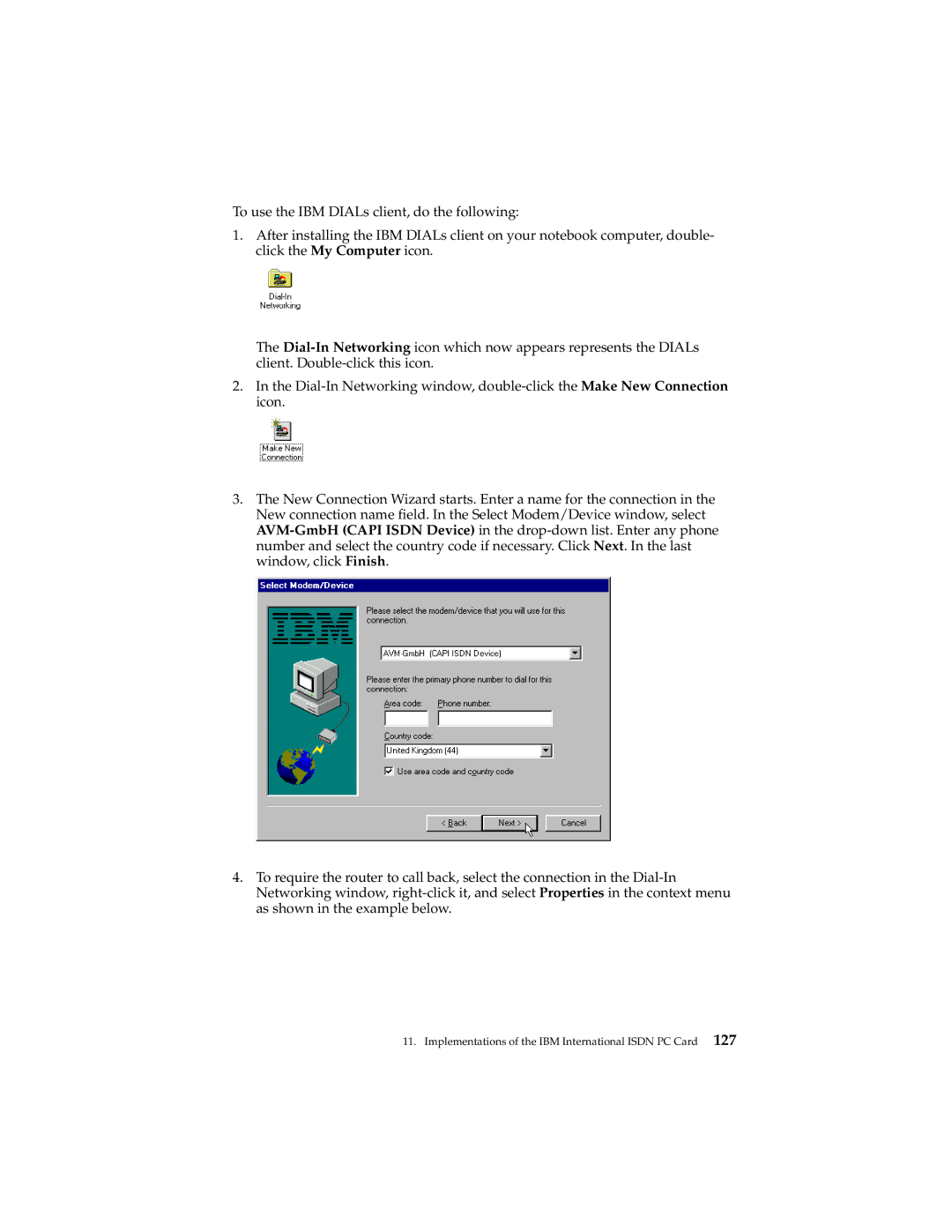To use the IBM DIALs client, do the following:
1.After installing the IBM DIALs client on your notebook computer, double- click the My Computer icon.
The Dial-In Networking icon which now appears represents the DIALs client. Double-click this icon.
2.In the Dial-In Networking window, double-click the Make New Connection icon.
3.The New Connection Wizard starts. Enter a name for the connection in the New connection name field. In the Select Modem/Device window, select AVM-GmbH (CAPI ISDN Device) in the drop-down list. Enter any phone number and select the country code if necessary. Click Next. In the last window, click Finish.
4.To require the router to call back, select the connection in the Dial-In Networking window, right-click it, and select Properties in the context menu as shown in the example below.
11. Implementations of the IBM International ISDN PC Card 127