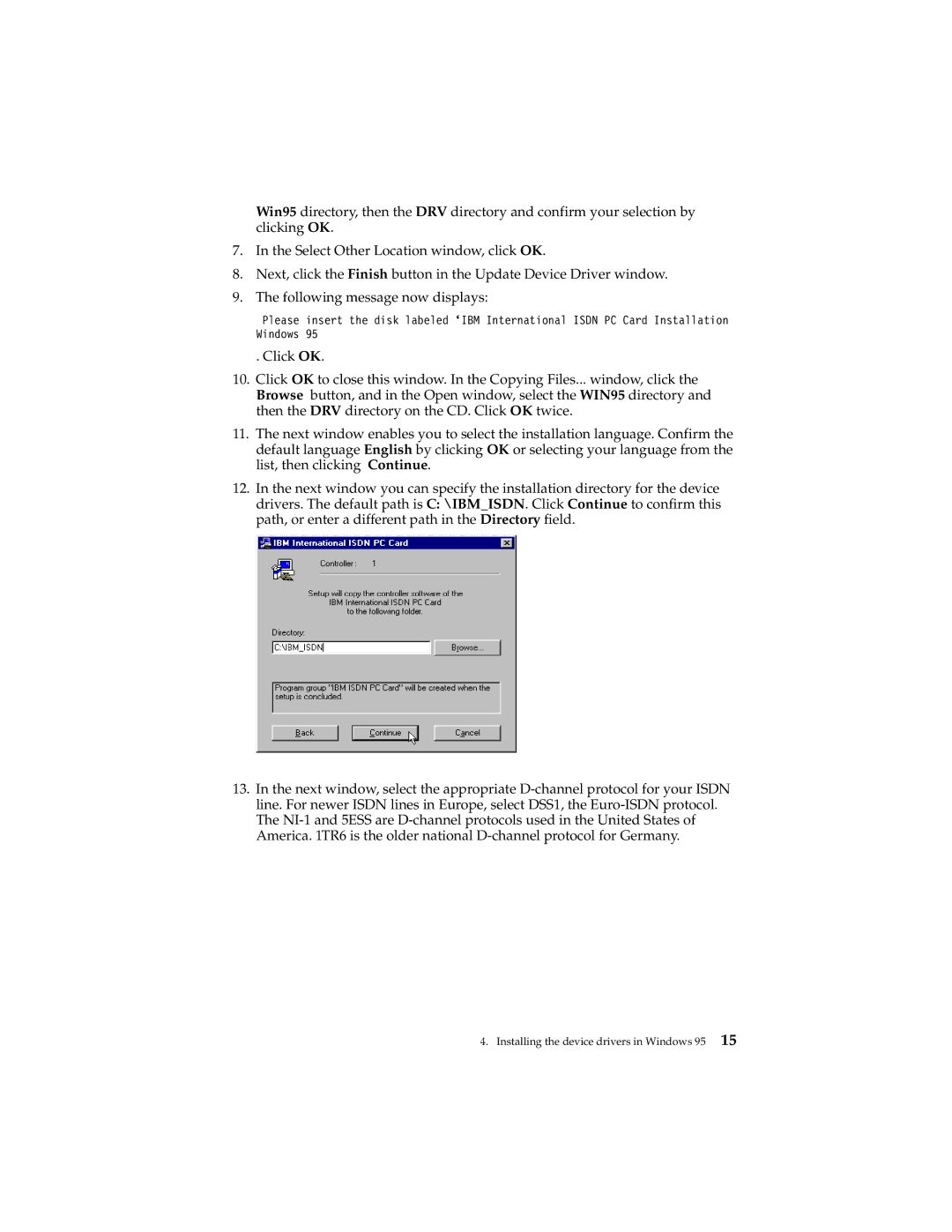Win95 directory, then the DRV directory and confirm your selection by clicking OK.
7.In the Select Other Location window, click OK.
8.Next, click the Finish button in the Update Device Driver window.
9.The following message now displays:
Please insert the disk labeled ‘IBM International ISDN PC Card Installation Windows 95
. Click OK.
10.Click OK to close this window. In the Copying Files... window, click the Browse button, and in the Open window, select the WIN95 directory and then the DRV directory on the CD. Click OK twice.
11.The next window enables you to select the installation language. Confirm the default language English by clicking OK or selecting your language from the list, then clicking Continue.
12.In the next window you can specify the installation directory for the device drivers. The default path is C: \IBM_ISDN. Click Continue to confirm this path, or enter a different path in the Directory field.
13.In the next window, select the appropriate