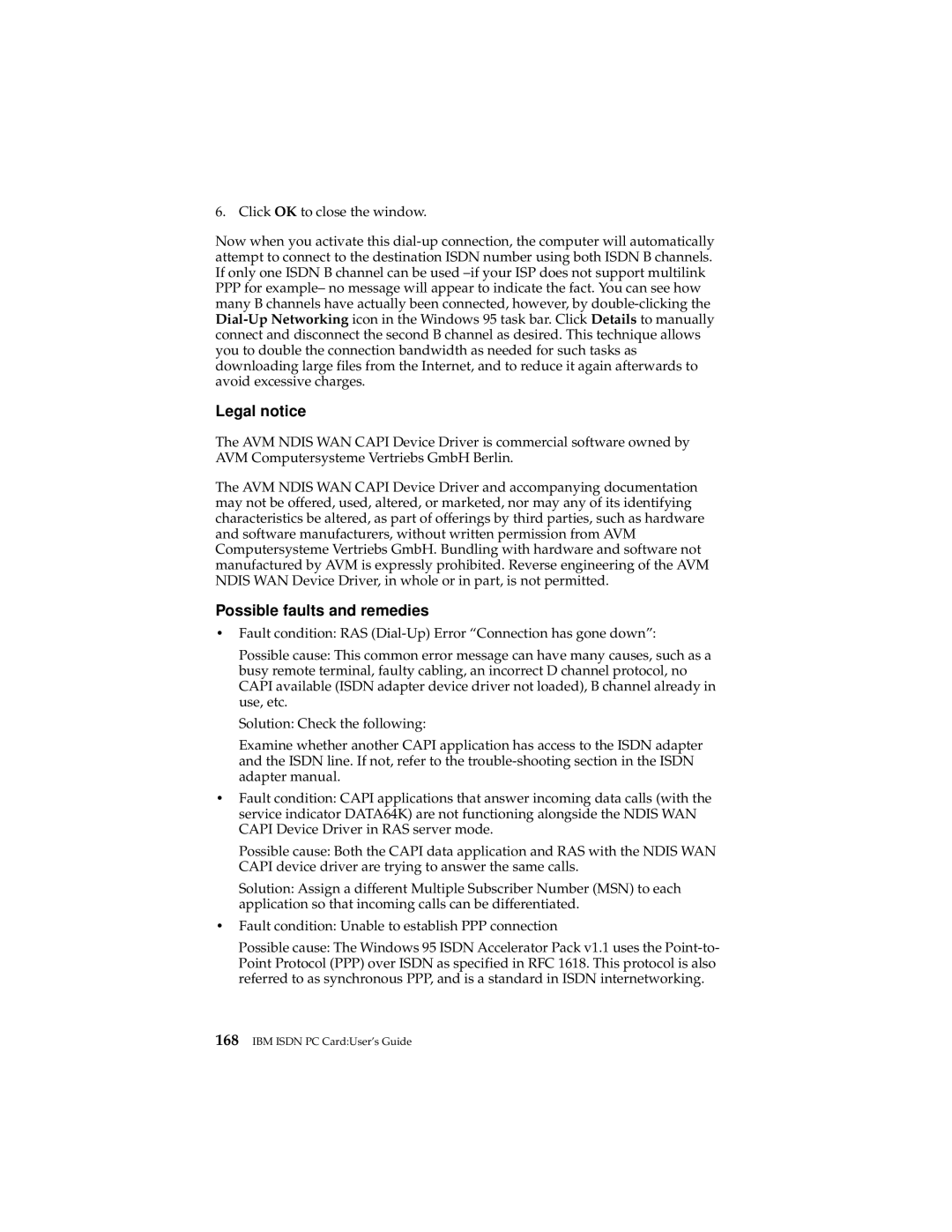6. Click OK to close the window.
Now when you activate this
PPPfor example– no message will appear to indicate the fact. You can see how many B channels have actually been connected, however, by
Legal notice
The AVM NDIS WAN CAPI Device Driver is commercial software owned by AVM Computersysteme Vertriebs GmbH Berlin.
The AVM NDIS WAN CAPI Device Driver and accompanying documentation may not be offered, used, altered, or marketed, nor may any of its identifying characteristics be altered, as part of offerings by third parties, such as hardware and software manufacturers, without written permission from AVM Computersysteme Vertriebs GmbH. Bundling with hardware and software not manufactured by AVM is expressly prohibited. Reverse engineering of the AVM NDIS WAN Device Driver, in whole or in part, is not permitted.
Possible faults and remedies
•Fault condition: RAS
Possible cause: This common error message can have many causes, such as a busy remote terminal, faulty cabling, an incorrect D channel protocol, no CAPI available (ISDN adapter device driver not loaded), B channel already in use, etc.
Solution: Check the following:
Examine whether another CAPI application has access to the ISDN adapter and the ISDN line. If not, refer to the
•Fault condition: CAPI applications that answer incoming data calls (with the service indicator DATA64K) are not functioning alongside the NDIS WAN CAPI Device Driver in RAS server mode.
Possible cause: Both the CAPI data application and RAS with the NDIS WAN CAPI device driver are trying to answer the same calls.
Solution: Assign a different Multiple Subscriber Number (MSN) to each application so that incoming calls can be differentiated.
•Fault condition: Unable to establish PPP connection
Possible cause: The Windows 95 ISDN Accelerator Pack v1.1 uses the