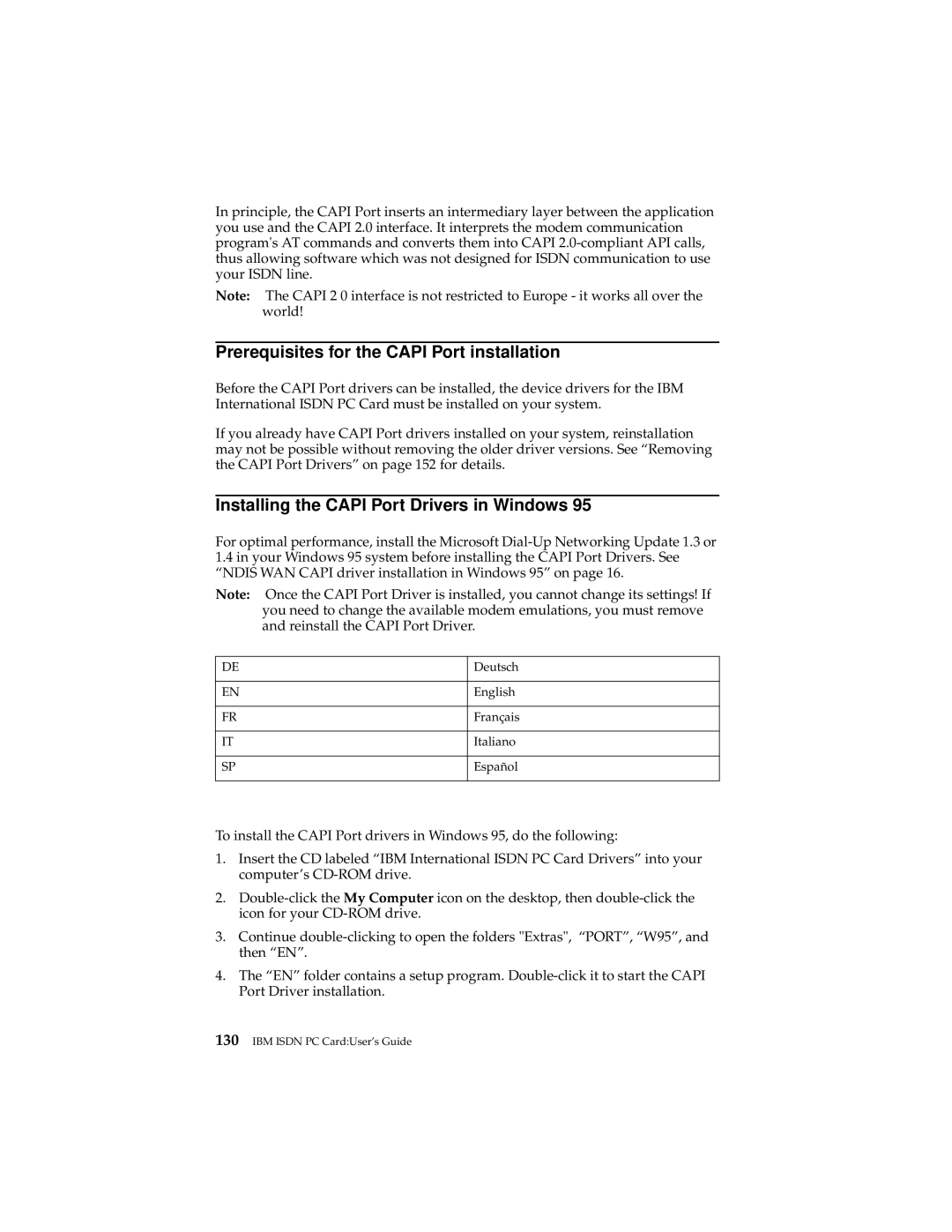In principle, the CAPI Port inserts an intermediary layer between the application you use and the CAPI 2.0 interface. It interprets the modem communication program's AT commands and converts them into CAPI
Note: The CAPI 2 0 interface is not restricted to Europe - it works all over the world!
Prerequisites for the CAPI Port installation
Before the CAPI Port drivers can be installed, the device drivers for the IBM International ISDN PC Card must be installed on your system.
If you already have CAPI Port drivers installed on your system, reinstallation may not be possible without removing the older driver versions. See “Removing the CAPI Port Drivers” on page 152 for details.
Installing the CAPI Port Drivers in Windows 95
For optimal performance, install the Microsoft
1.4in your Windows 95 system before installing the CAPI Port Drivers. See “NDIS WAN CAPI driver installation in Windows 95” on page 16.
Note: Once the CAPI Port Driver is installed, you cannot change its settings! If you need to change the available modem emulations, you must remove and reinstall the CAPI Port Driver.
DE
EN
FR
IT
SP
Deutsch
English
Français
Italiano
Español
To install the CAPI Port drivers in Windows 95, do the following:
1.Insert the CD labeled “IBM International ISDN PC Card Drivers” into your computer’s
2.
3.Continue
4.The “EN” folder contains a setup program.