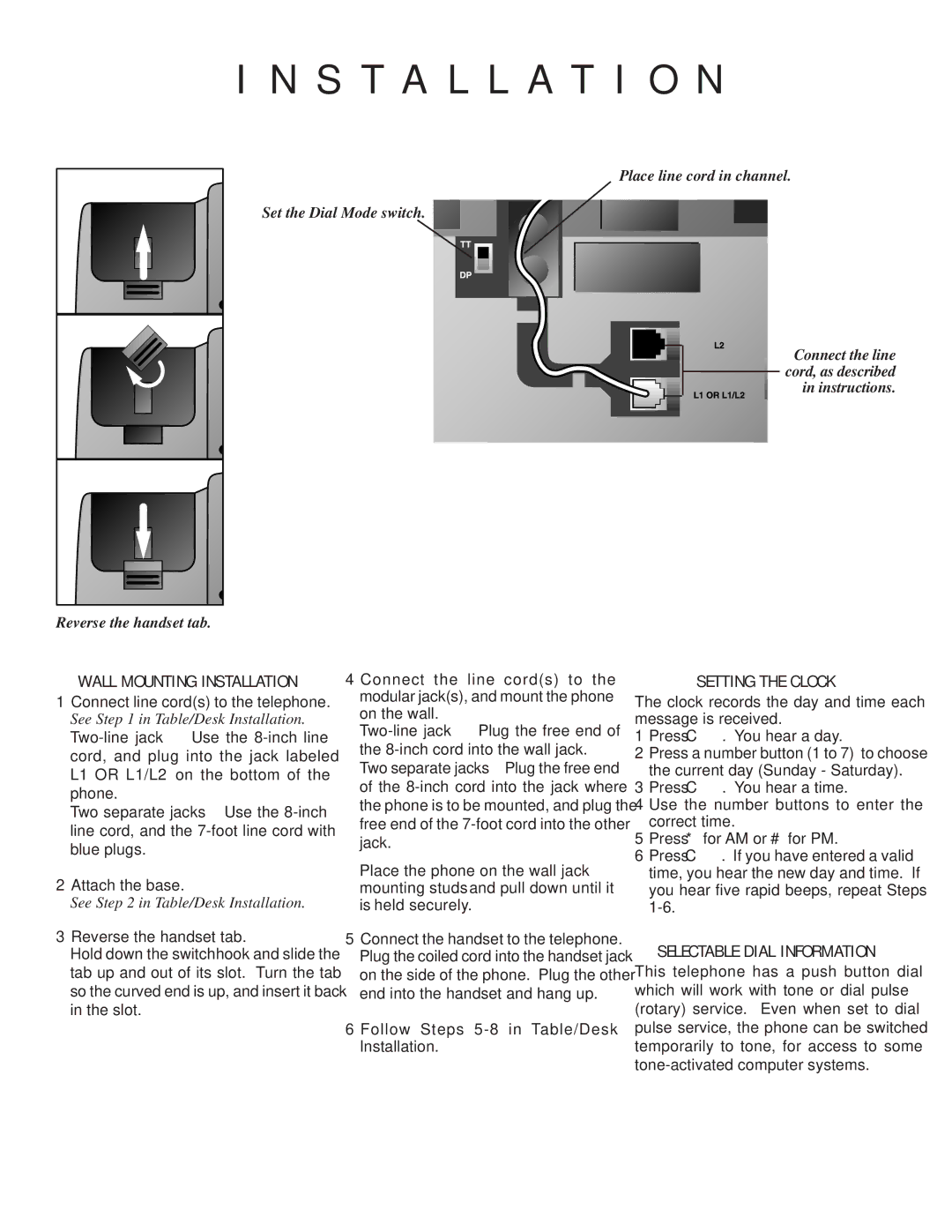I N S T A L L A T I O N
Place line cord in channel.
Set the Dial Mode switch.
Connect the line cord, as described in instructions.
Reverse the handset tab.
WALL MOUNTING INSTALLATION
1Connect line cord(s) to the telephone. See Step 1 in Table/Desk Installation.
Two separate jacks — Use the
2Attach the base.
See Step 2 in Table/Desk Installation.
3Reverse the handset tab.
Hold down the switchhook and slide the tab up and out of its slot. Turn the tab so the curved end is up, and insert it back in the slot.
4 Connect the line cord(s) to the modular jack(s), and mount the phone on the wall.
Two separate jacks — Plug the free end of the
Place the phone on the wall jack mounting studs and pull down until it is held securely.
5Connect the handset to the telephone. Plug the coiled cord into the handset jack on the side of the phone. Plug the other end into the handset and hang up.
6Follow Steps
SETTING THE CLOCK
The clock records the day and time each message is received.
1Press C. You hear a day.
2Press a number button (1 to 7) to choose the current day (Sunday - Saturday).
3Press C. You hear a time.
4Use the number buttons to enter the correct time.
5Press *for AM or #for PM.
6Press C. If you have entered a valid time, you hear the new day and time. If you hear five rapid beeps, repeat Steps
SELECTABLE DIAL INFORMATION
This telephone has a push button dial which will work with tone or dial pulse (rotary) service. Even when set to dial pulse service, the phone can be switched temporarily to tone, for access to some