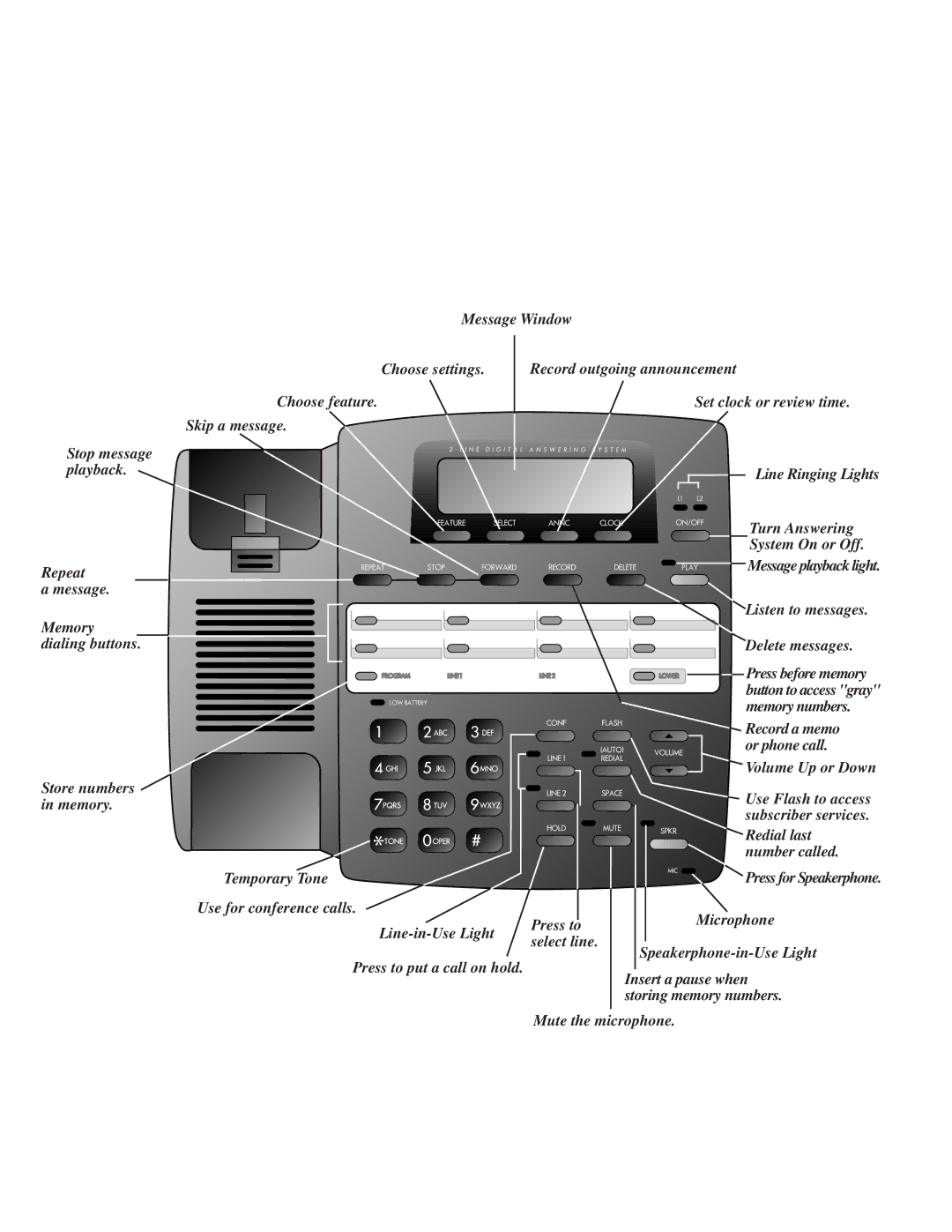Message Window
Choose settings. | Record outgoing announcement |
Stop message playback.
Repeat
a message.
Memory dialing buttons.
Store numbers in memory.
Choose feature.
Skip a message.
Temporary Tone
Use for conference calls.
Press to select line.
Set clock or review time.
Line Ringing Lights
Turn Answering System On or Off.
![]()
![]()
![]()
![]() Message playback light.
Message playback light.
![]() Listen to messages.
Listen to messages.
Delete messages.
Press before memory button to access "gray" memory numbers.
Record a memo or phone call.
Volume Up or Down
Use Flash to access subscriber services.
Redial last number called.
Press for Speakerphone.
Microphone
Press to put a call on hold.
Insert a pause when storing memory numbers.
Mute the microphone.