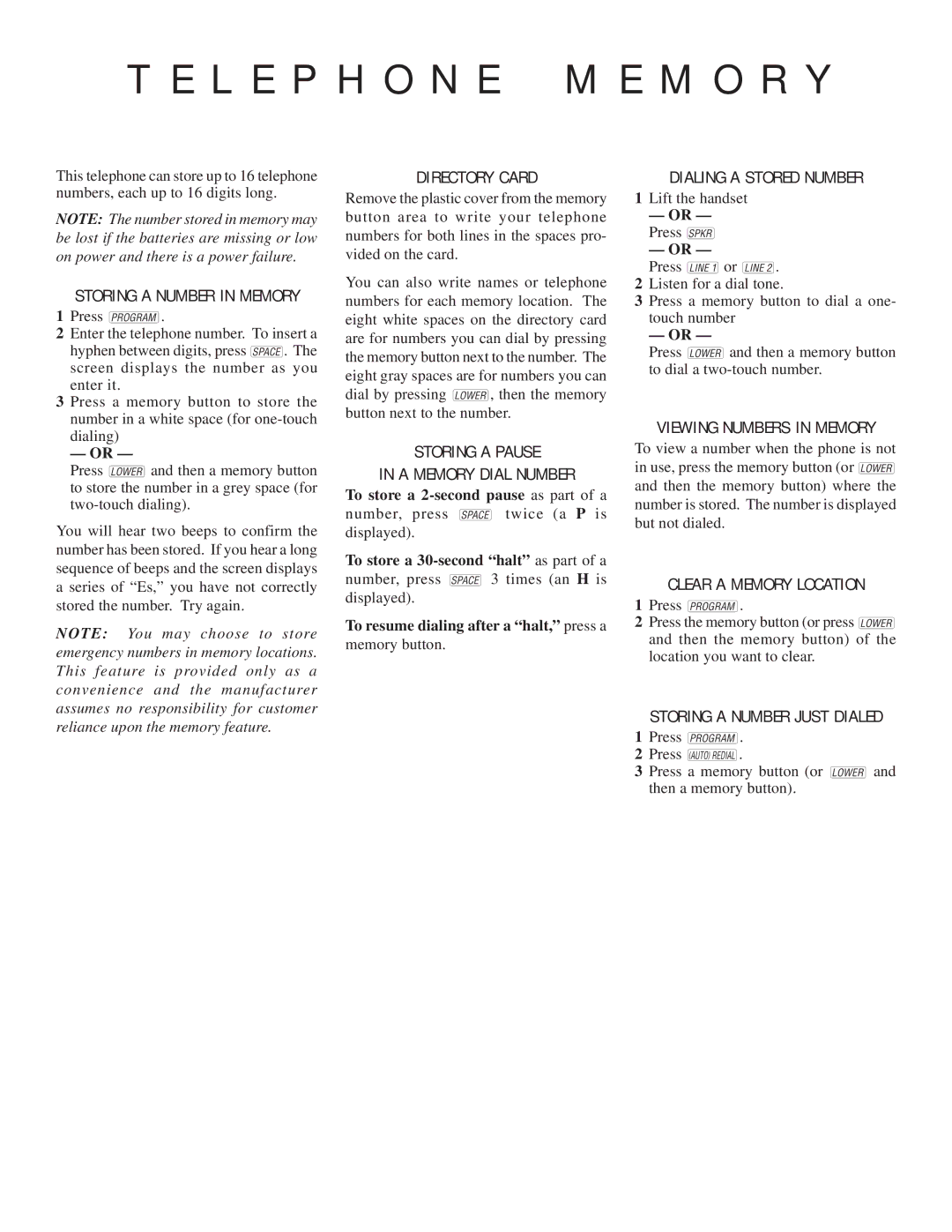T E L E P H O N E M E M O R Y
This telephone can store up to 16 telephone numbers, each up to 16 digits long.
NOTE: The number stored in memory may be lost if the batteries are missing or low on power and there is a power failure.
STORING A NUMBER IN MEMORY
1Press p.
2Enter the telephone number. To insert a hyphen between digits, press _. The screen displays the number as you enter it.
3Press a memory button to store the number in a white space (for
— OR —
Press Wand then a memory button to store the number in a grey space (for
You will hear two beeps to confirm the number has been stored. If you hear a long sequence of beeps and the screen displays a series of “Es,” you have not correctly stored the number. Try again.
NOTE: You may choose to store emergency numbers in memory locations. This feature is provided only as a convenience and the manufacturer assumes no responsibility for customer reliance upon the memory feature.
DIRECTORY CARD
Remove the plastic cover from the memory button area to write your telephone numbers for both lines in the spaces pro- vided on the card.
You can also write names or telephone numbers for each memory location. The eight white spaces on the directory card are for numbers you can dial by pressing the memory button next to the number. The eight gray spaces are for numbers you can dial by pressing W, then the memory button next to the number.
STORING A PAUSE
IN A MEMORY DIAL NUMBER
To store a
To store a
To resume dialing after a “halt,” press a
memory button.
DIALING A STORED NUMBER
1Lift the handset
— OR —
Press K
— OR —
Press Lor l.
2Listen for a dial tone.
3Press a memory button to dial a one- touch number
— OR —
Press Wand then a memory button to dial a
VIEWING NUMBERS IN MEMORY
To view a number when the phone is not in use, press the memory button (or W and then the memory button) where the number is stored. The number is displayed but not dialed.
CLEAR A MEMORY LOCATION
1Press p.
2Press the memory button (or press W and then the memory button) of the location you want to clear.
STORING A NUMBER JUST DIALED
1Press p.
2Press (.
3Press a memory button (or Wand then a memory button).