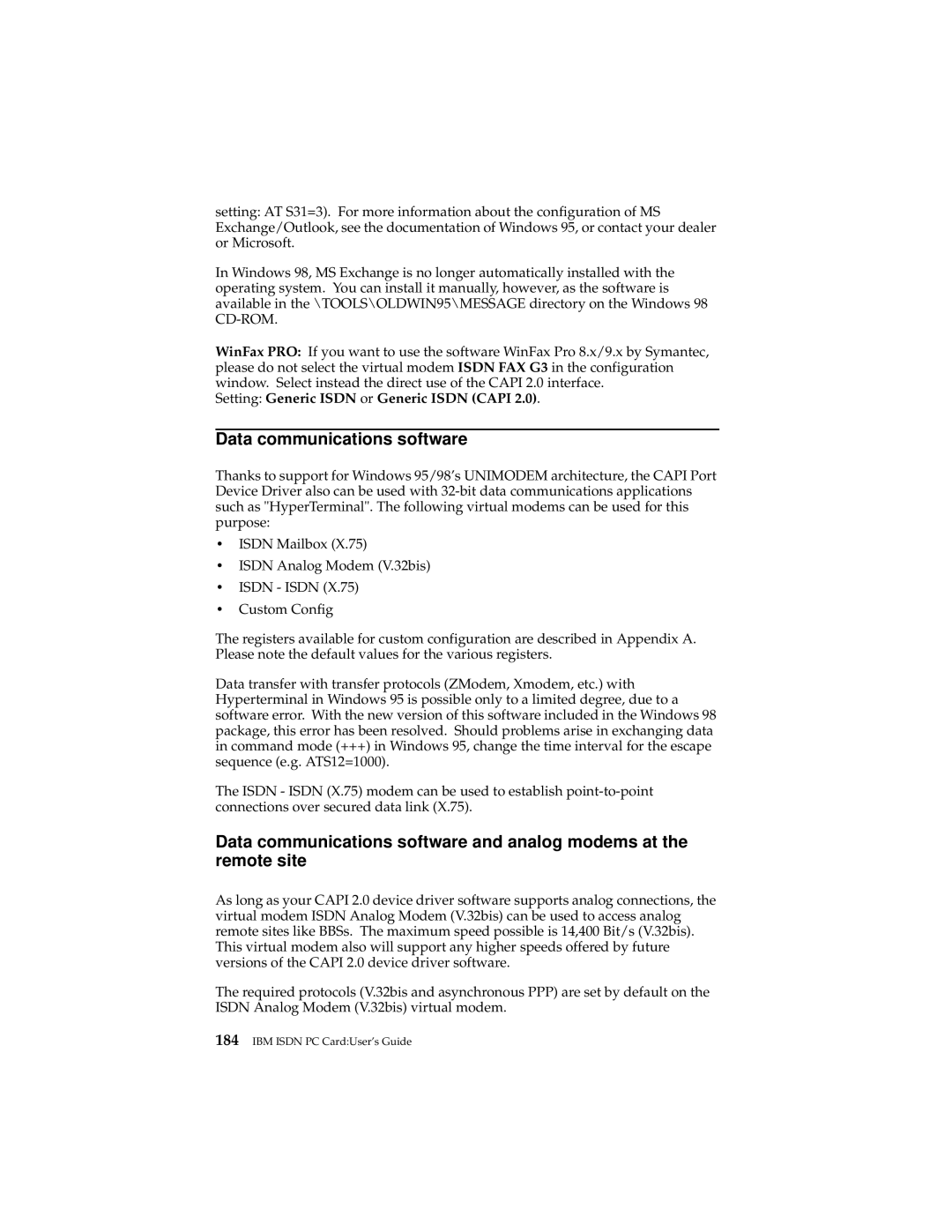setting: AT S31=3). For more information about the configuration of MS Exchange/Outlook, see the documentation of Windows 95, or contact your dealer or Microsoft.
In Windows 98, MS Exchange is no longer automatically installed with the operating system. You can install it manually, however, as the software is available in the \TOOLS\OLDWIN95\MESSAGE directory on the Windows 98
WinFax PRO: If you want to use the software WinFax Pro 8.x/9.x by Symantec, please do not select the virtual modem ISDN FAX G3 in the configuration window. Select instead the direct use of the CAPI 2.0 interface.
Setting: Generic ISDN or Generic ISDN (CAPI 2.0).
Data communications software
Thanks to support for Windows 95/98’s UNIMODEM architecture, the CAPI Port Device Driver also can be used with
•ISDN Mailbox (X.75)
•ISDN Analog Modem (V.32bis)
•ISDN - ISDN (X.75)
•Custom Config
The registers available for custom configuration are described in Appendix A. Please note the default values for the various registers.
Data transfer with transfer protocols (ZModem, Xmodem, etc.) with Hyperterminal in Windows 95 is possible only to a limited degree, due to a software error. With the new version of this software included in the Windows 98 package, this error has been resolved. Should problems arise in exchanging data in command mode (+++) in Windows 95, change the time interval for the escape sequence (e.g. ATS12=1000).
The ISDN - ISDN (X.75) modem can be used to establish
Data communications software and analog modems at the remote site
As long as your CAPI 2.0 device driver software supports analog connections, the virtual modem ISDN Analog Modem (V.32bis) can be used to access analog remote sites like BBSs. The maximum speed possible is 14,400 Bit/s (V.32bis). This virtual modem also will support any higher speeds offered by future versions of the CAPI 2.0 device driver software.
The required protocols (V.32bis and asynchronous PPP) are set by default on the ISDN Analog Modem (V.32bis) virtual modem.