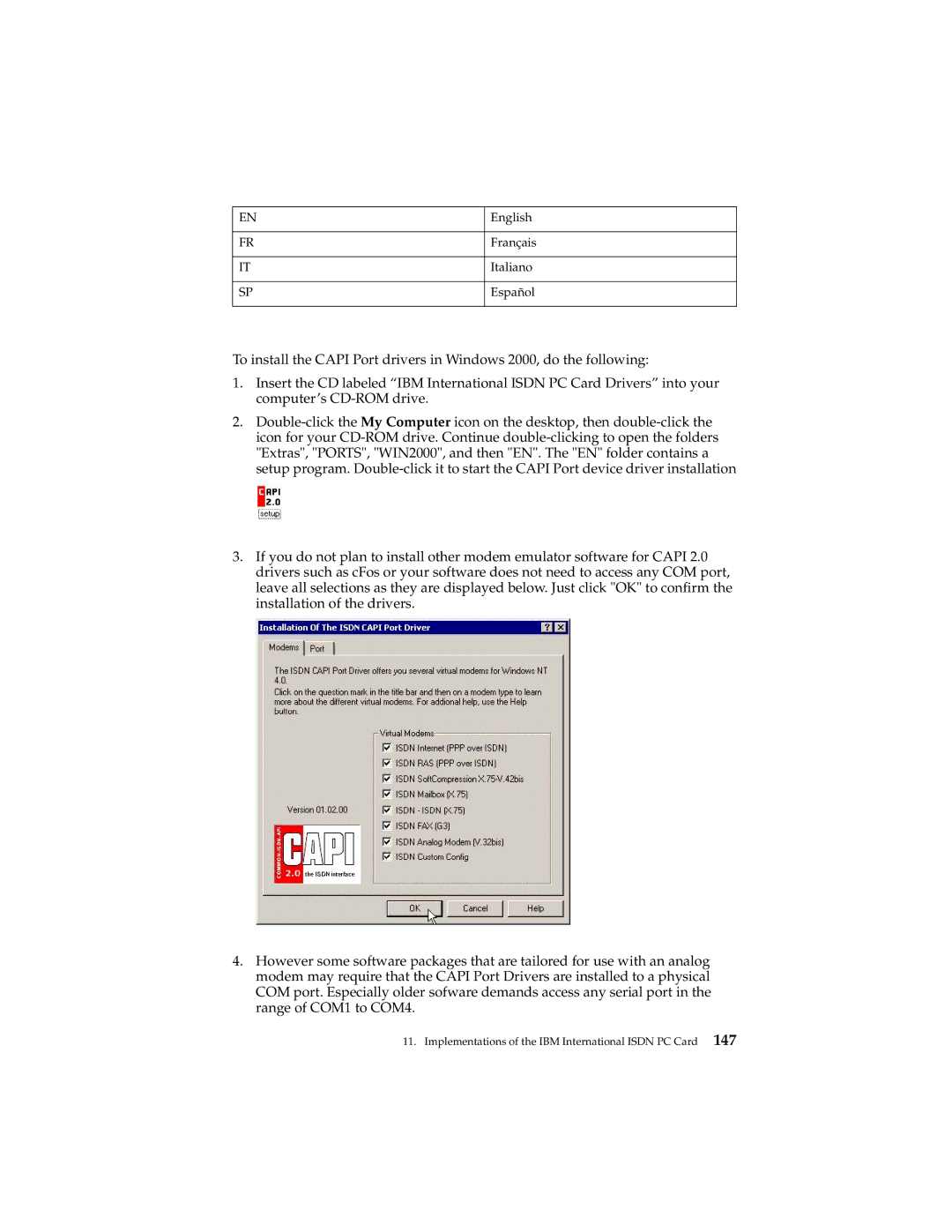EN
FR
IT
SP
English
Français
Italiano
Español
To install the CAPI Port drivers in Windows 2000, do the following:
1.Insert the CD labeled “IBM International ISDN PC Card Drivers” into your computer’s
2.
3.If you do not plan to install other modem emulator software for CAPI 2.0 drivers such as cFos or your software does not need to access any COM port, leave all selections as they are displayed below. Just click "OK" to confirm the installation of the drivers.
4.However some software packages that are tailored for use with an analog modem may require that the CAPI Port Drivers are installed to a physical COM port. Especially older sofware demands access any serial port in the range of COM1 to COM4.