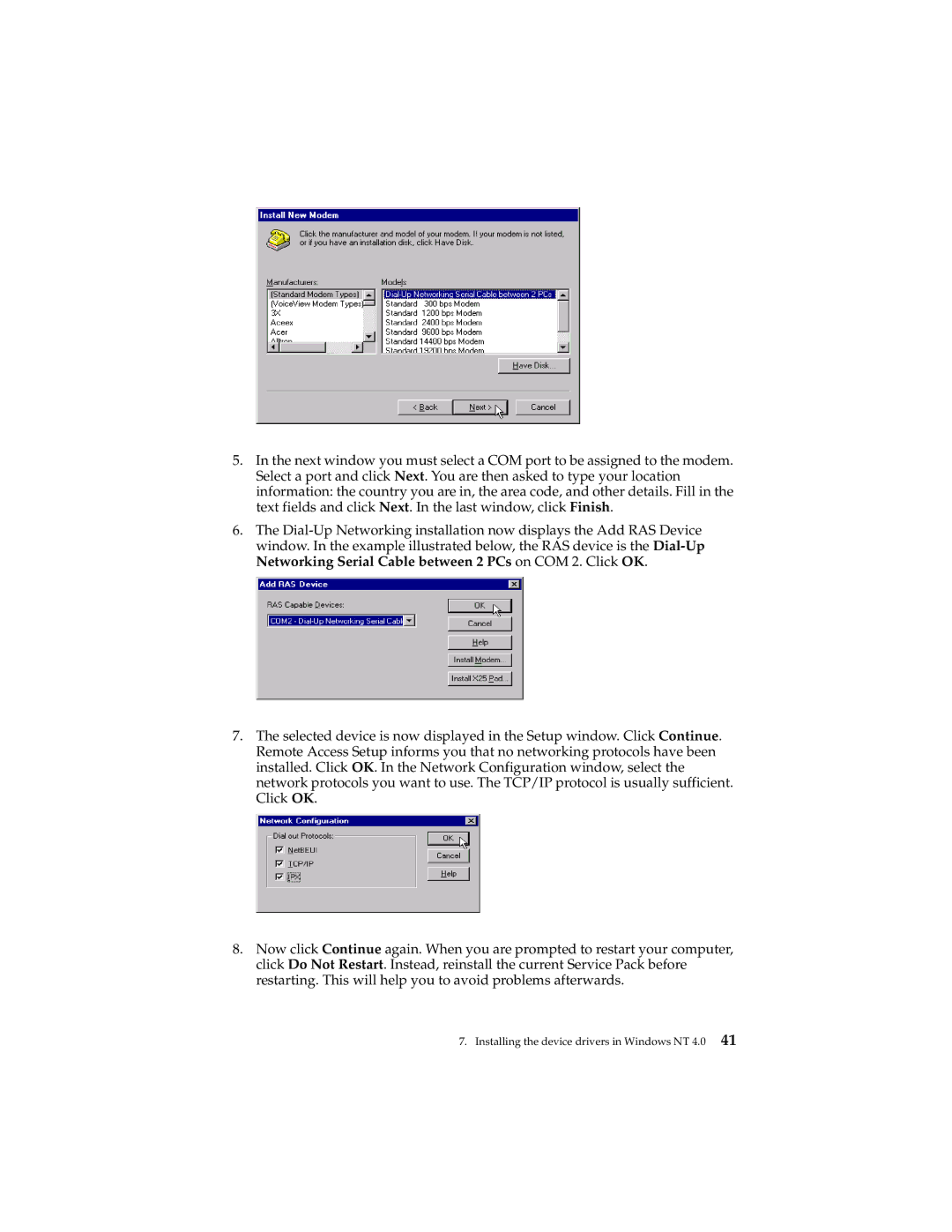5.In the next window you must select a COM port to be assigned to the modem. Select a port and click Next. You are then asked to type your location information: the country you are in, the area code, and other details. Fill in the text fields and click Next. In the last window, click Finish.
6.The
7.The selected device is now displayed in the Setup window. Click Continue. Remote Access Setup informs you that no networking protocols have been installed. Click OK. In the Network Configuration window, select the network protocols you want to use. The TCP/IP protocol is usually sufficient. Click OK.
8.Now click Continue again. When you are prompted to restart your computer, click Do Not Restart. Instead, reinstall the current Service Pack before restarting. This will help you to avoid problems afterwards.