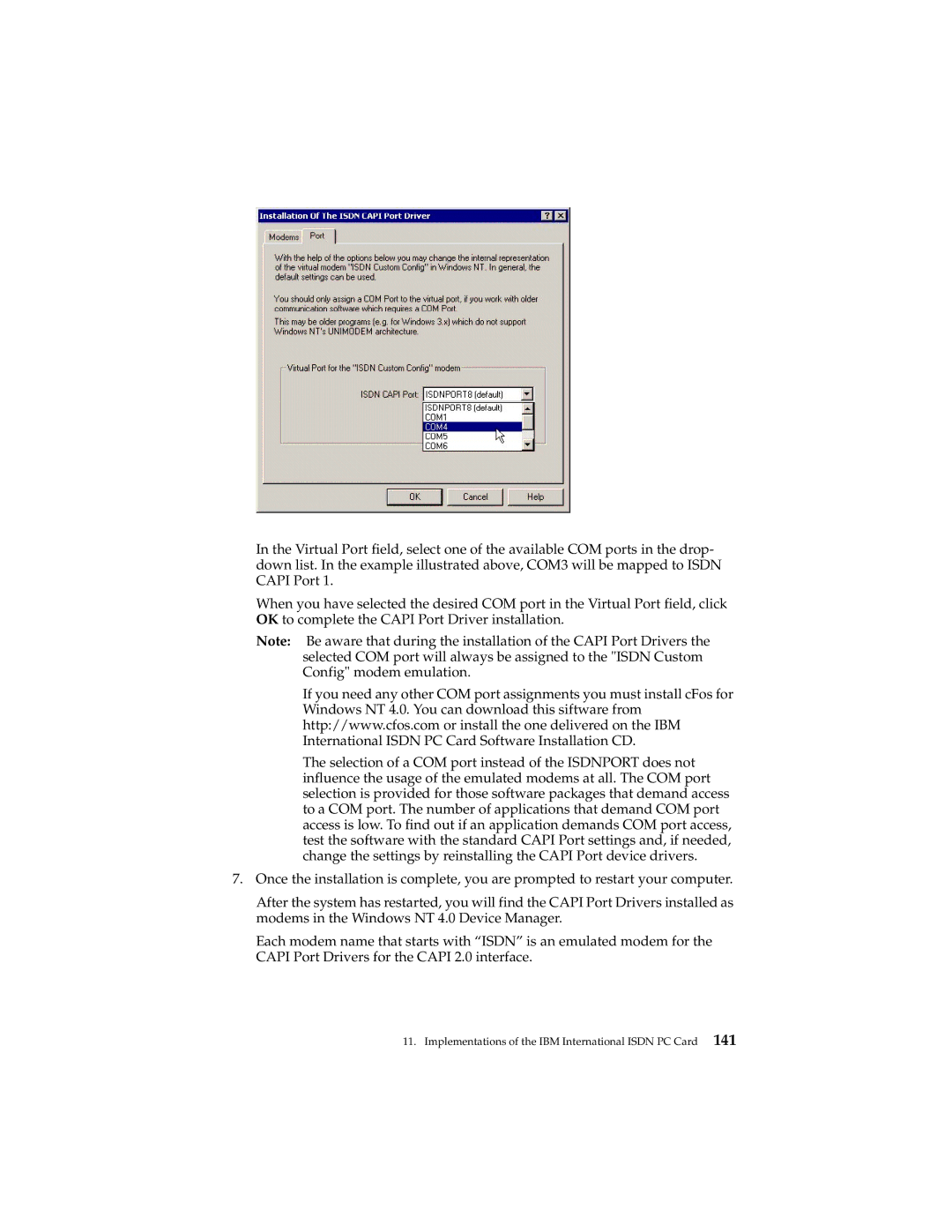In the Virtual Port field, select one of the available COM ports in the drop- down list. In the example illustrated above, COM3 will be mapped to ISDN CAPI Port 1.
When you have selected the desired COM port in the Virtual Port field, click OK to complete the CAPI Port Driver installation.
Note: Be aware that during the installation of the CAPI Port Drivers the selected COM port will always be assigned to the "ISDN Custom Config" modem emulation.
If you need any other COM port assignments you must install cFos for Windows NT 4.0. You can download this siftware from http://www.cfos.com or install the one delivered on the IBM International ISDN PC Card Software Installation CD.
The selection of a COM port instead of the ISDNPORT does not influence the usage of the emulated modems at all. The COM port selection is provided for those software packages that demand access to a COM port. The number of applications that demand COM port access is low. To find out if an application demands COM port access, test the software with the standard CAPI Port settings and, if needed, change the settings by reinstalling the CAPI Port device drivers.
7.Once the installation is complete, you are prompted to restart your computer.
After the system has restarted, you will find the CAPI Port Drivers installed as modems in the Windows NT 4.0 Device Manager.
Each modem name that starts with “ISDN” is an emulated modem for the CAPI Port Drivers for the CAPI 2.0 interface.