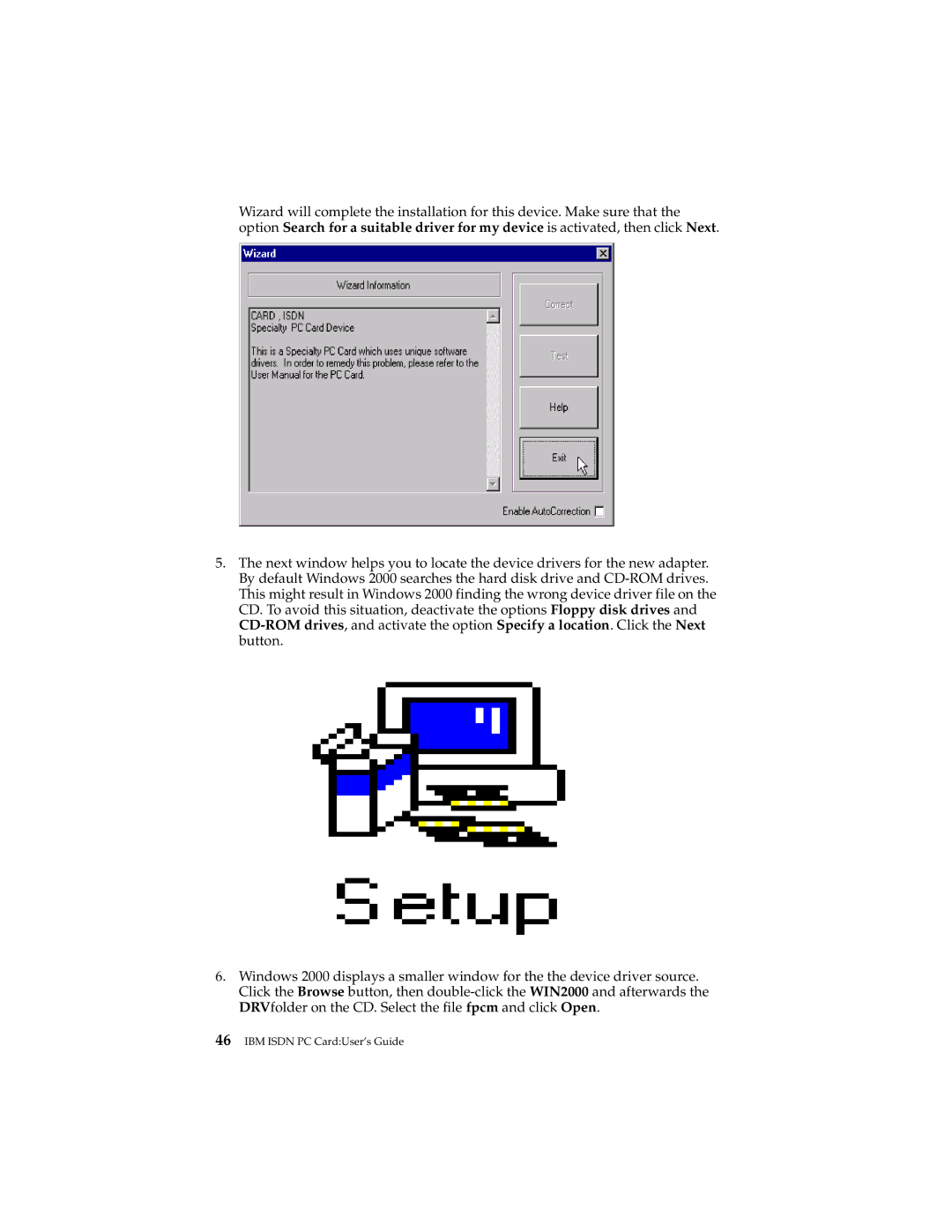Wizard will complete the installation for this device. Make sure that the option Search for a suitable driver for my device is activated, then click Next.
5.The next window helps you to locate the device drivers for the new adapter. By default Windows 2000 searches the hard disk drive and
6.Windows 2000 displays a smaller window for the the device driver source. Click the Browse button, then