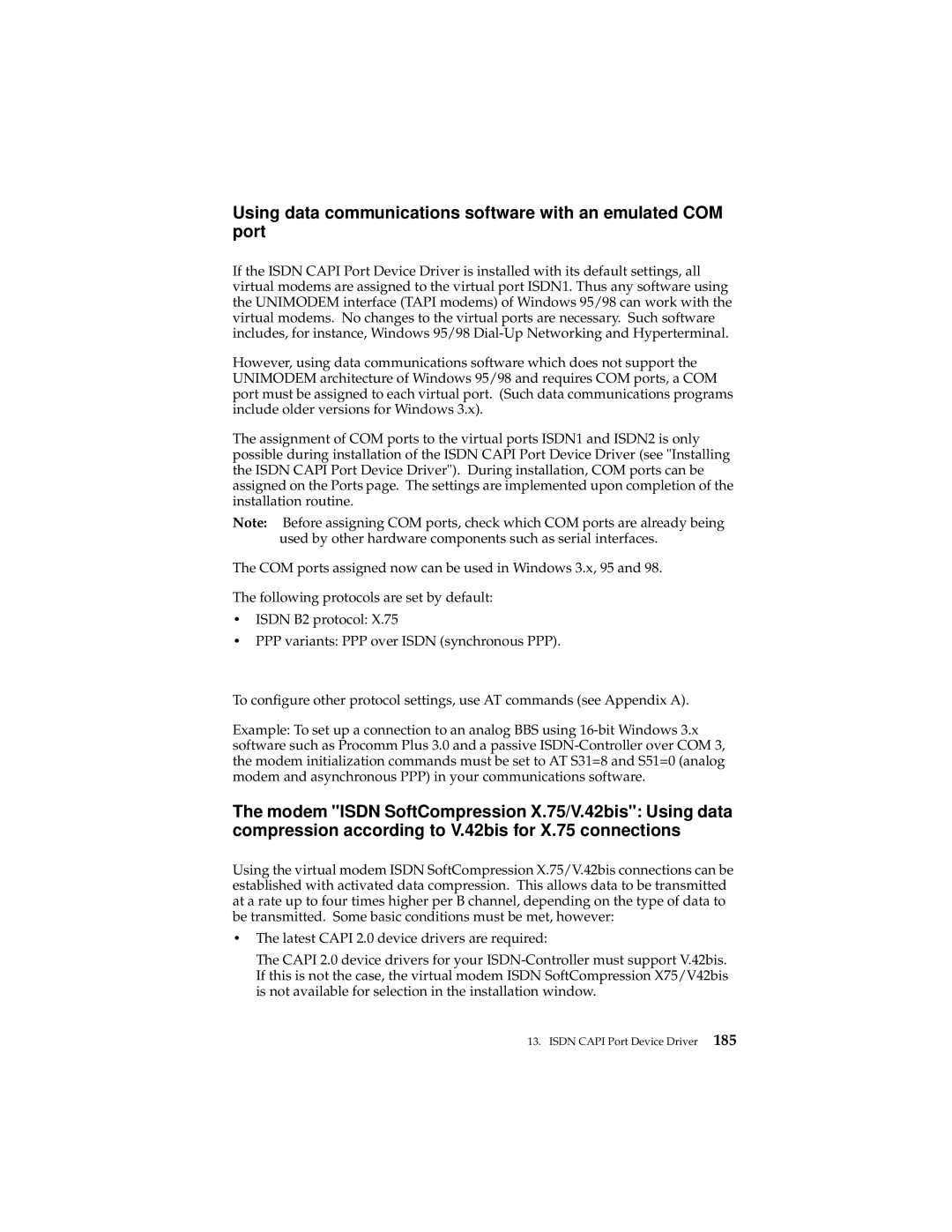Using data communications software with an emulated COM port
If the ISDN CAPI Port Device Driver is installed with its default settings, all virtual modems are assigned to the virtual port ISDN1. Thus any software using the UNIMODEM interface (TAPI modems) of Windows 95/98 can work with the virtual modems. No changes to the virtual ports are necessary. Such software includes, for instance, Windows 95/98
However, using data communications software which does not support the UNIMODEM architecture of Windows 95/98 and requires COM ports, a COM port must be assigned to each virtual port. (Such data communications programs include older versions for Windows 3.x).
The assignment of COM ports to the virtual ports ISDN1 and ISDN2 is only possible during installation of the ISDN CAPI Port Device Driver (see "Installing the ISDN CAPI Port Device Driver"). During installation, COM ports can be assigned on the Ports page. The settings are implemented upon completion of the installation routine.
Note: Before assigning COM ports, check which COM ports are already being used by other hardware components such as serial interfaces.
The COM ports assigned now can be used in Windows 3.x, 95 and 98.
The following protocols are set by default:
•ISDN B2 protocol: X.75
•PPP variants: PPP over ISDN (synchronous PPP).
To configure other protocol settings, use AT commands (see Appendix A).
Example: To set up a connection to an analog BBS using
The modem "ISDN SoftCompression X.75/V.42bis": Using data compression according to V.42bis for X.75 connections
Using the virtual modem ISDN SoftCompression X.75/V.42bis connections can be established with activated data compression. This allows data to be transmitted at a rate up to four times higher per B channel, depending on the type of data to be transmitted. Some basic conditions must be met, however:
•The latest CAPI 2.0 device drivers are required:
The CAPI 2.0 device drivers for your
13. ISDN CAPI Port Device Driver 185