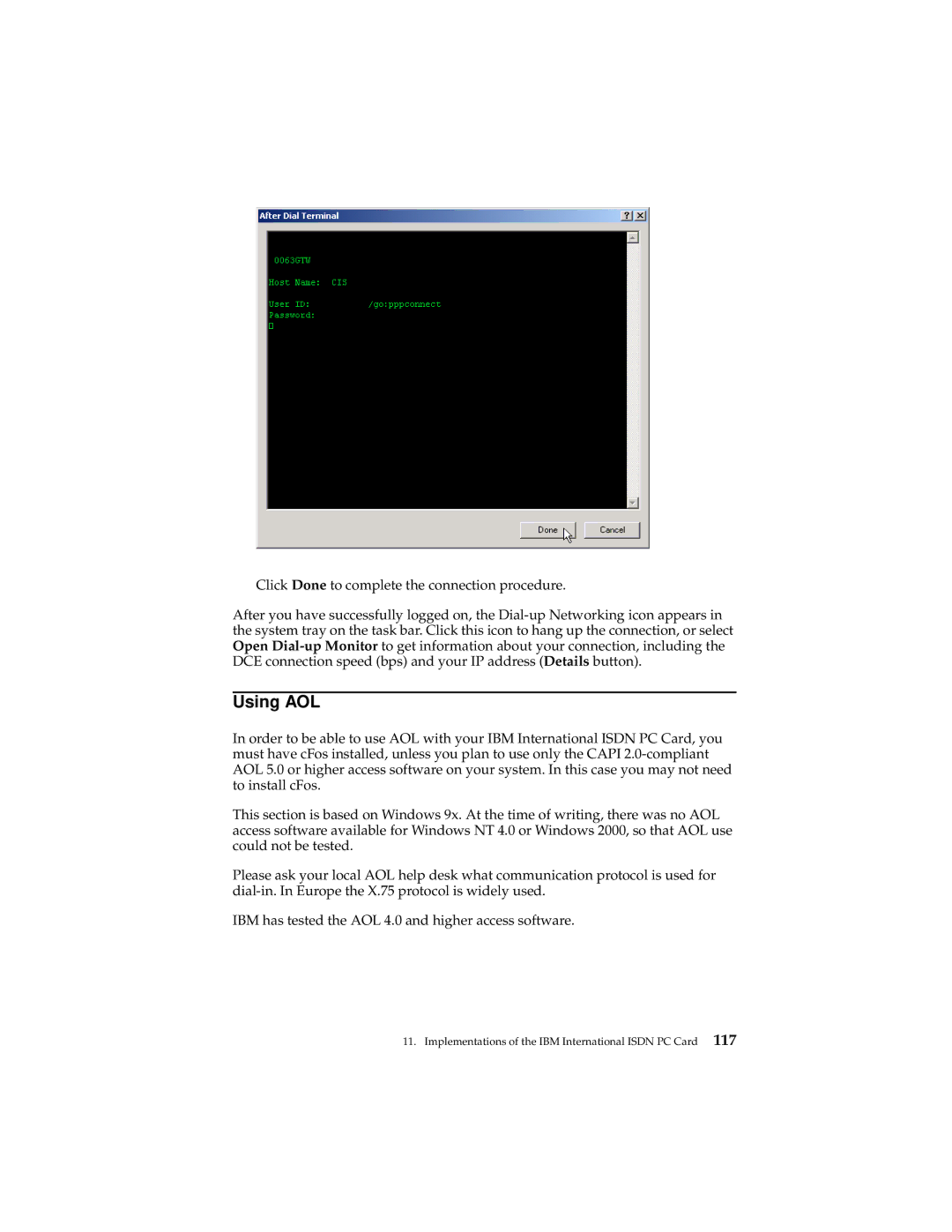Click Done to complete the connection procedure.
After you have successfully logged on, the
Using AOL
In order to be able to use AOL with your IBM International ISDN PC Card, you must have cFos installed, unless you plan to use only the CAPI
This section is based on Windows 9x. At the time of writing, there was no AOL access software available for Windows NT 4.0 or Windows 2000, so that AOL use could not be tested.
Please ask your local AOL help desk what communication protocol is used for
IBM has tested the AOL 4.0 and higher access software.