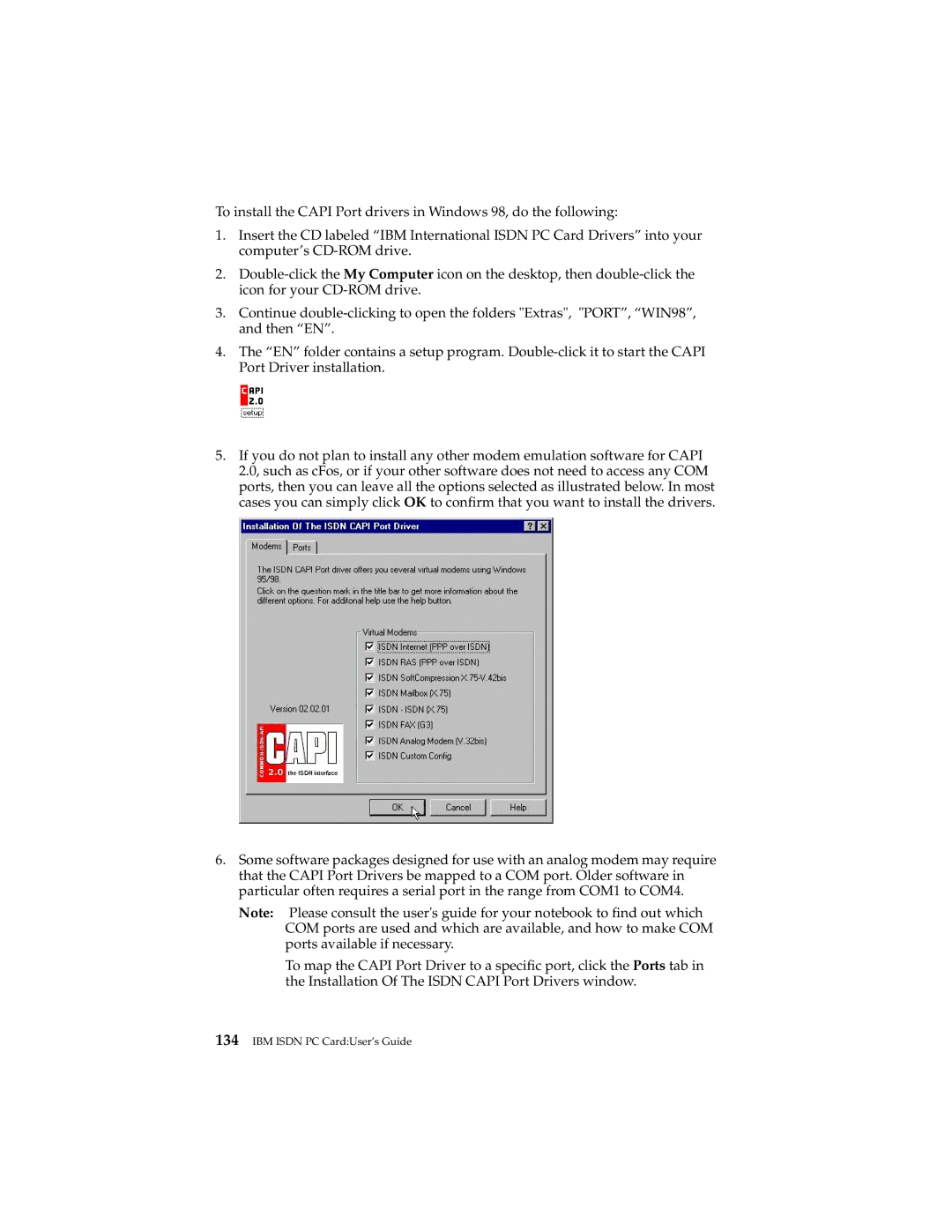To install the CAPI Port drivers in Windows 98, do the following:
1.Insert the CD labeled “IBM International ISDN PC Card Drivers” into your computer’s
2.
3.Continue
4.The “EN” folder contains a setup program.
5.If you do not plan to install any other modem emulation software for CAPI 2.0, such as cFos, or if your other software does not need to access any COM ports, then you can leave all the options selected as illustrated below. In most cases you can simply click OK to confirm that you want to install the drivers.
6.Some software packages designed for use with an analog modem may require that the CAPI Port Drivers be mapped to a COM port. Older software in particular often requires a serial port in the range from COM1 to COM4.
Note: Please consult the user's guide for your notebook to find out which COM ports are used and which are available, and how to make COM ports available if necessary.
To map the CAPI Port Driver to a specific port, click the Ports tab in the Installation Of The ISDN CAPI Port Drivers window.