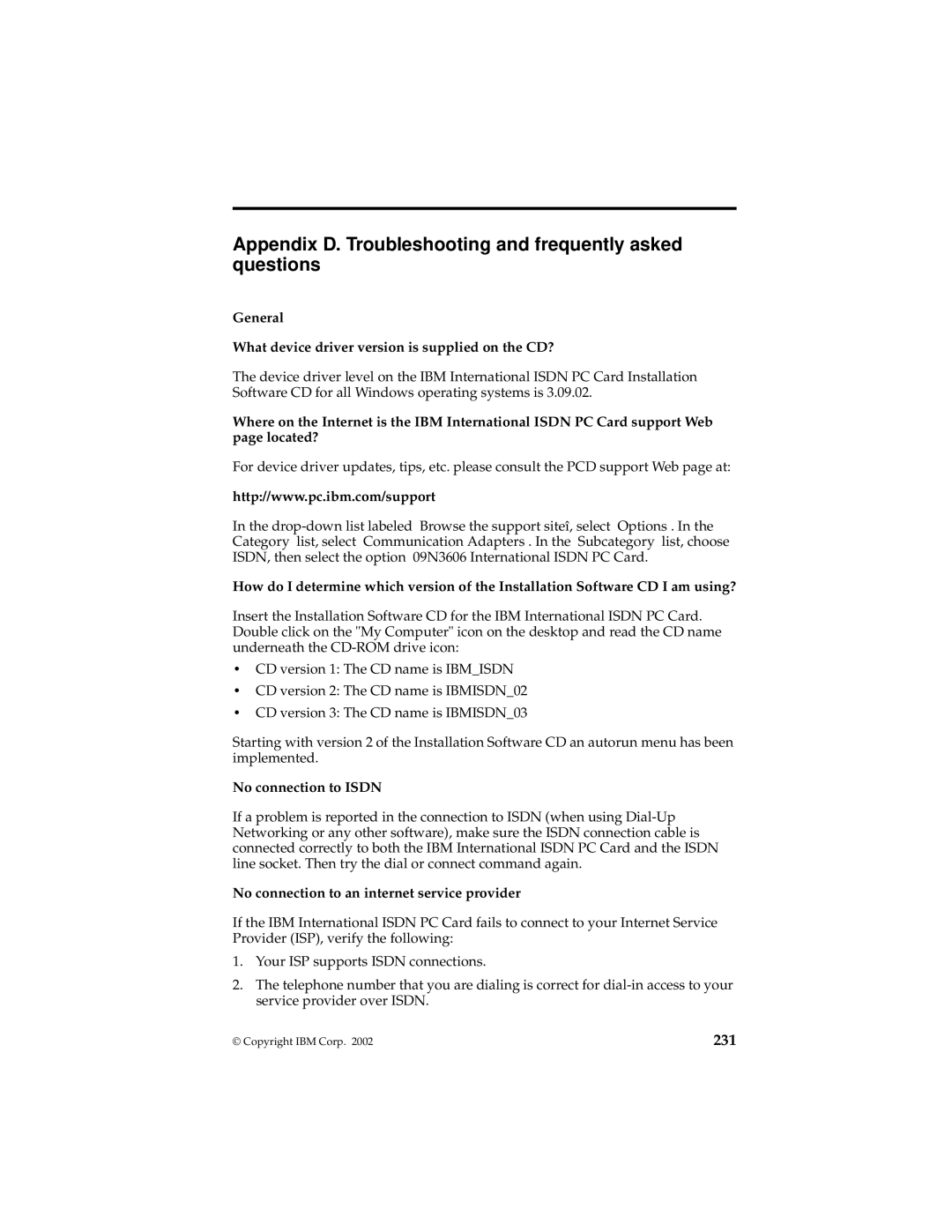Appendix D. Troubleshooting and frequently asked questions
General
What device driver version is supplied on the CD?
The device driver level on the IBM International ISDN PC Card Installation Software CD for all Windows operating systems is 3.09.02.
Where on the Internet is the IBM International ISDN PC Card support Web page located?
For device driver updates, tips, etc. please consult the PCD support Web page at:
http://www.pc.ibm.com/support
In the
How do I determine which version of the Installation Software CD I am using?
Insert the Installation Software CD for the IBM International ISDN PC Card. Double click on the "My Computer" icon on the desktop and read the CD name underneath the
•CD version 1: The CD name is IBM_ISDN
•CD version 2: The CD name is IBMISDN_02
•CD version 3: The CD name is IBMISDN_03
Starting with version 2 of the Installation Software CD an autorun menu has been implemented.
No connection to ISDN
If a problem is reported in the connection to ISDN (when using
No connection to an internet service provider
If the IBM International ISDN PC Card fails to connect to your Internet Service Provider (ISP), verify the following:
1.Your ISP supports ISDN connections.
2.The telephone number that you are dialing is correct for
© Copyright IBM Corp. 2002 | 231 |