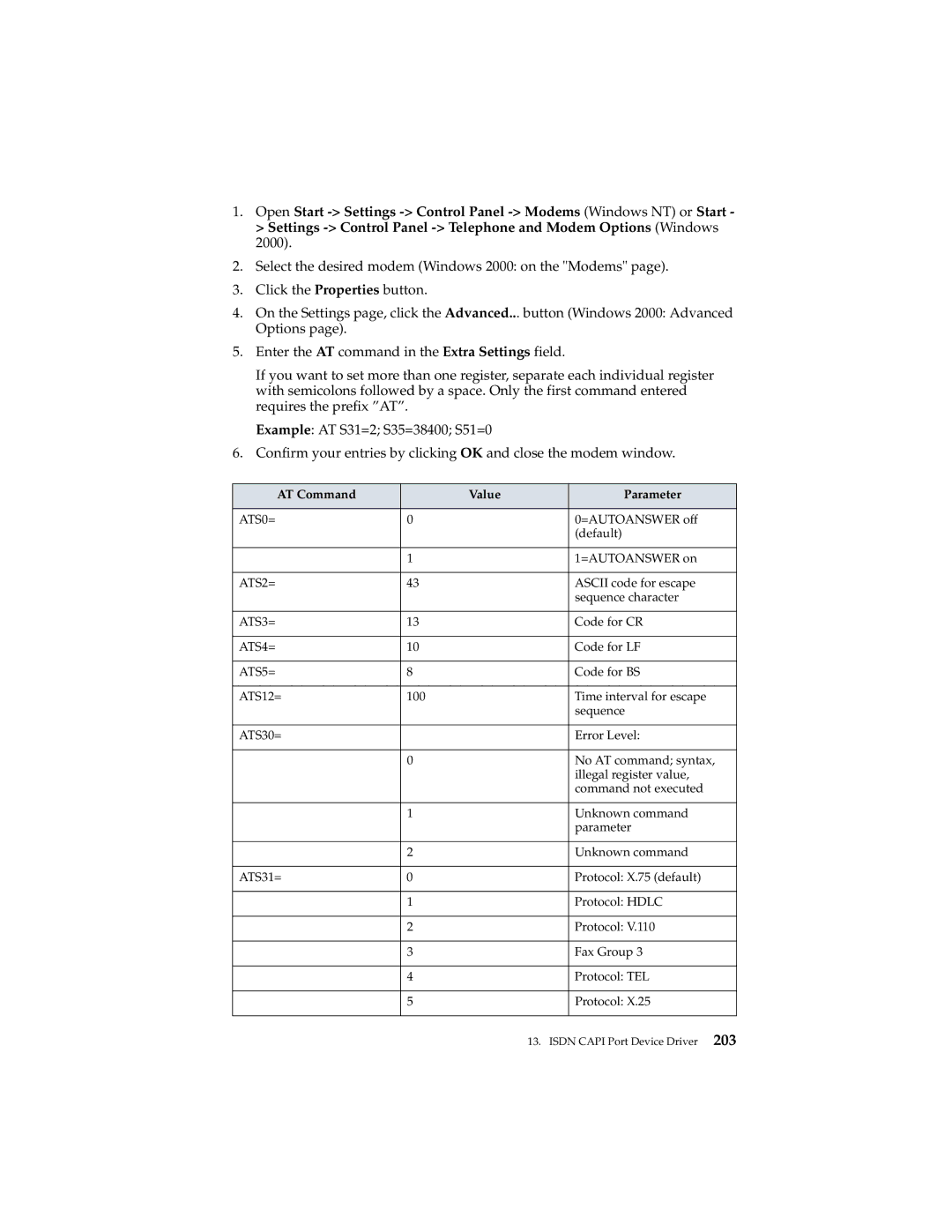1.Open Start
2.Select the desired modem (Windows 2000: on the "Modems" page).
3.Click the Properties button.
4.On the Settings page, click the Advanced... button (Windows 2000: Advanced Options page).
5.Enter the AT command in the Extra Settings field.
If you want to set more than one register, separate each individual register with semicolons followed by a space. Only the first command entered requires the prefix ”AT”.
Example: AT S31=2; S35=38400; S51=0
6.Confirm your entries by clicking OK and close the modem window.
AT Command | Value | Parameter |
|
|
|
ATS0= | 0 | 0=AUTOANSWER off |
|
| (default) |
|
|
|
| 1 | 1=AUTOANSWER on |
|
|
|
ATS2= | 43 | ASCII code for escape |
|
| sequence character |
|
|
|
ATS3= | 13 | Code for CR |
|
|
|
ATS4= | 10 | Code for LF |
|
|
|
ATS5= | 8 | Code for BS |
|
|
|
ATS12= | 100 | Time interval for escape |
|
| sequence |
|
|
|
ATS30= |
| Error Level: |
|
|
|
| 0 | No AT command; syntax, |
|
| illegal register value, |
|
| command not executed |
|
|
|
| 1 | Unknown command |
|
| parameter |
|
|
|
| 2 | Unknown command |
|
|
|
ATS31= | 0 | Protocol: X.75 (default) |
|
|
|
| 1 | Protocol: HDLC |
|
|
|
| 2 | Protocol: V.110 |
|
|
|
| 3 | Fax Group 3 |
|
|
|
| 4 | Protocol: TEL |
|
|
|
| 5 | Protocol: X.25 |
|
|
|
13. ISDN CAPI Port Device Driver 203