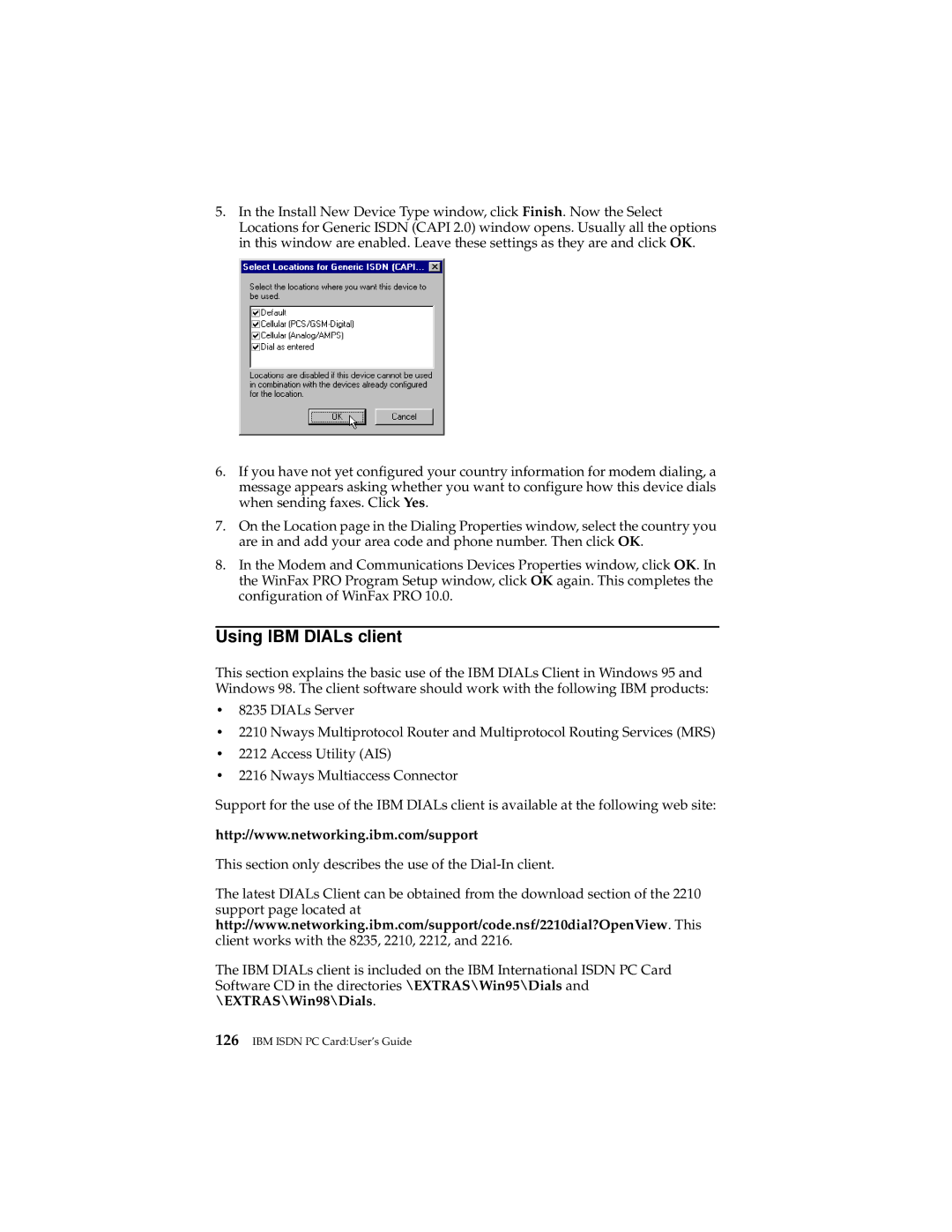5.In the Install New Device Type window, click Finish. Now the Select Locations for Generic ISDN (CAPI 2.0) window opens. Usually all the options in this window are enabled. Leave these settings as they are and click OK.
6.If you have not yet configured your country information for modem dialing, a message appears asking whether you want to configure how this device dials when sending faxes. Click Yes.
7.On the Location page in the Dialing Properties window, select the country you are in and add your area code and phone number. Then click OK.
8.In the Modem and Communications Devices Properties window, click OK. In the WinFax PRO Program Setup window, click OK again. This completes the configuration of WinFax PRO 10.0.
Using IBM DIALs client
This section explains the basic use of the IBM DIALs Client in Windows 95 and Windows 98. The client software should work with the following IBM products:
•8235 DIALs Server
•2210 Nways Multiprotocol Router and Multiprotocol Routing Services (MRS)
•2212 Access Utility (AIS)
•2216 Nways Multiaccess Connector
Support for the use of the IBM DIALs client is available at the following web site:
http://www.networking.ibm.com/support
This section only describes the use of the
The latest DIALs Client can be obtained from the download section of the 2210 support page located at http://www.networking.ibm.com/support/code.nsf/2210dial?OpenView. This client works with the 8235, 2210, 2212, and 2216.
The IBM DIALs client is included on the IBM International ISDN PC Card Software CD in the directories \EXTRAS\Win95\Dials and \EXTRAS\Win98\Dials.