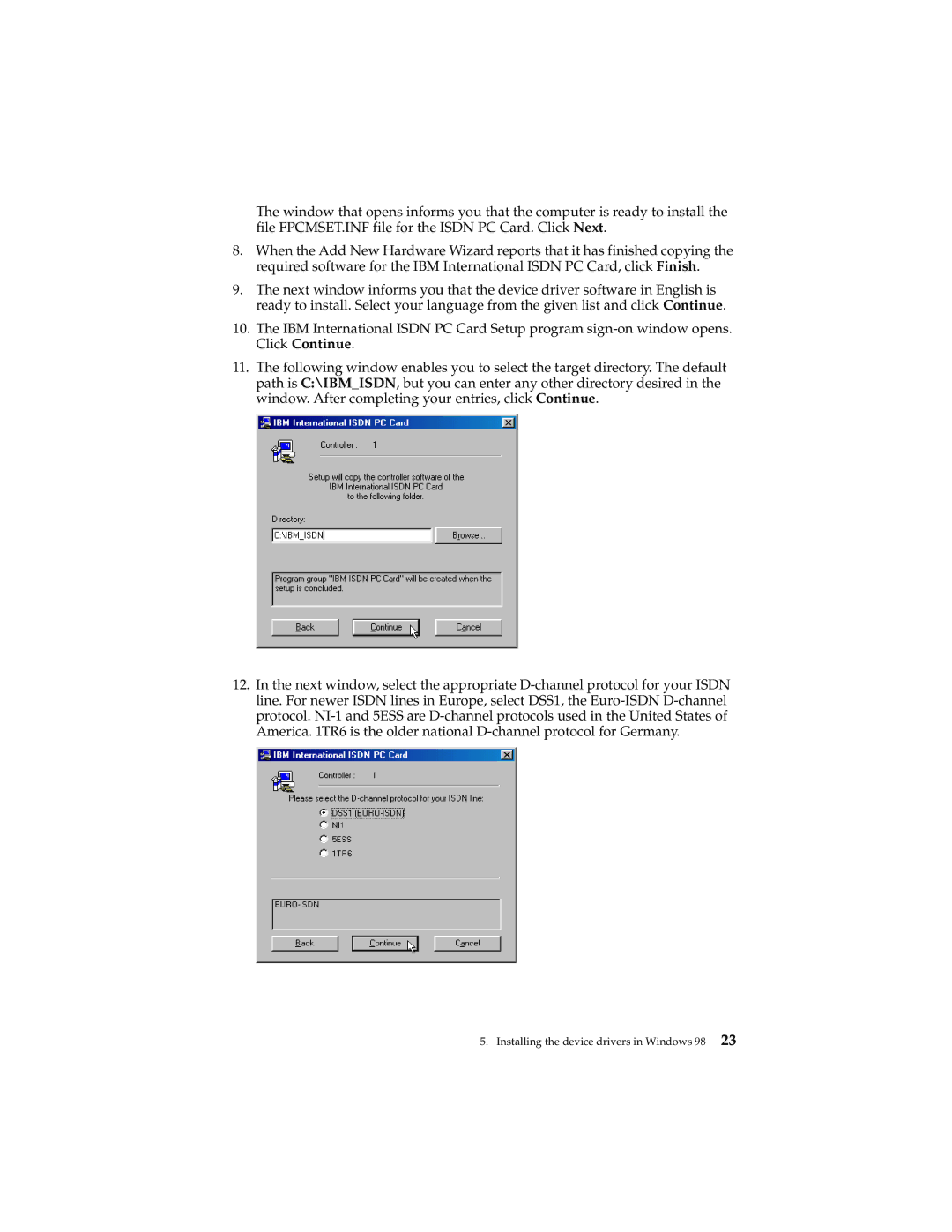The window that opens informs you that the computer is ready to install the file FPCMSET.INF file for the ISDN PC Card. Click Next.
8.When the Add New Hardware Wizard reports that it has finished copying the required software for the IBM International ISDN PC Card, click Finish.
9.The next window informs you that the device driver software in English is ready to install. Select your language from the given list and click Continue.
10.The IBM International ISDN PC Card Setup program
11.The following window enables you to select the target directory. The default path is C:\IBM_ISDN, but you can enter any other directory desired in the window. After completing your entries, click Continue.
12.In the next window, select the appropriate