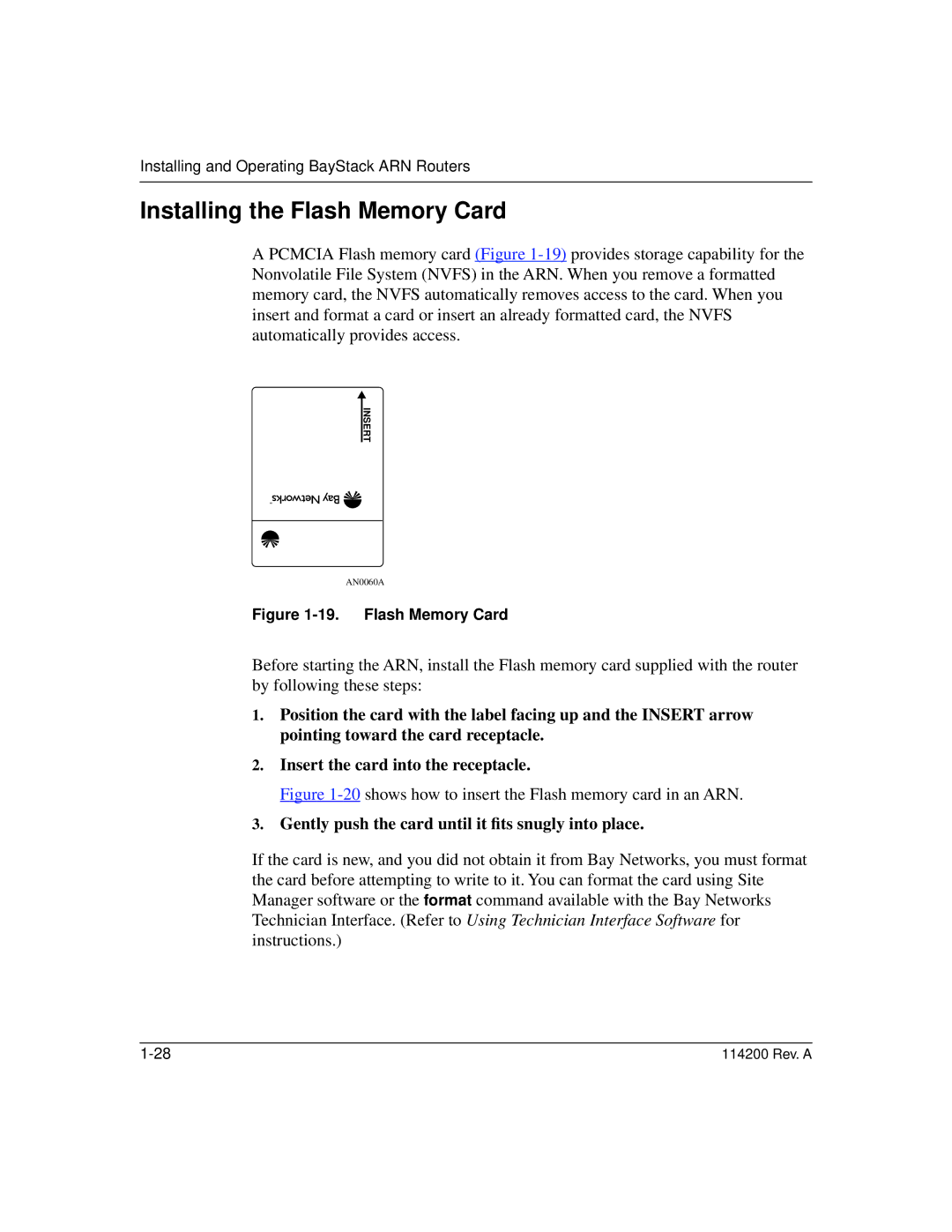Installing and Operating BayStack ARN Routers
Installing the Flash Memory Card
A PCMCIA Flash memory card (Figure
INSERT
AN0060A
Figure 1-19. Flash Memory Card
Before starting the ARN, install the Flash memory card supplied with the router by following these steps:
1.Position the card with the label facing up and the INSERT arrow pointing toward the card receptacle.
2.Insert the card into the receptacle.
Figure 1-20 shows how to insert the Flash memory card in an ARN.
3.Gently push the card until it fits snugly into place.
If the card is new, and you did not obtain it from Bay Networks, you must format the card before attempting to write to it. You can format the card using Site Manager software or the format command available with the Bay Networks Technician Interface. (Refer to Using Technician Interface Software for instructions.)
114200 Rev. A |