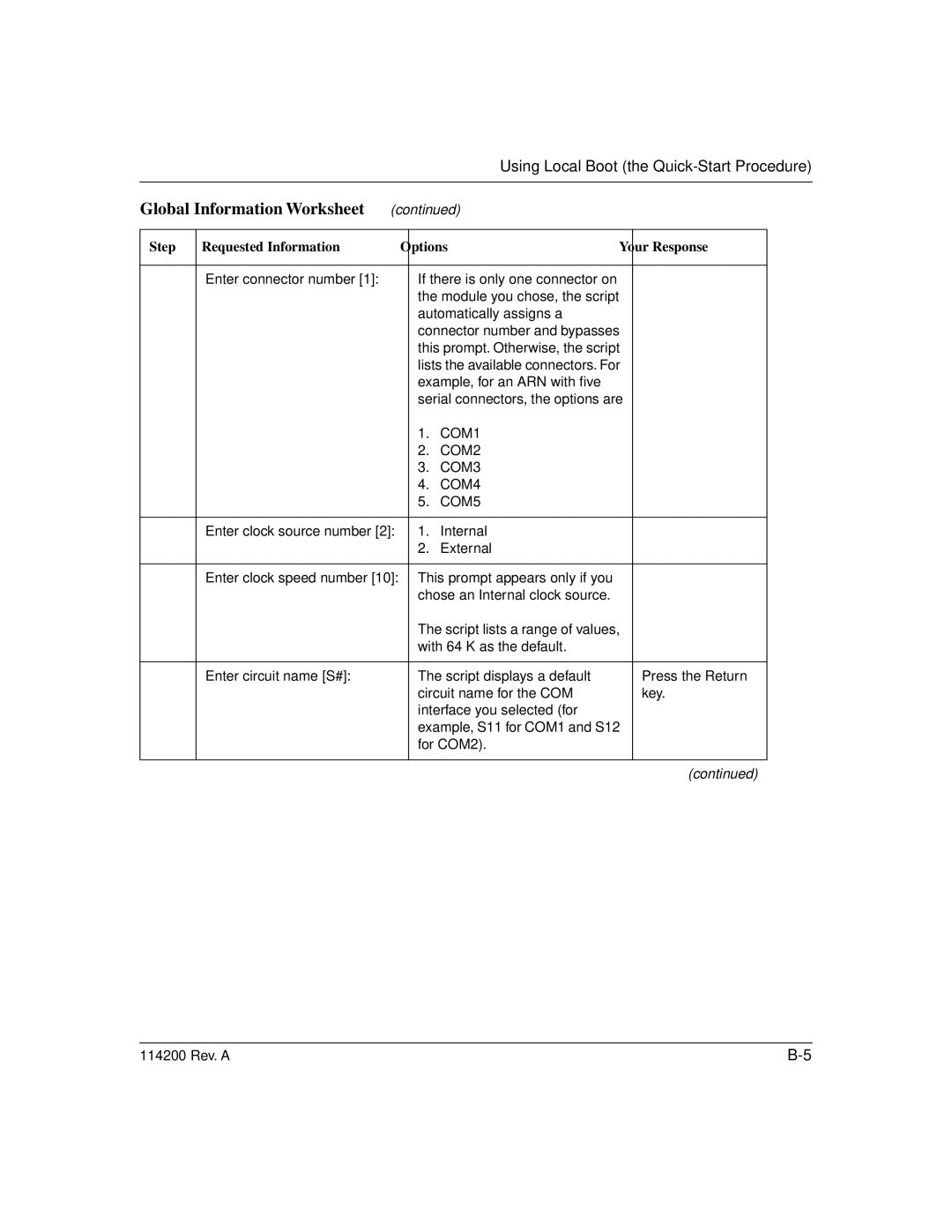|
|
| Using Local Boot (the | ||
|
|
|
|
| |
Global Information Worksheet (continued) |
|
| |||
|
|
|
|
| |
Step | Requested Information | Options | Your Response |
| |
|
|
|
|
| |
| Enter connector number [1]: | If there is only one connector on |
|
| |
|
| the module you chose, the script |
|
| |
|
| automatically assigns a |
|
| |
|
| connector number and bypasses |
|
| |
|
| this prompt. Otherwise, the script |
|
| |
|
| lists the available connectors. For |
|
| |
|
| example, for an ARN with five |
|
| |
|
| serial connectors, the options are |
|
| |
|
| 1. | COM1 |
|
|
|
| 2. | COM2 |
|
|
|
| 3. | COM3 |
|
|
|
| 4. | COM4 |
|
|
|
| 5. | COM5 |
|
|
|
|
|
|
|
|
| Enter clock source number [2]: | 1. | Internal |
|
|
|
| 2. | External |
|
|
|
|
|
|
| |
| Enter clock speed number [10]: | This prompt appears only if you |
|
| |
|
| chose an Internal clock source. |
|
| |
|
| The script lists a range of values, |
|
| |
|
| with 64 K as the default. |
|
| |
|
|
|
|
| |
| Enter circuit name [S#]: | The script displays a default | Press the Return |
| |
|
| circuit name for the COM | key. |
| |
|
| interface you selected (for |
|
| |
|
| example, S11 for COM1 and S12 |
|
| |
|
| for COM2). |
|
| |
|
|
|
|
|
|
|
|
|
| (continued) | |
114200 Rev. A |