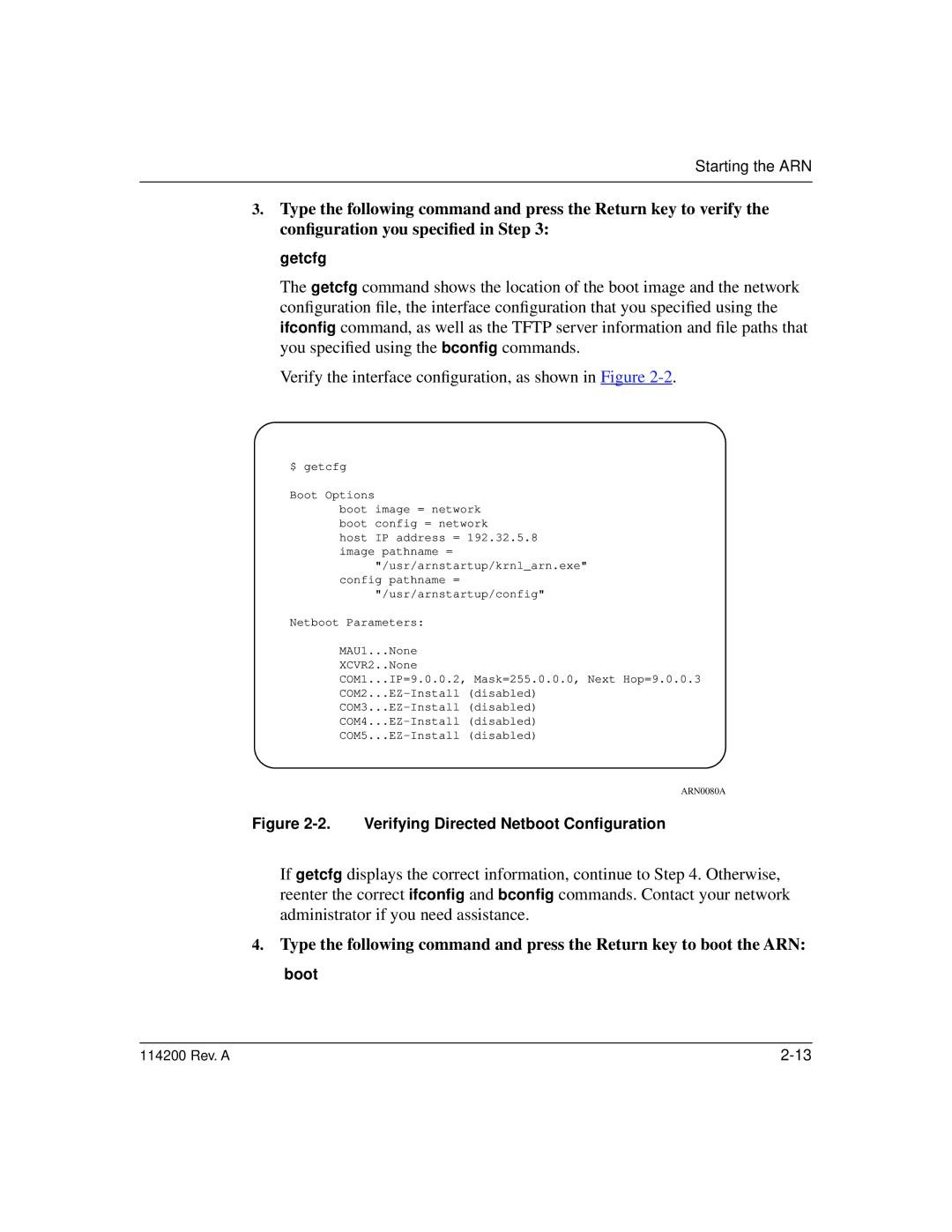Starting the ARN
3.Type the following command and press the Return key to verify the configuration you specified in Step 3:
getcfg
The getcfg command shows the location of the boot image and the network configuration file, the interface configuration that you specified using the ifconfig command, as well as the TFTP server information and file paths that you specified using the bconfig commands.
Verify the interface configuration, as shown in Figure
$ getcfg
Boot Options
boot image = network boot config = network
host IP address = 192.32.5.8 image pathname =
"/usr/arnstartup/krnl_arn.exe" config pathname =
"/usr/arnstartup/config"
Netboot Parameters:
MAU1...None
XCVR2..None
COM1...IP=9.0.0.2, Mask=255.0.0.0, Next Hop=9.0.0.3
ARN0080A
Figure 2-2. Verifying Directed Netboot Configuration
If getcfg displays the correct information, continue to Step 4. Otherwise, reenter the correct ifconfig and bconfig commands. Contact your network administrator if you need assistance.
4.Type the following command and press the Return key to boot the ARN: boot
114200 Rev. A |