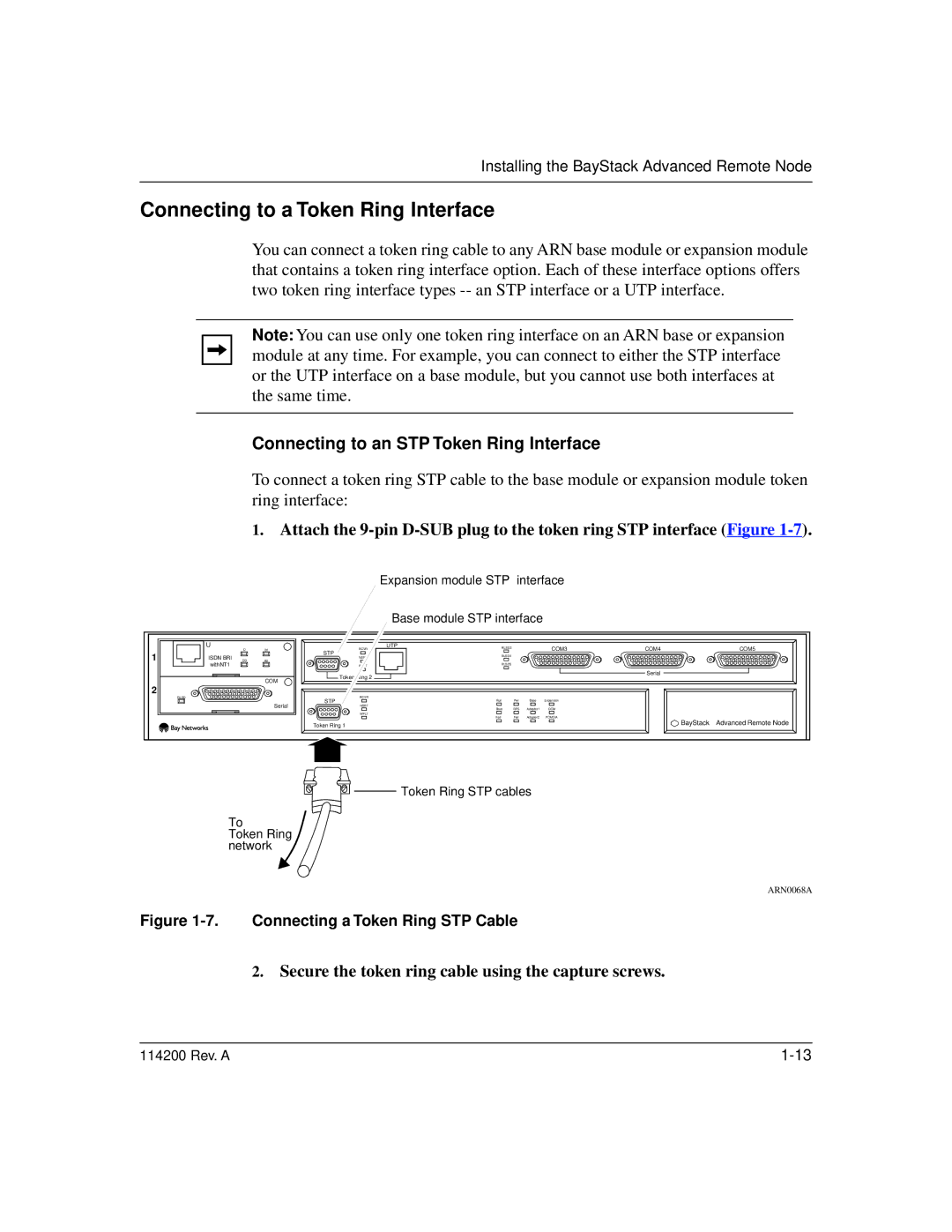Installing the BayStack Advanced Remote Node
Connecting to a Token Ring Interface
You can connect a token ring cable to any ARN base module or expansion module that contains a token ring interface option. Each of these interface options offers two token ring interface types
Note: You can use only one token ring interface on an ARN base or expansion module at any time. For example, you can connect to either the STP interface or the UTP interface on a base module, but you cannot use both interfaces at the same time.
Connecting to an STP Token Ring Interface
To connect a token ring STP cable to the base module or expansion module token ring interface:
1.Attach the
Expansion module STP interface
Base module STP interface
| U | D | B1 | RCVR | UTP | RLSD3 |
|
| COM3 | COM4 | COM5 |
1 | ISDN BRI |
|
| STP |
| RLSD4 |
|
|
|
|
|
DD | B2 | NSRT |
|
|
|
|
|
| |||
|
|
|
|
|
|
|
| ||||
| withNT1 |
|
| WFLT |
| RLSD5 |
|
|
|
|
|
|
|
|
| Token Ring 2 |
|
|
|
|
| Serial |
|
|
|
| COM |
|
|
|
|
|
|
| |
|
|
|
|
|
|
|
|
|
|
| |
2 |
|
|
|
|
|
|
|
|
|
|
|
| RLSD |
|
| RCVR |
|
|
|
|
|
|
|
|
|
|
| STP | Run | Pwr | Base | Expansion |
|
| |
|
|
| Serial | NSRT | Boot | RPS | Adapter1 | DCM |
|
| |
|
|
|
|
|
| ||||||
|
|
|
| WFLT | Fail |
| Fan | Adapter2 | PCMCIA |
|
|
|
|
|
|
|
|
|
| ||||
|
|
|
| Token Ring 1 |
|
|
|
|
| BayStack | Advanced Remote Node |
![]()
![]()
![]() Token Ring STP cables
Token Ring STP cables
To
Token Ring network
ARN0068A
Figure 1-7. Connecting a Token Ring STP Cable
2.Secure the token ring cable using the capture screws.
114200 Rev. A |