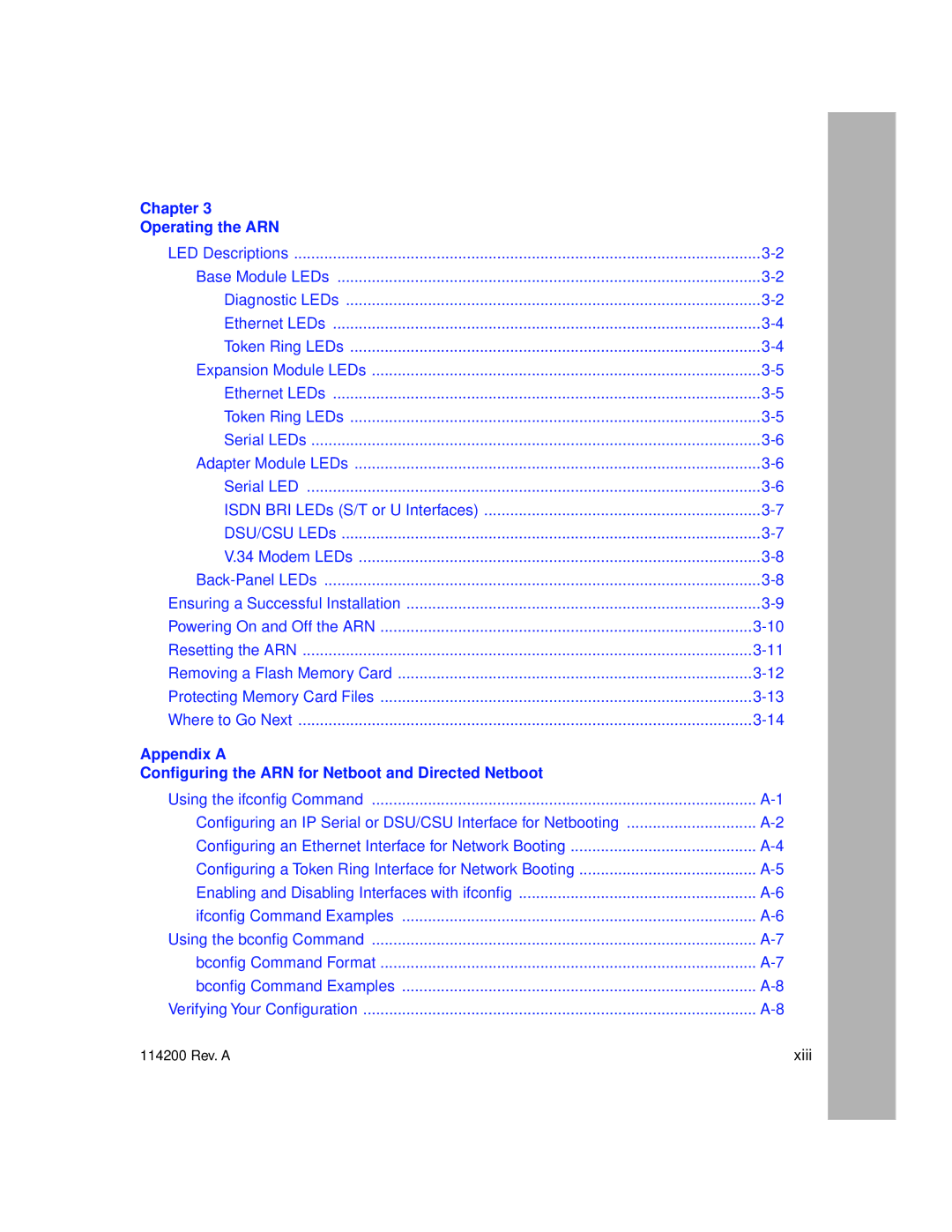Chapter 3
Operating the ARN
LED Descriptions | |
Base Module LEDs | |
Diagnostic LEDs | |
Ethernet LEDs | |
Token Ring LEDs | |
Expansion Module LEDs | |
Ethernet LEDs | |
Token Ring LEDs | |
Serial LEDs | |
Adapter Module LEDs | |
Serial LED | |
ISDN BRI LEDs (S/T or U Interfaces) | |
DSU/CSU LEDs | |
V.34 Modem LEDs | |
Ensuring a Successful Installation | |
Powering On and Off the ARN | |
Resetting the ARN | |
Removing a Flash Memory Card | |
Protecting Memory Card Files | |
Where to Go Next |
Appendix A
Configuring the ARN for Netboot and Directed Netboot
Using the ifconfig Command | |
Configuring an IP Serial or DSU/CSU Interface for Netbooting | |
Configuring an Ethernet Interface for Network Booting | |
Configuring a Token Ring Interface for Network Booting | |
Enabling and Disabling Interfaces with ifconfig | |
ifconfig Command Examples | |
Using the bconfig Command | |
bconfig Command Format | |
bconfig Command Examples | |
Verifying Your Configuration |
114200 Rev. A | xiii |