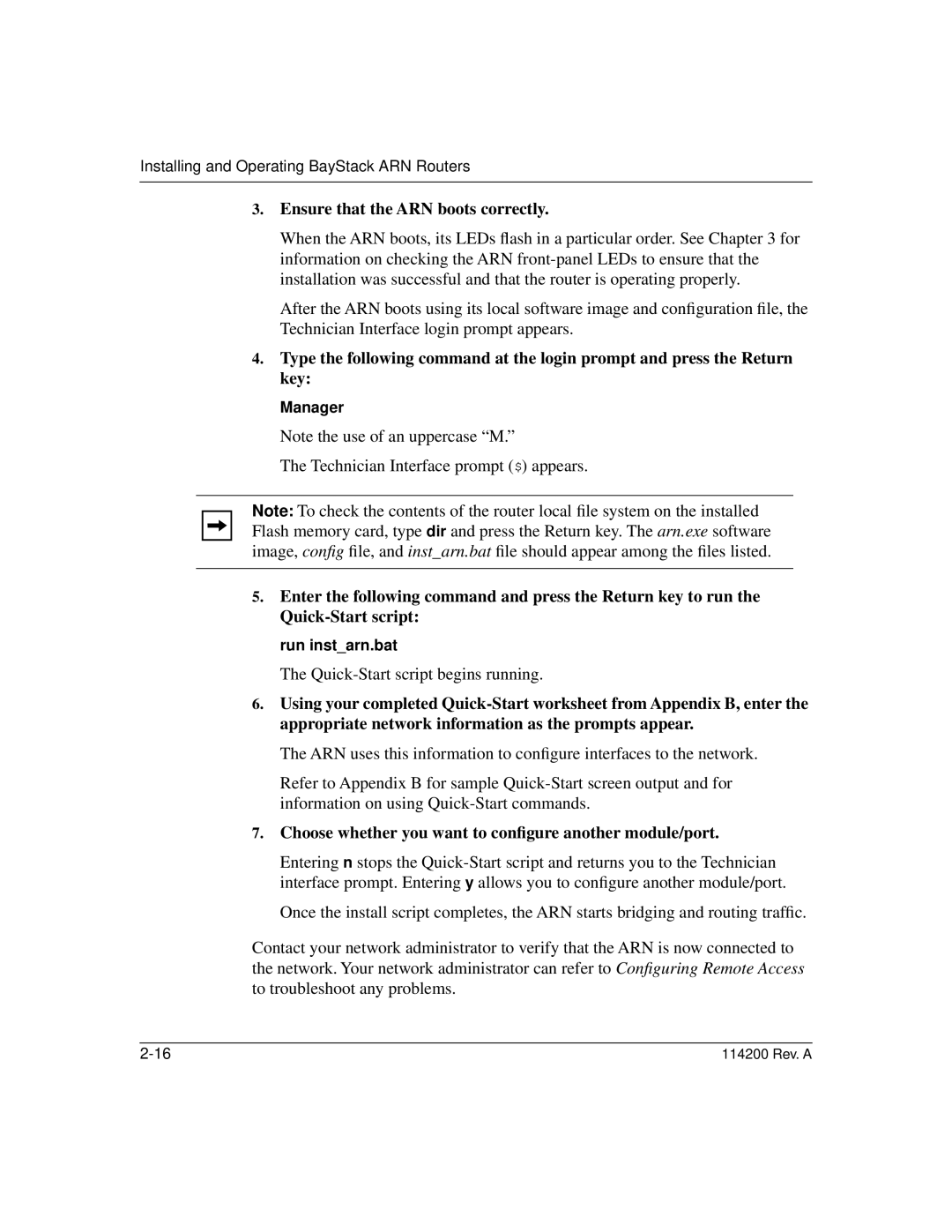Installing and Operating BayStack ARN Routers
3.Ensure that the ARN boots correctly.
When the ARN boots, its LEDs flash in a particular order. See Chapter 3 for information on checking the ARN
After the ARN boots using its local software image and configuration file, the Technician Interface login prompt appears.
4.Type the following command at the login prompt and press the Return key:
Manager
Note the use of an uppercase “M.”
The Technician Interface prompt ($) appears.
Note: To check the contents of the router local file system on the installed Flash memory card, type dir and press the Return key. The arn.exe software image, config file, and inst_arn.bat file should appear among the files listed.
5.Enter the following command and press the Return key to run the
run inst_arn.bat
The
6.Using your completed
The ARN uses this information to configure interfaces to the network.
Refer to Appendix B for sample
7.Choose whether you want to configure another module/port.
Entering n stops the
Once the install script completes, the ARN starts bridging and routing traffic.
Contact your network administrator to verify that the ARN is now connected to the network. Your network administrator can refer to Configuring Remote Access to troubleshoot any problems.
114200 Rev. A |