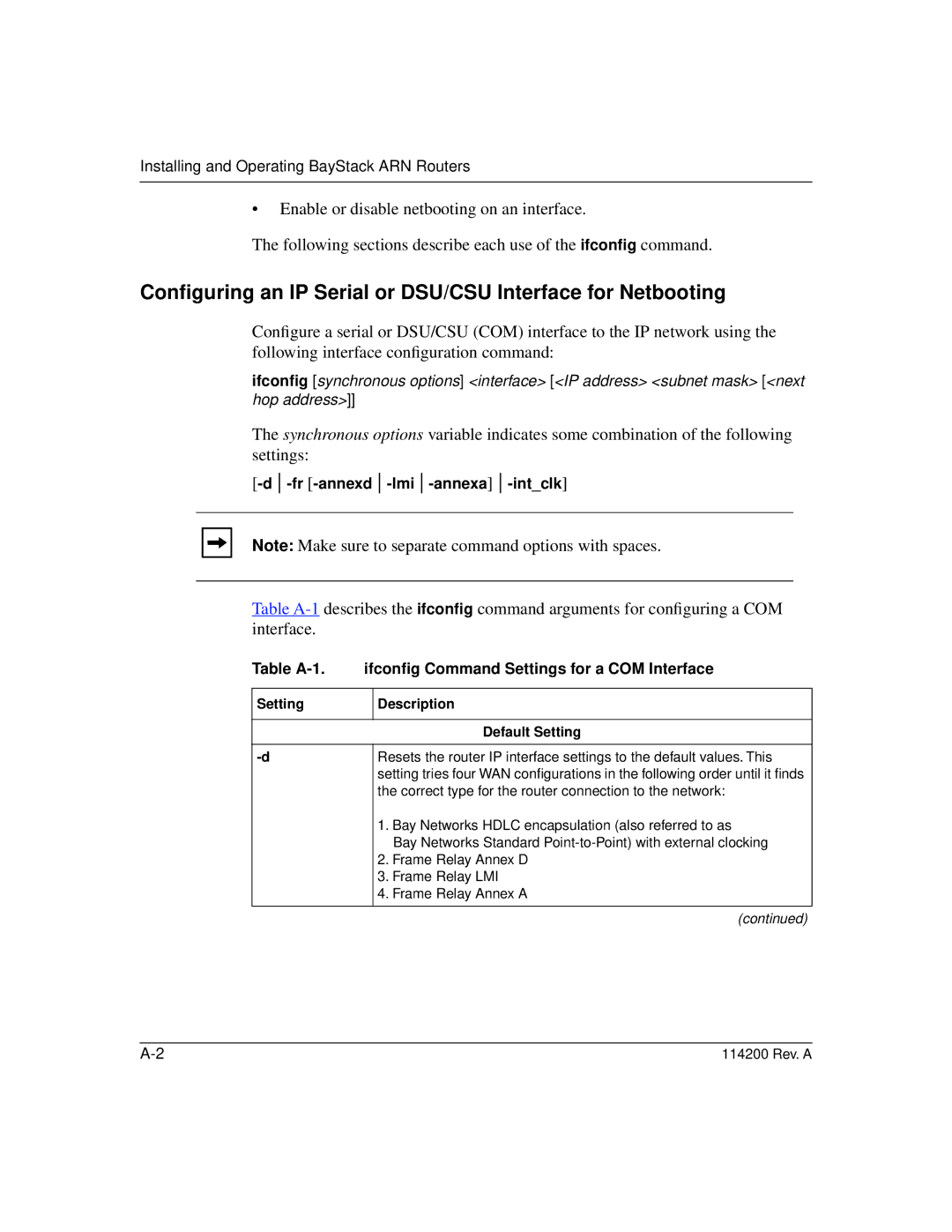Installing and Operating BayStack ARN Routers
•Enable or disable netbooting on an interface.
The following sections describe each use of the ifconfig command.
Configuring an IP Serial or DSU/CSU Interface for Netbooting
Configure a serial or DSU/CSU (COM) interface to the IP network using the following interface configuration command:
ifconfig [synchronous options] <interface> [<IP address> <subnet mask> [<next hop address>]]
The synchronous options variable indicates some combination of the following settings:
[-d -fr [-annexd -lmi -annexa] -int_clk]
Note: Make sure to separate command options with spaces.
Table
Table A-1. ifconfig Command Settings for a COM Interface
Setting
Description
Default Setting
Resets the router IP interface settings to the default values. This setting tries four WAN configurations in the following order until it finds the correct type for the router connection to the network:
1.Bay Networks HDLC encapsulation (also referred to as
Bay Networks Standard
2.Frame Relay Annex D
3.Frame Relay LMI
4.Frame Relay Annex A
(continued)
114200 Rev. A |