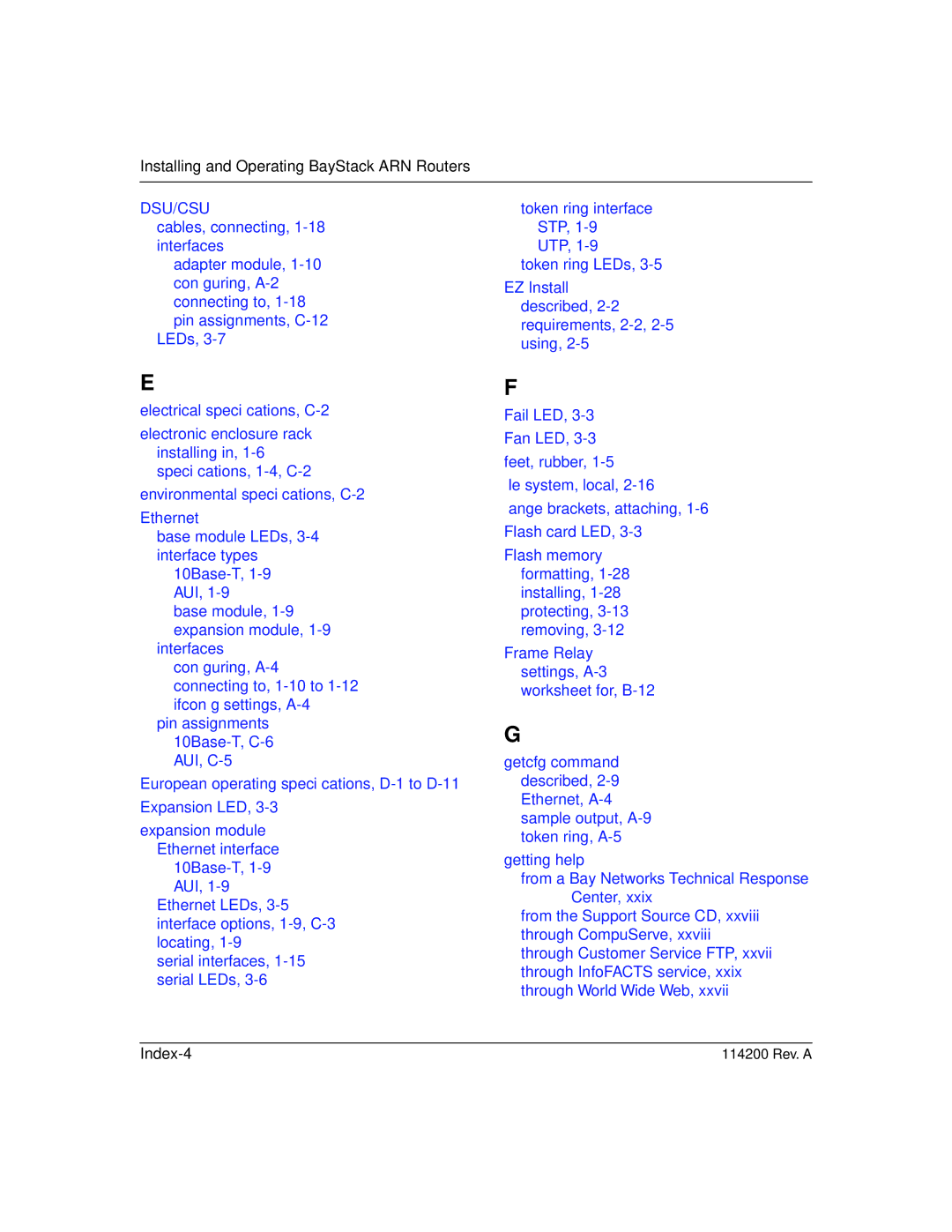Installing and Operating BayStack ARN Routers
DSU/CSU
cables, connecting,
adapter module,
LEDs,
E
electrical specifications,
electronic enclosure rack installing in,
environmental specifications,
Ethernet
base module LEDs,
base module,
interfaces configuring,
pin assignments
European operating specifications,
Expansion LED,
expansion module Ethernet interface
Ethernet LEDs,
serial interfaces,
token ring interface STP,
UTP,
token ring LEDs,
EZ Install described,
F
Fail LED,
Fan LED,
feet, rubber,
file system, local,
flange brackets, attaching,
Flash card LED,
Flash memory formatting,
Frame Relay settings,
G
getcfg command described,
getting help
from a Bay Networks Technical Response Center, xxix
from the Support Source CD, xxviii through CompuServe, xxviii through Customer Service FTP, xxvii through InfoFACTS service, xxix through World Wide Web, xxvii
| 114200 Rev. A |