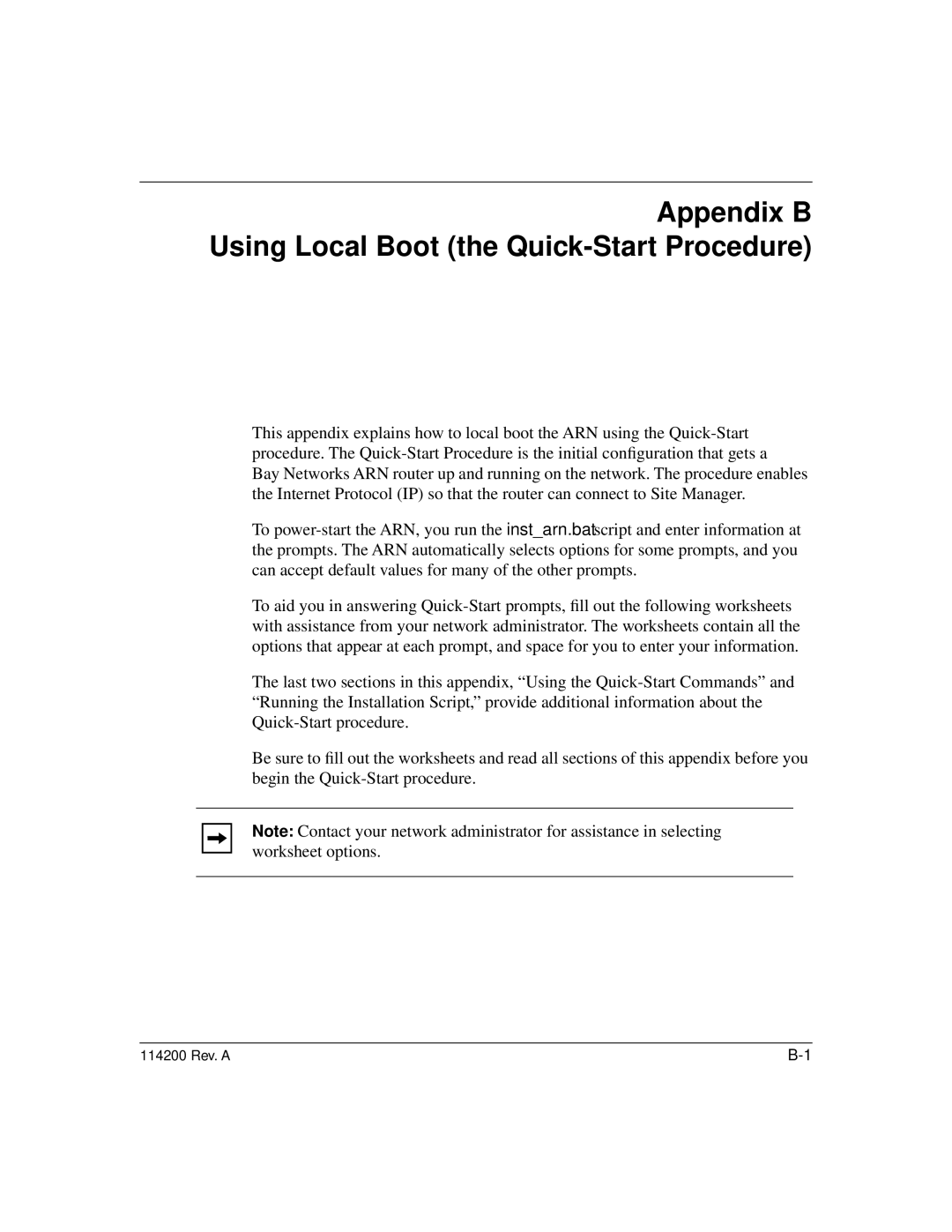Appendix B Using Local Boot (the Quick-Start Procedure)
This appendix explains how to local boot the ARN using the
To
To aid you in answering
The last two sections in this appendix, “Using the
Be sure to fill out the worksheets and read all sections of this appendix before you begin the
Note: Contact your network administrator for assistance in selecting worksheet options.
114200 Rev. A |