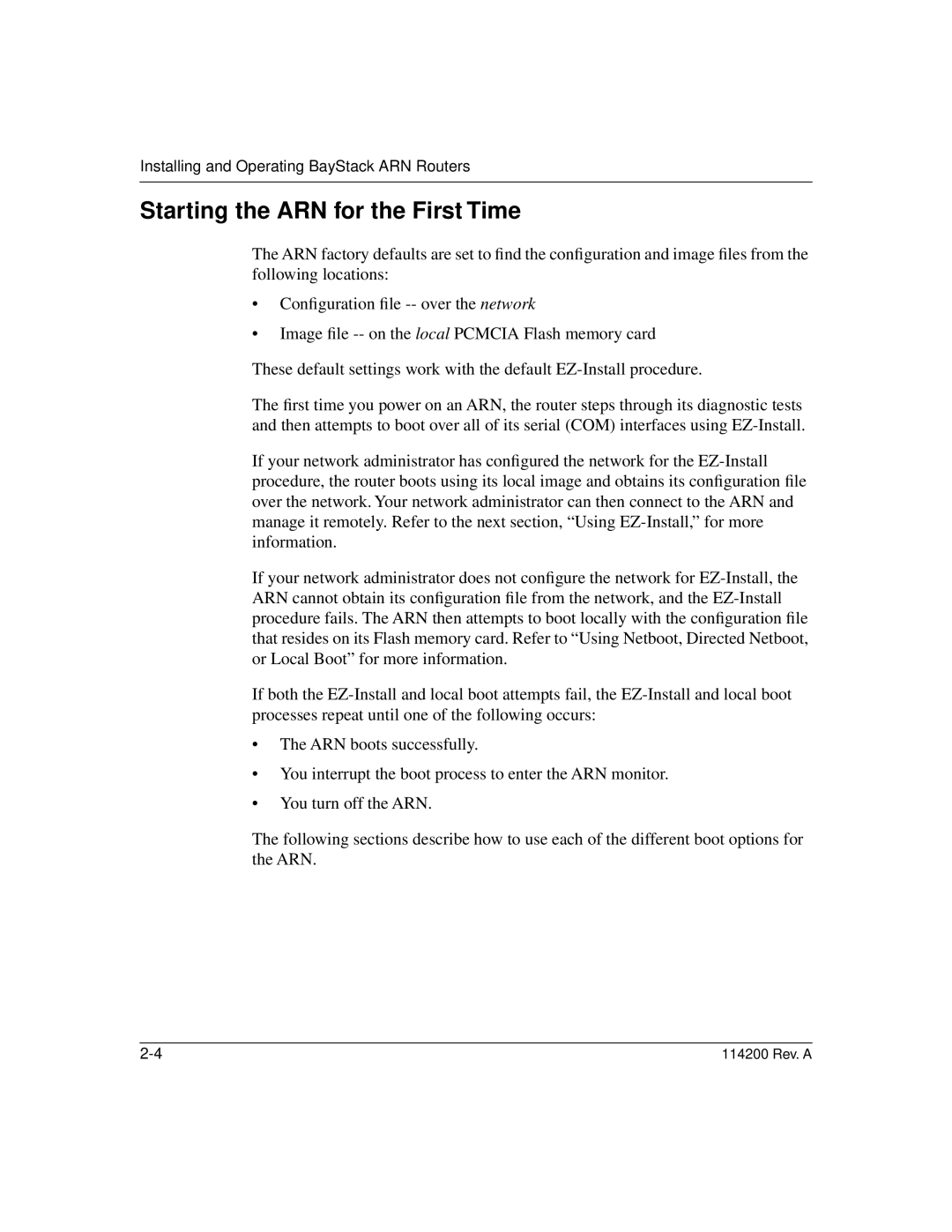Installing and Operating BayStack ARN Routers
Starting the ARN for the First Time
The ARN factory defaults are set to find the configuration and image files from the following locations:
•Configuration file
•Image file
These default settings work with the default
The first time you power on an ARN, the router steps through its diagnostic tests and then attempts to boot over all of its serial (COM) interfaces using
If your network administrator has configured the network for the
If your network administrator does not configure the network for
If both the
•The ARN boots successfully.
•You interrupt the boot process to enter the ARN monitor.
•You turn off the ARN.
The following sections describe how to use each of the different boot options for the ARN.
114200 Rev. A |