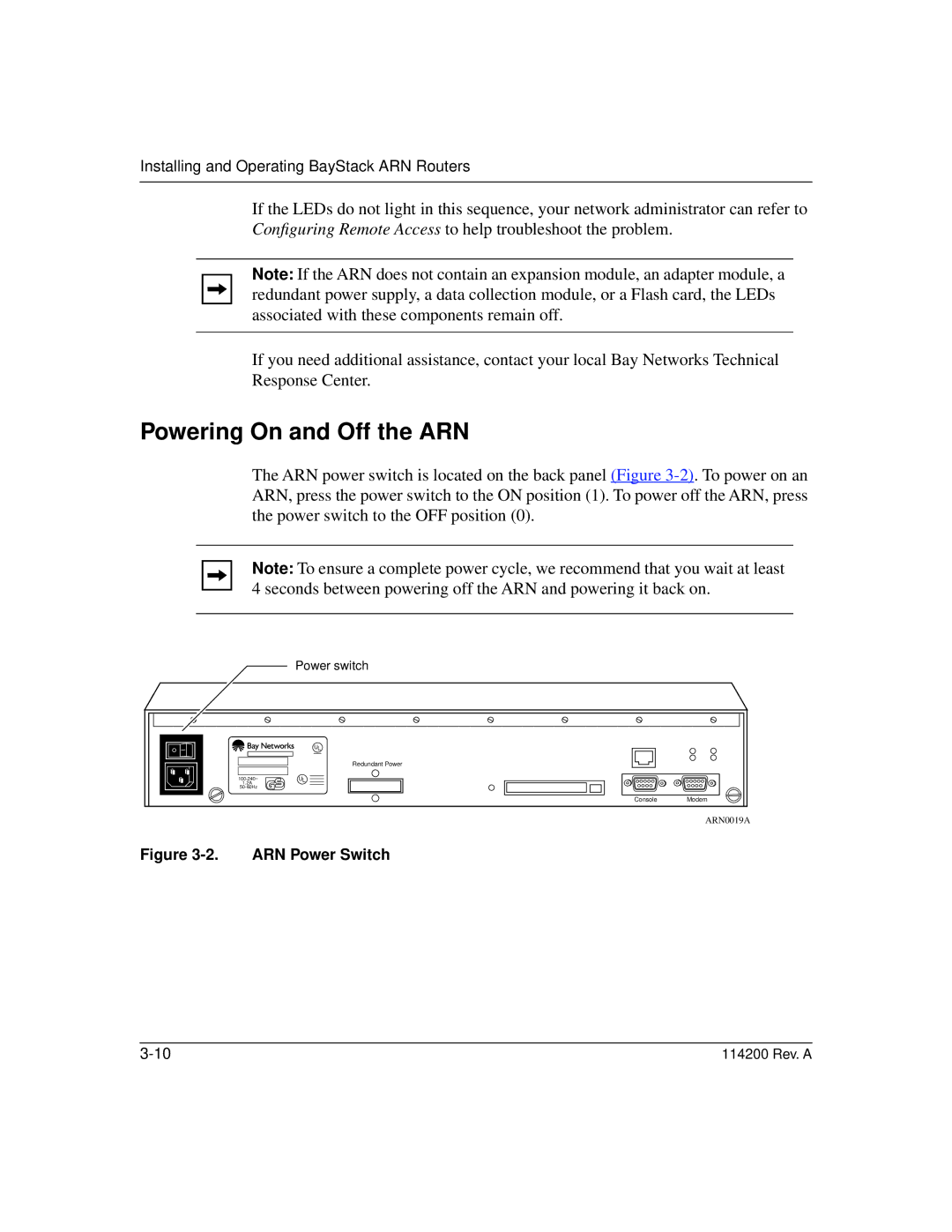Installing and Operating BayStack ARN Routers
If the LEDs do not light in this sequence, your network administrator can refer to Configuring Remote Access to help troubleshoot the problem.
Note: If the ARN does not contain an expansion module, an adapter module, a redundant power supply, a data collection module, or a Flash card, the LEDs associated with these components remain off.
If you need additional assistance, contact your local Bay Networks Technical Response Center.
Powering On and Off the ARN
The ARN power switch is located on the back panel (Figure
Note: To ensure a complete power cycle, we recommend that you wait at least 4 seconds between powering off the ARN and powering it back on.
Power switch
UL
Redundant Power
U | |
1.2A | L |
|
Console | Modem |
ARN0019A
Figure 3-2. ARN Power Switch
114200 Rev. A |