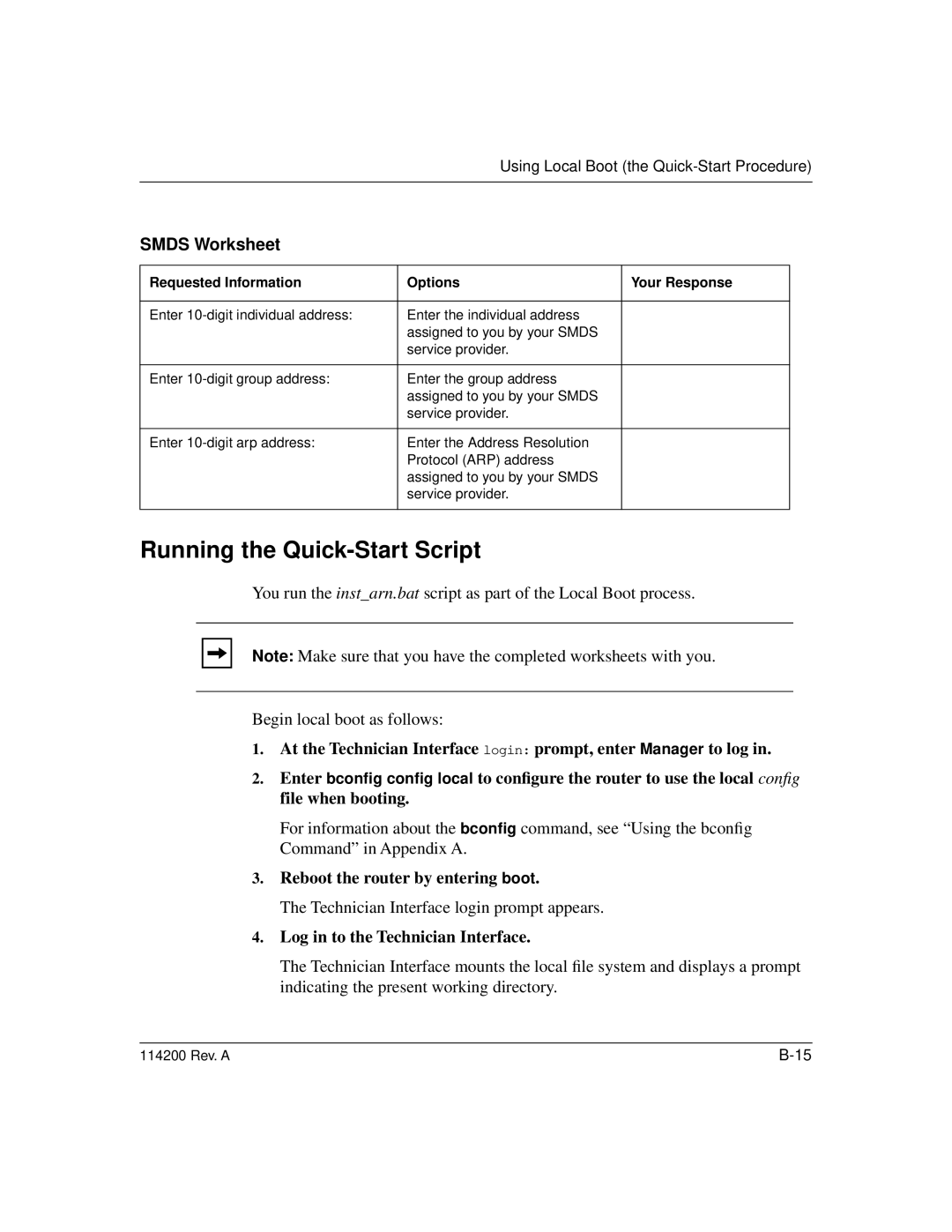Using Local Boot (the
SMDS Worksheet
Requested Information | Options | Your Response |
|
|
|
Enter | Enter the individual address |
|
| assigned to you by your SMDS |
|
| service provider. |
|
|
|
|
Enter | Enter the group address |
|
| assigned to you by your SMDS |
|
| service provider. |
|
|
|
|
Enter | Enter the Address Resolution |
|
| Protocol (ARP) address |
|
| assigned to you by your SMDS |
|
| service provider. |
|
|
|
|
Running the Quick-Start Script
You run the inst_arn.bat script as part of the Local Boot process.
Note: Make sure that you have the completed worksheets with you.
Begin local boot as follows:
1.At the Technician Interface login: prompt, enter Manager to log in.
2.Enter bconfig config local to configure the router to use the local config file when booting.
For information about the bconfig command, see “Using the bconfig Command” in Appendix A.
3.Reboot the router by entering boot.
The Technician Interface login prompt appears.
4.Log in to the Technician Interface.
The Technician Interface mounts the local file system and displays a prompt indicating the present working directory.
114200 Rev. A |