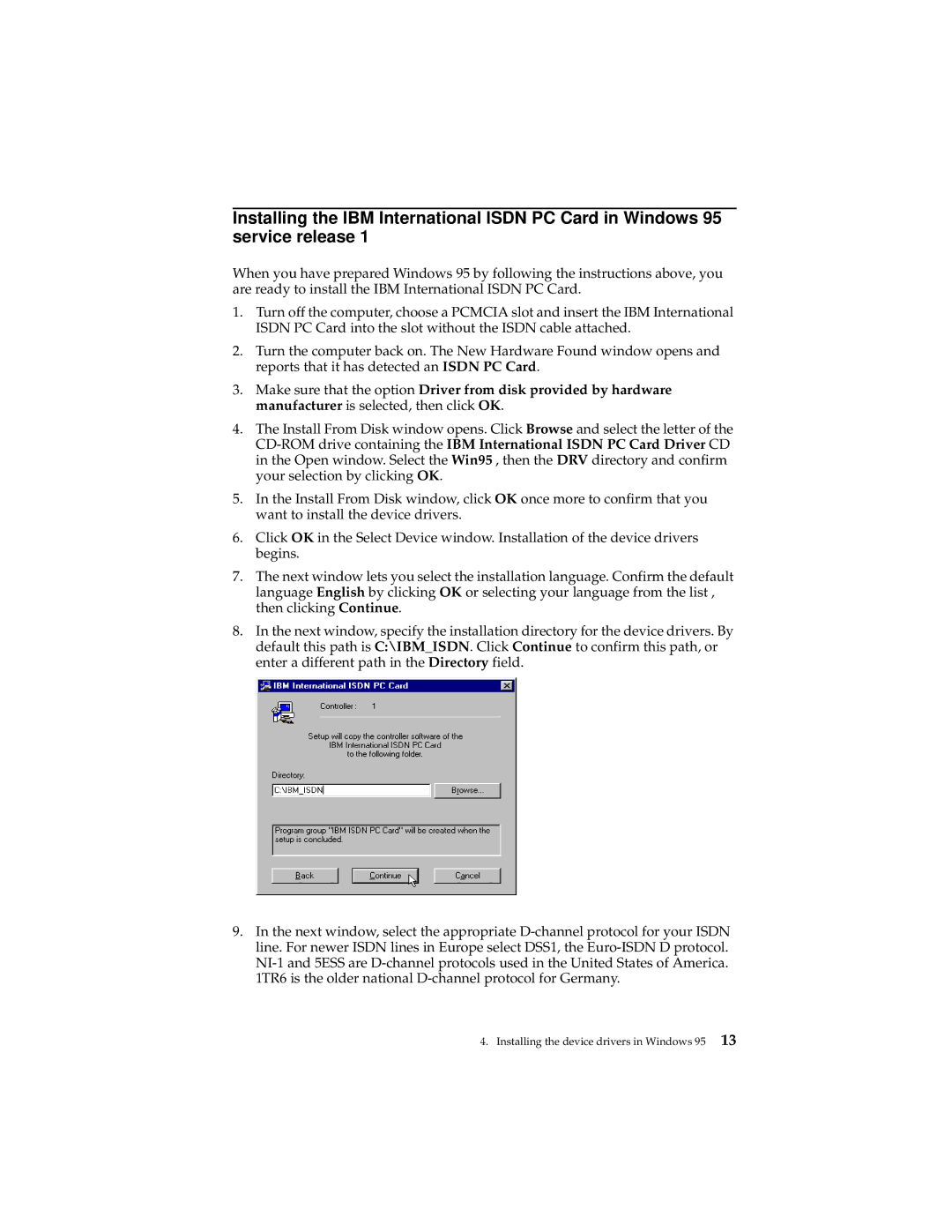Installing the IBM International ISDN PC Card in Windows 95 service release 1
When you have prepared Windows 95 by following the instructions above, you are ready to install the IBM International ISDN PC Card.
1.Turn off the computer, choose a PCMCIA slot and insert the IBM International ISDN PC Card into the slot without the ISDN cable attached.
2.Turn the computer back on. The New Hardware Found window opens and reports that it has detected an ISDN PC Card.
3.Make sure that the option Driver from disk provided by hardware manufacturer is selected, then click OK.
4.The Install From Disk window opens. Click Browse and select the letter of the
5.In the Install From Disk window, click OK once more to confirm that you want to install the device drivers.
6.Click OK in the Select Device window. Installation of the device drivers begins.
7.The next window lets you select the installation language. Confirm the default language English by clicking OK or selecting your language from the list , then clicking Continue.
8.In the next window, specify the installation directory for the device drivers. By default this path is C:\IBM_ISDN. Click Continue to confirm this path, or enter a different path in the Directory field.
9.In the next window, select the appropriate